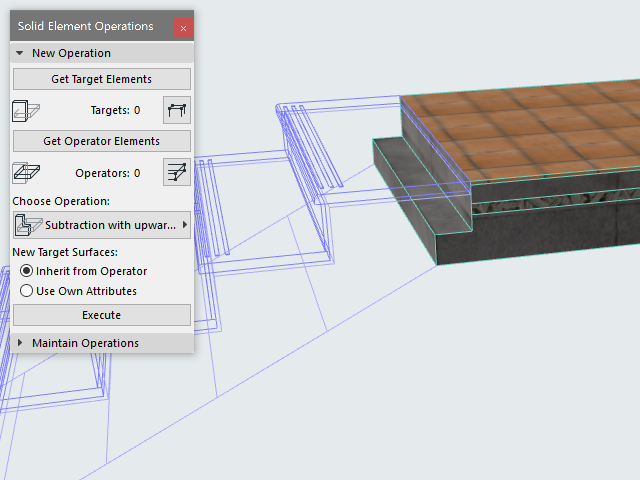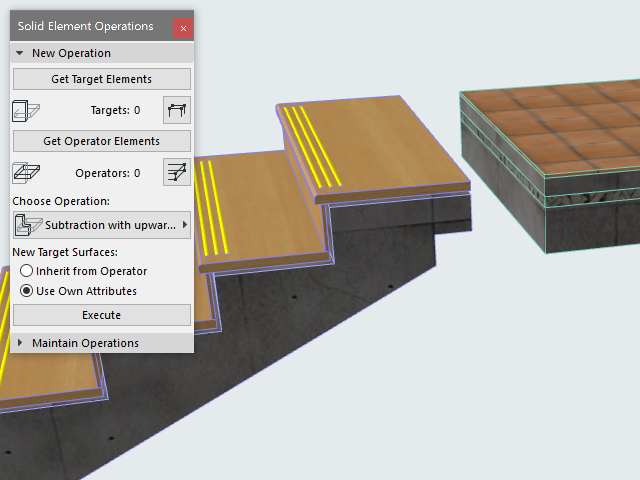
In this example, we will connect a Stair with a Slab.
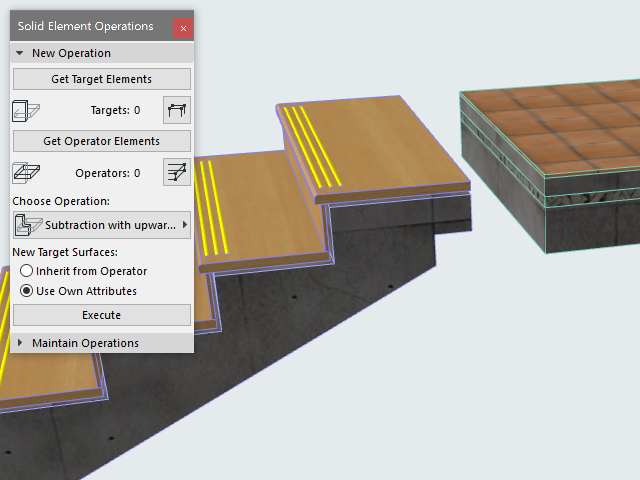
1.Open the dialog box using the Design > Solid Element Operations command (also available from the context menu of either selected element).
For details on these controls, see Solid Element Operations Palette.
2.Collide the two elements.
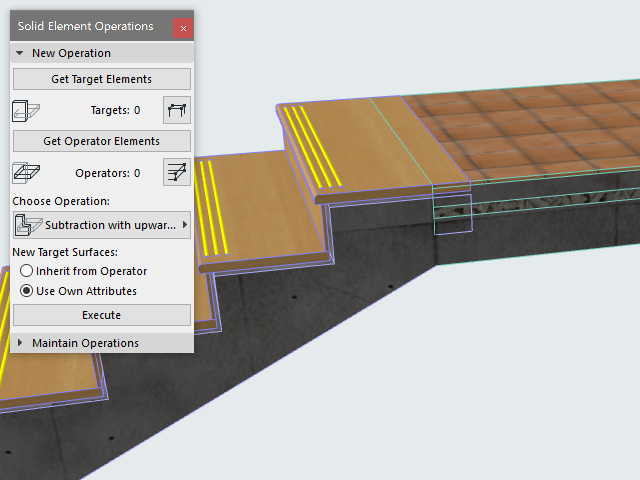
3.Select target element: the Slab.
4.Click Get Target Elements.
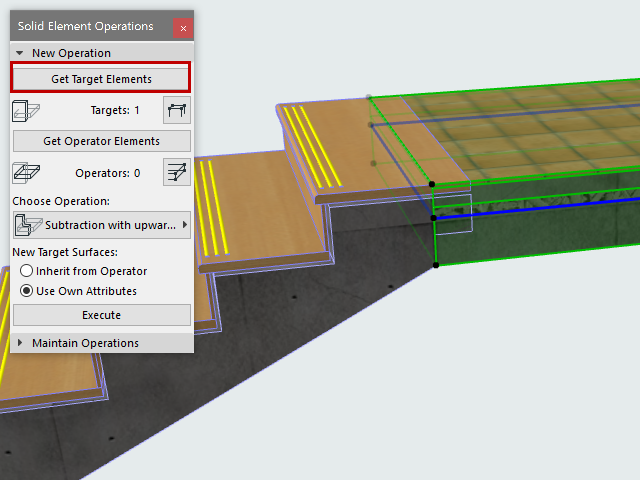
5.Deselect the Slab.
6.Select the operator element: the Stair.
7.Click Get Operator Elements.
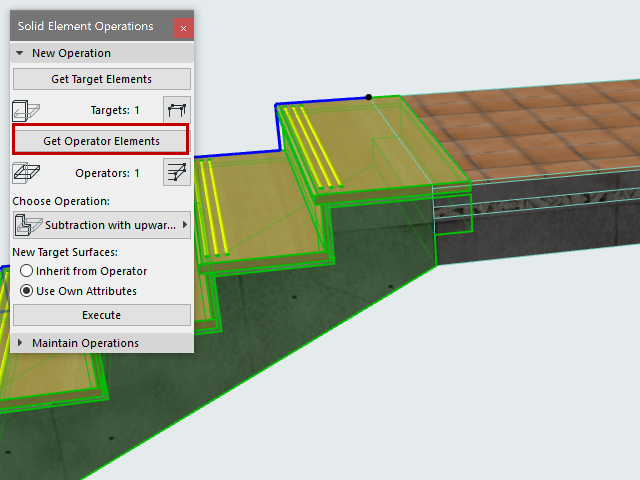
8.Choose an operation type: Subtraction with upwards extrusion.
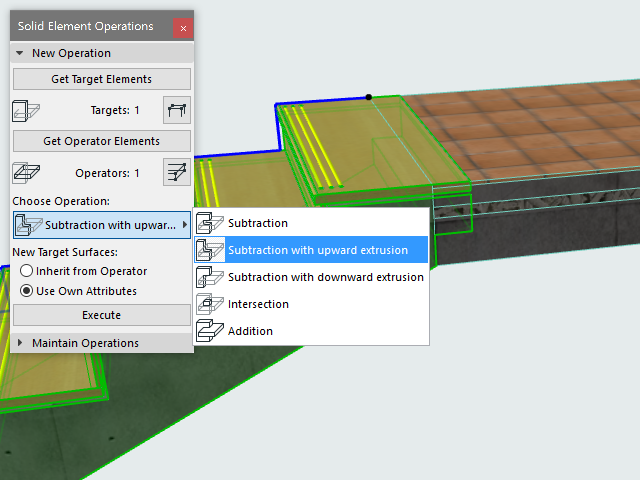
9.Click Execute. The Solid Element Operation is complete.
10.View the result in 3D.
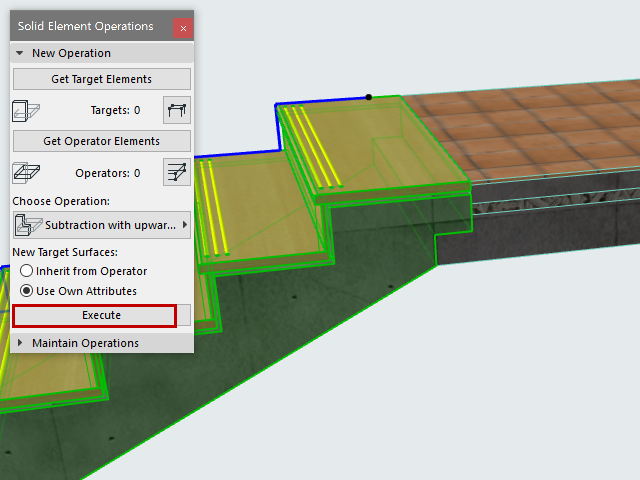
With the Stair shown in wireframe: