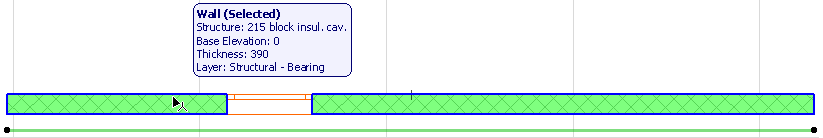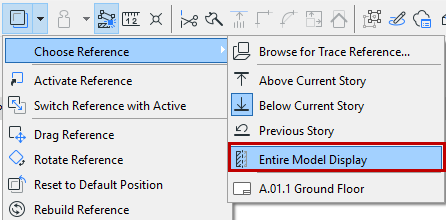
Even if you are using a Partial Display option, ARCHICAD gives you several types of feedback to help you identify the entire original structure if needed.
You can always choose the Entire Model Display option for your Trace Reference:
1.Activate the Trace function.
2.From the Trace drop-down menu, use Choose Reference, and select Entire Model Display as the Trace Reference.
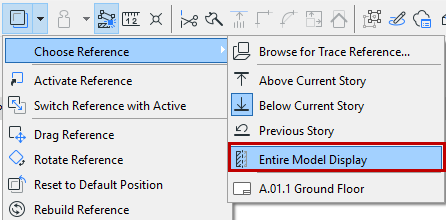
In this Section, the composite walls are displayed with Core-Only settings, but the “Entire Model Display” reference (in red) indicates the full wall structure.
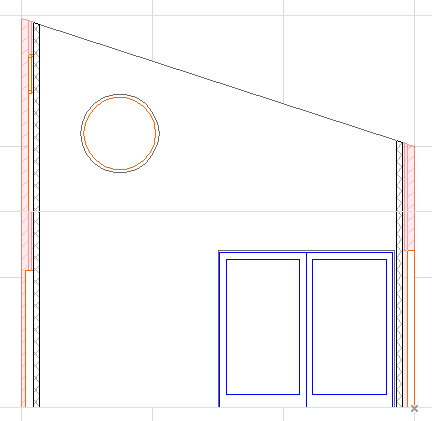
When selecting a partially displayed element, hotspots will appear at their original location. The selection highlight, however, is shown only on the displayed parts of the elements.
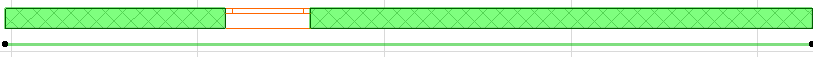
Preselection feedback will also help you identify the entire as well as the partially displayed parts of the elements. The pre-selection highlight is shown only on the displayed components, but the cursor recognizes the reference line even if it is not on a displayed part of the element - as shown by the bold Mercedes cursor in this image.
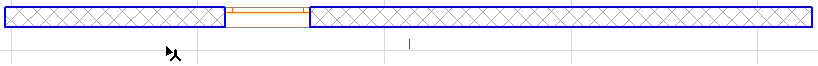
The Info Tag displays the Thickness of the original, entire element, even if it is currently only in Partial Display: