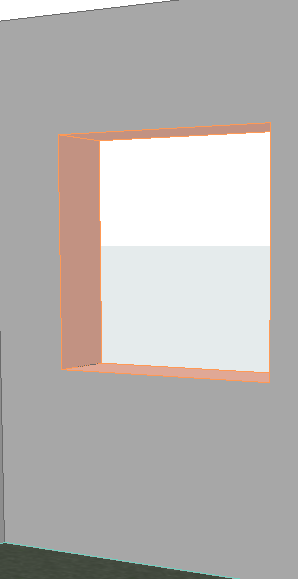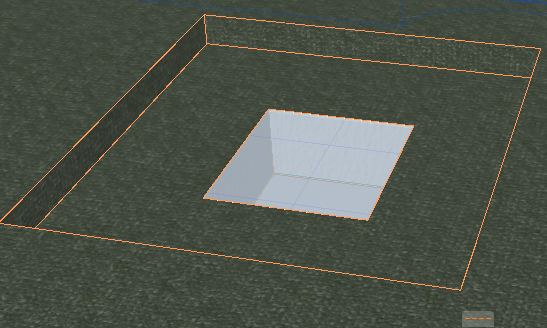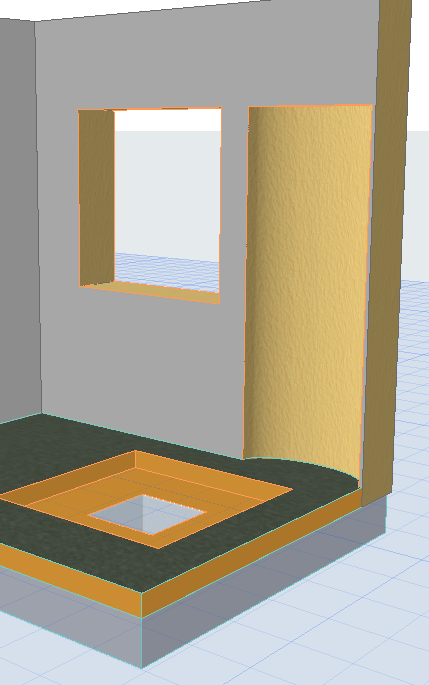
Opening Tool - Surface overrides
More accurate modeling, display and documentation of opening elements - to allow more design flexibility, especially for openings in an architectural context.
•New Model panel, like other tools, allows overriding the surfaces of the opening extrusion and ends separately
•New scheduling fields for openings to output the painted surface areas and surface name
Until now, openings automatically used the same surface as the element that it cut.
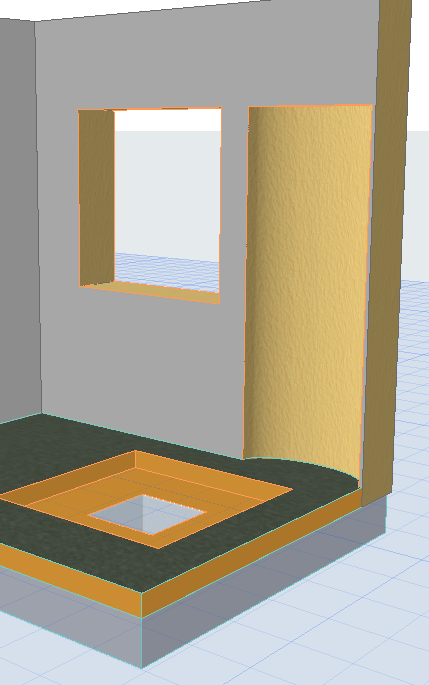
As of Archicad 26, use the new Model panel in opening settings to assign surface overrides - separately for the opening extrusion (where it cuts through) and/or the opening end (where it cuts into another element, as in a niche).
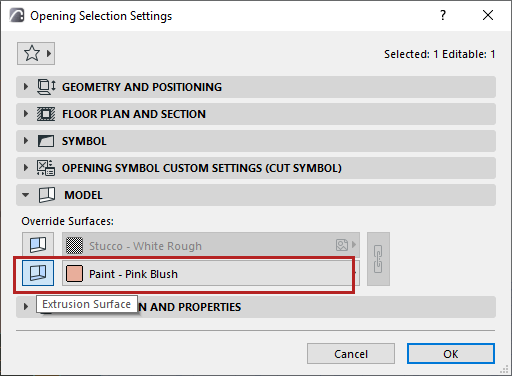
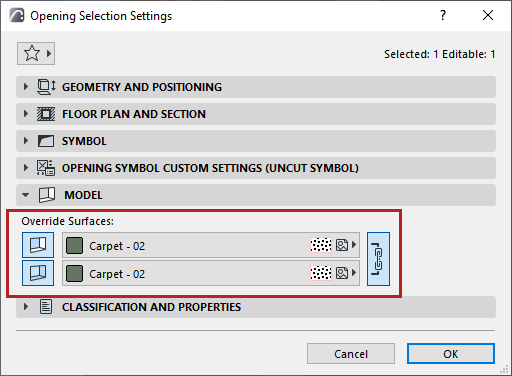
Now you can display openings more realistically in their architectural context.