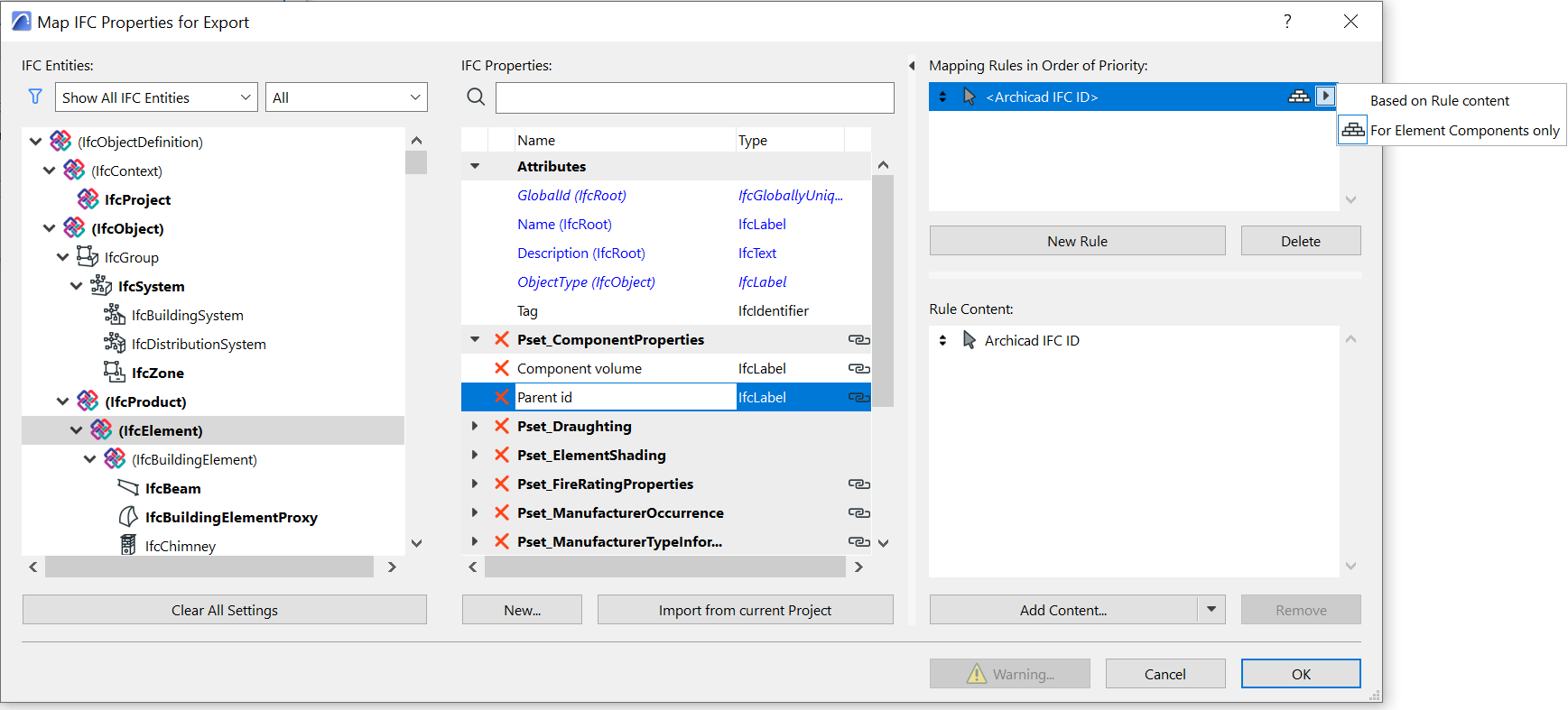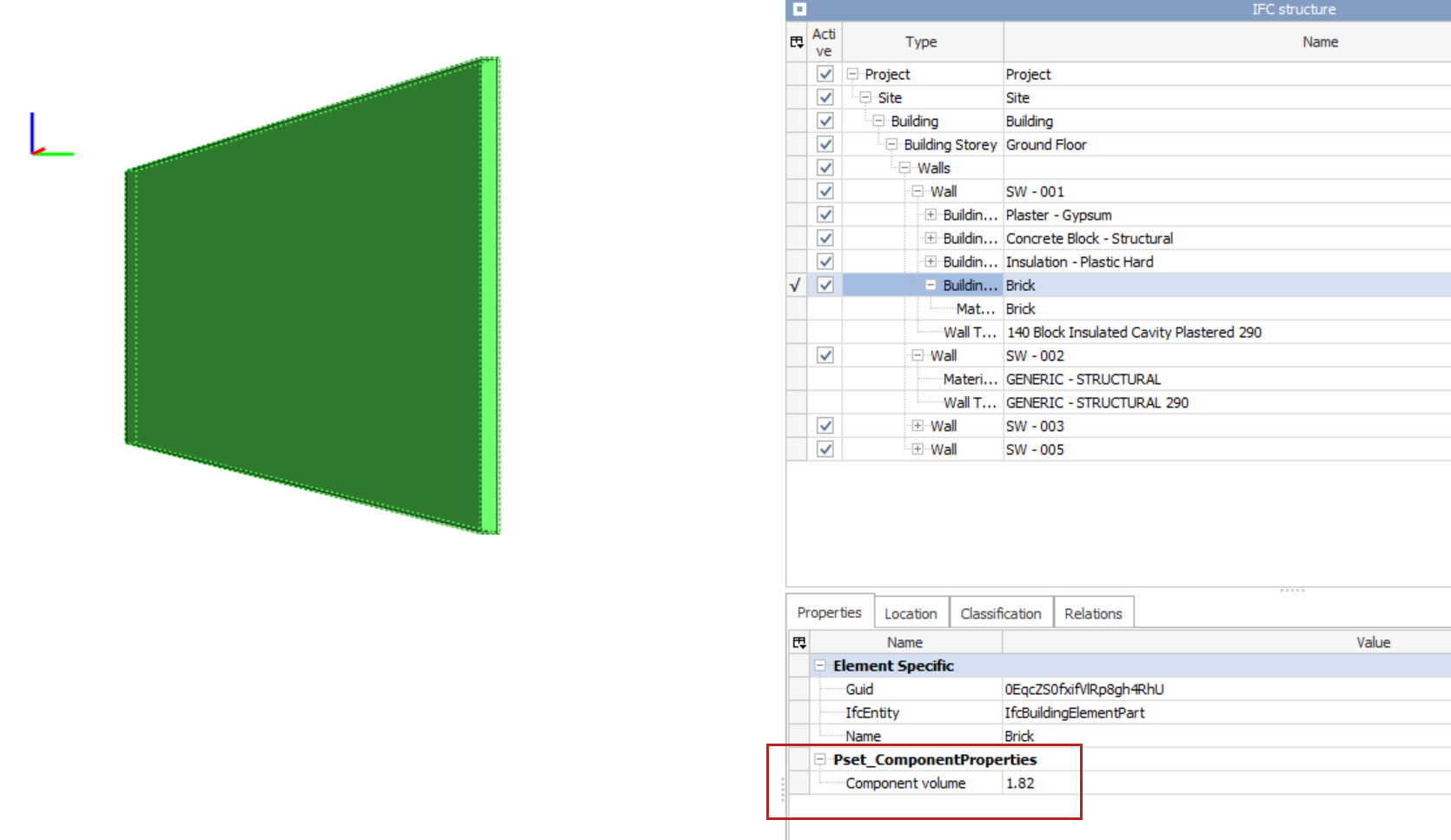
Component-level property mapping at IFC export
When exporting an Archicad model to IFC, you can use Property Mapping to ensure IFC properties are accurately mapped to Archicad properties, by setting up rules in the IFC Export translator.
In earlier versions, you could map these properties precisely only at the element level. For example, you could export the volume of a Wall as a whole, but not the volume of each component.
As of Archicad 26, the IFC export will automatically interpret component-level properties wherever applicable. If you use a mapping rule containing a component property (such as Component Volume), then the IFC model will include the volume data for each individual component of a composite element.
(This is the default, “Automatic” kind of property mapping.)
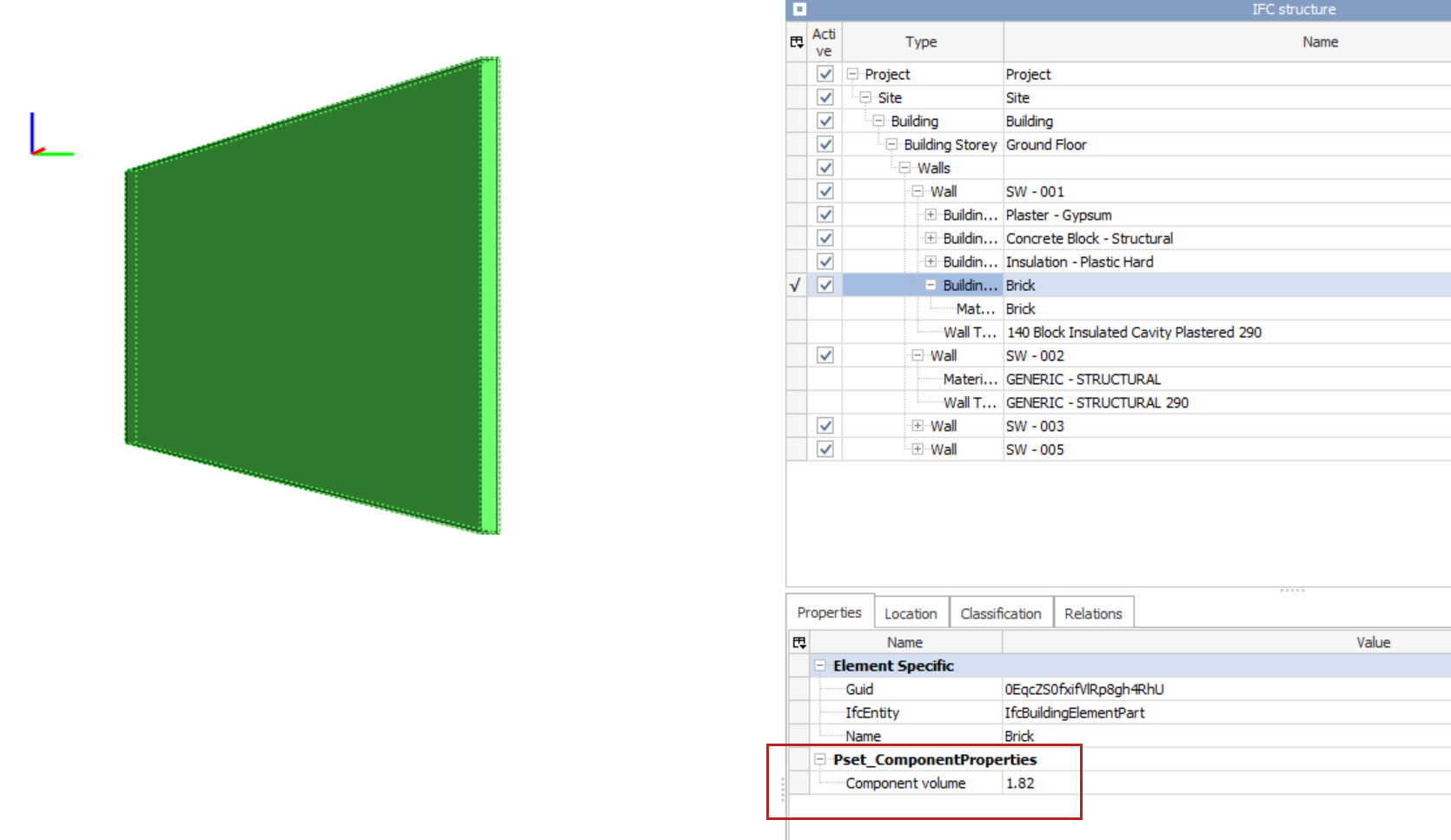
You can also specify a property-mapping rule to apply ONLY to a parent element, or ONLY to its components. For example, you can create a rule that will create a static text that is relevant only at the element-level (not the components.)
To make a mapping rule effective for just the full element, or just the components, use the new pop-up at the Mapping Rule (IFC Translator for Export - Property Mapping for Export):