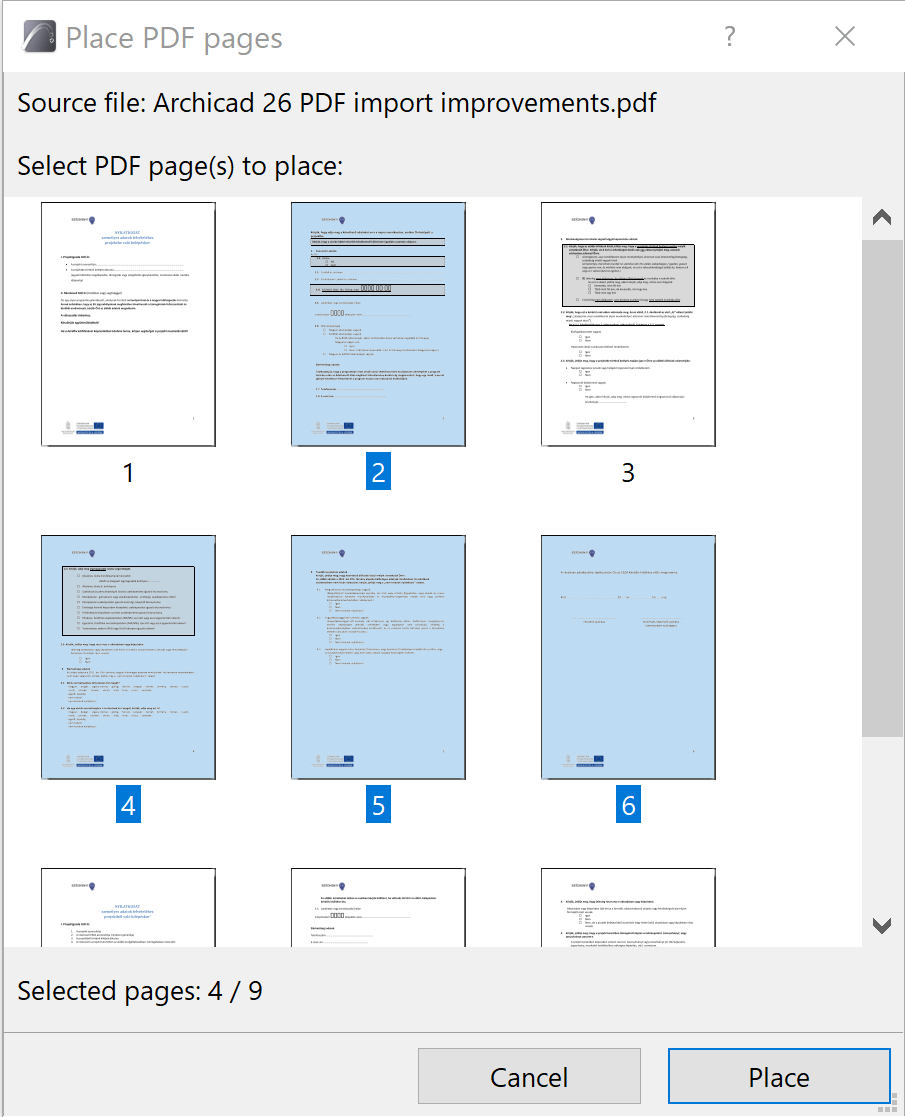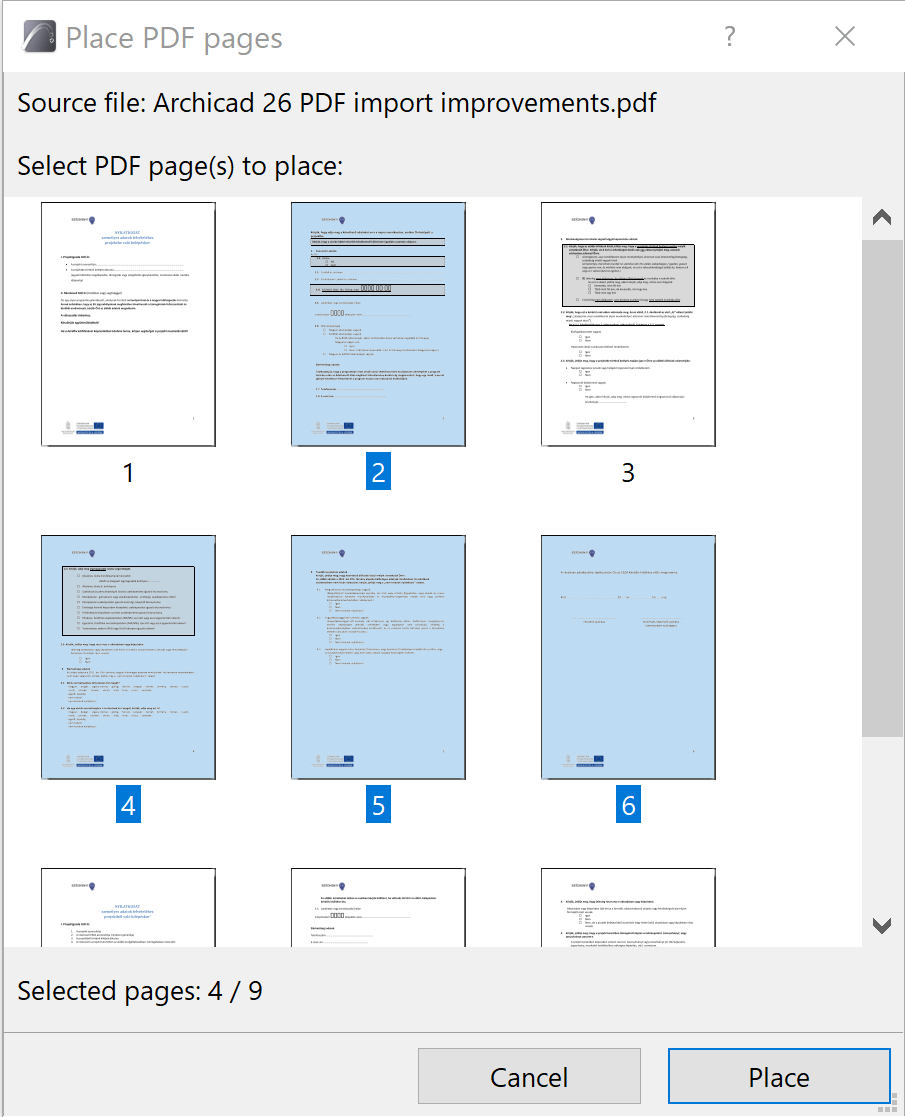
Speed up documentation: Place selected pages from a PDF in one step.
•Place PDF in the view or Layout using drag-and-drop or File > External Content > Place External Drawing
•Select the needed pages of the PDF, and place them all with one click (previously had to bring up the Place PDF Page for each page separately)
•New feedback displays the PDF file name, number of pages in the document, and number of pages selected