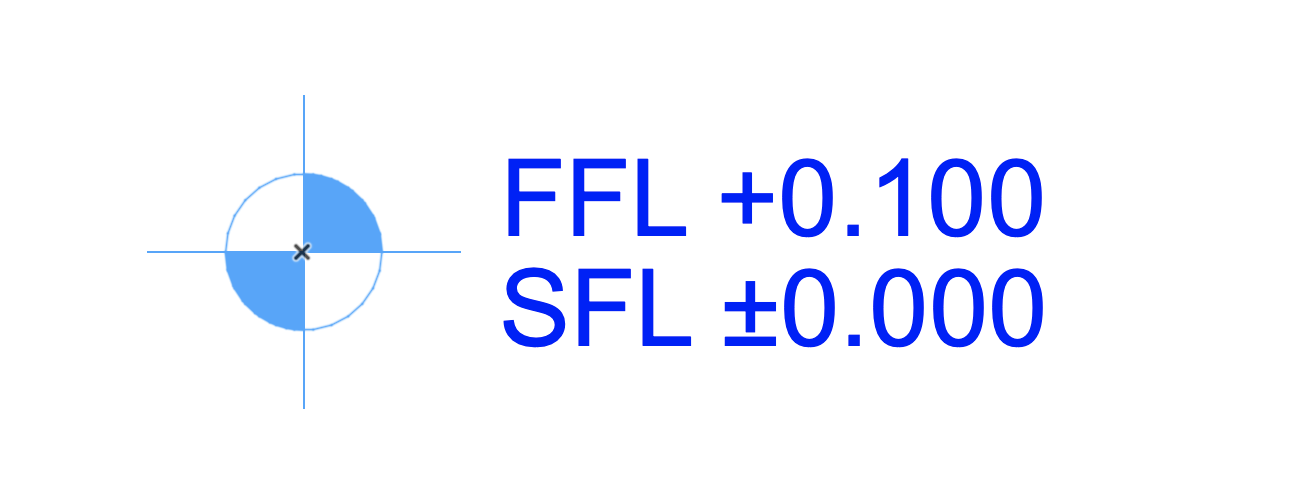
New Level Dimension features make this tool easier and more flexible, saving you time in creating documentation.
•Set a default dimension origin for the Level Dimension tool
•Set multi-line custom text directly in the Level Dimension tool, without having to adjust it after placement in Dimension Text settings
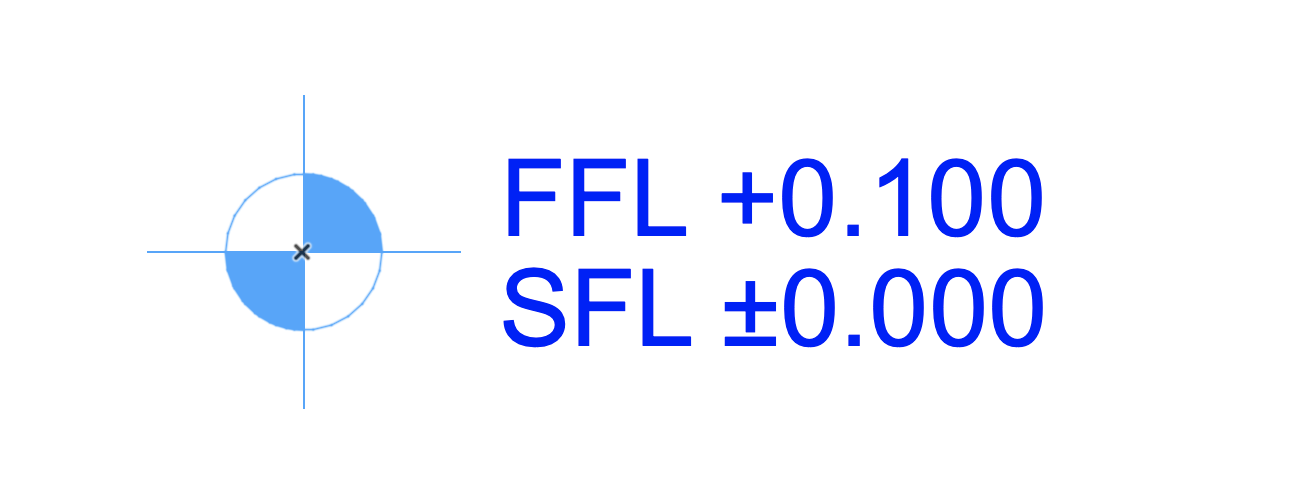
•Save these custom texts as Favorites in Level Dimension tool settings
•When associating to Slabs and Roofs: new options to dimension to Top, Core Top, Core Bottom, or Bottom
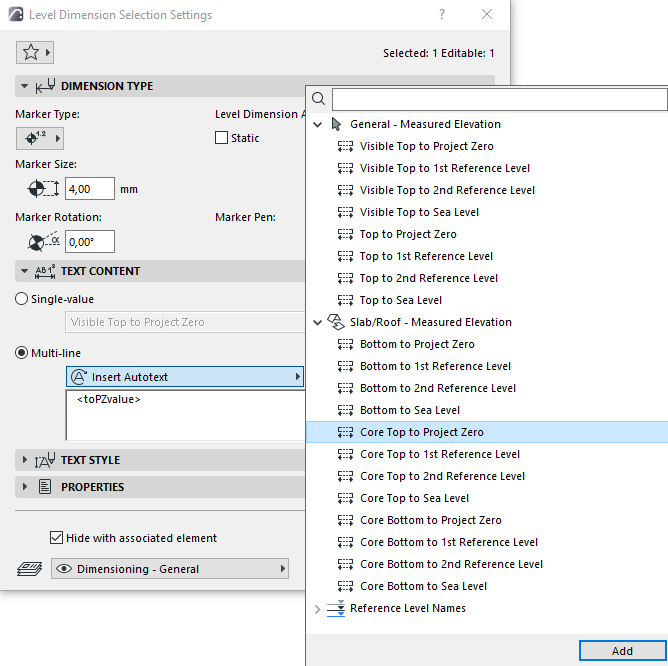
•Previous “measured value” reference option has been renamed to “Visible Top” (new name better expresses the effect of Partial Structure Display)
•“Top” reference available for all element types that support associated Level Dimensions, regardless of Partial Structure Display
•Updated Dimension Text content autotext picker that organizes options into groups, and includes search