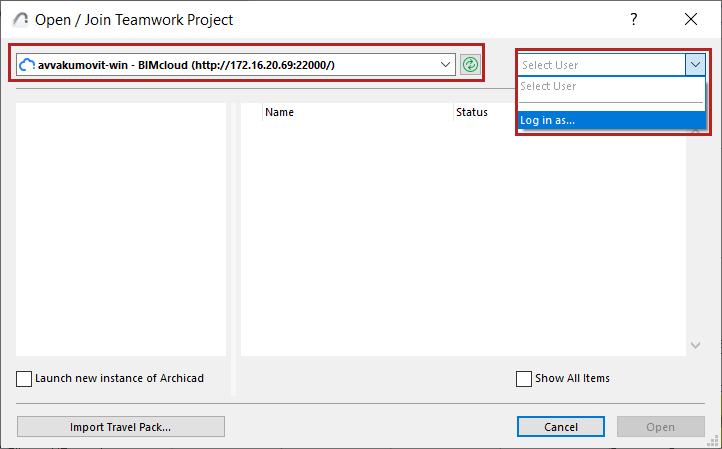
The first time you access a particular BIMcloud server from Archicad, you have to log in to the selected BIMcloud.
BIMcloud access is integrated in many Archicad functions. For example:
•To share or join a Teamwork project
•To open or merge an external file from BIMcloud (such as an external Drawing)
•To save, export, or publish an item to BIMcloud
In these dialogs, choose a BIMcloud server and a user. For example, in the Join Teamwork dialog:
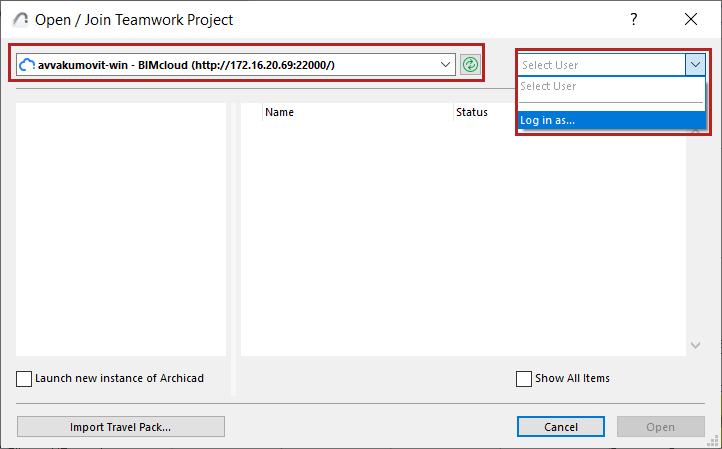
In the appearing dialog, use your BIMcloud user name and password to log in. This works if an administrator has already added you as a user to your company’s BIMcloud.
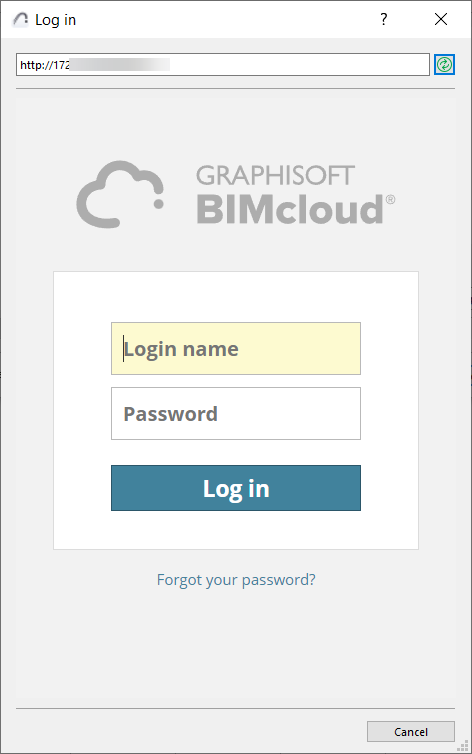
Log in to a different BIMcloud
If you don’t see the BIMcloud you need, you can add it with Log in to a different BIMcloud.
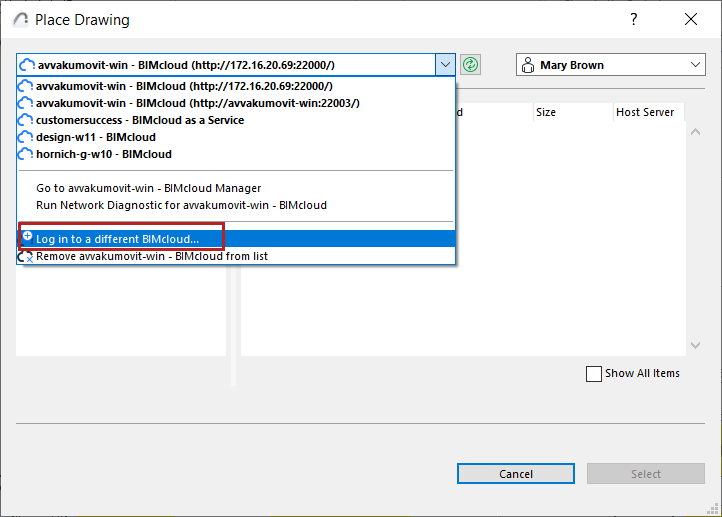
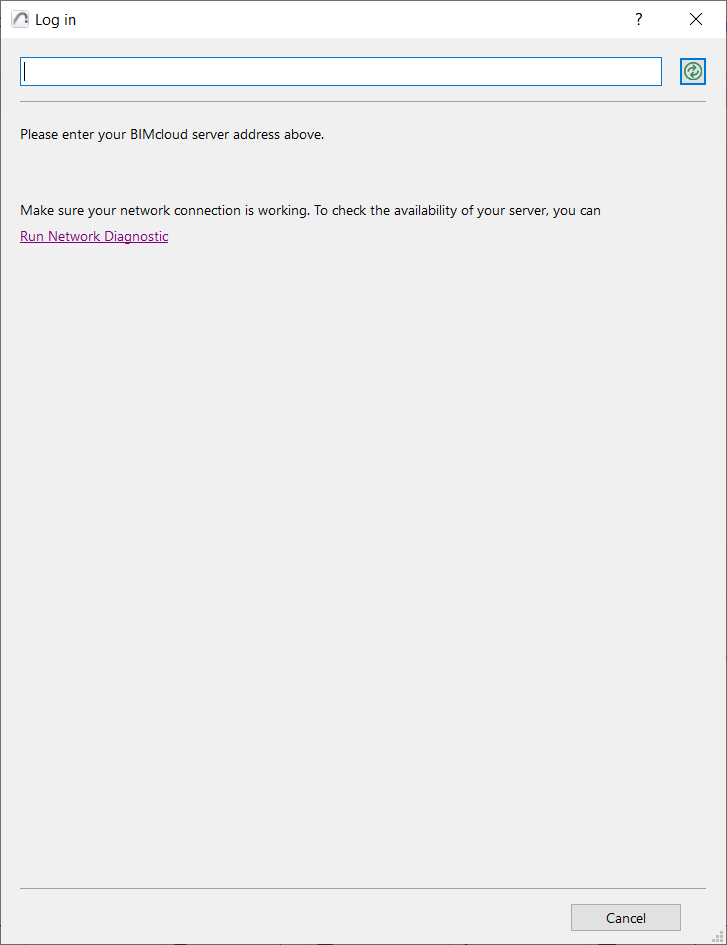
Enter the BIMcloud address as follows:
“http://<DNS name>:<manager port>" or “http://<IP address>:<manager port>”
•You can also see the BIMcloud address on the BIMcloud Manager’s landing page. Consult your server administrator.
•Depending on the server type, the address may begin with https:
•The manager port is the one selected during BIMcloud Manager Installation, e.g.: 1228.
If there is a problem with the server connection, you will get feedback on the issue.
Click Run Network Diagnostic to open a dialog box with details and help in solving the problem.