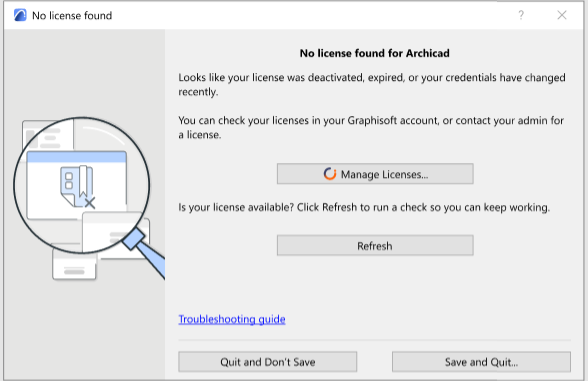
No license found - while using Archicad
This dialog appears if you are working in Archicad with a cloud license, but then something happens so your license is no longer available.
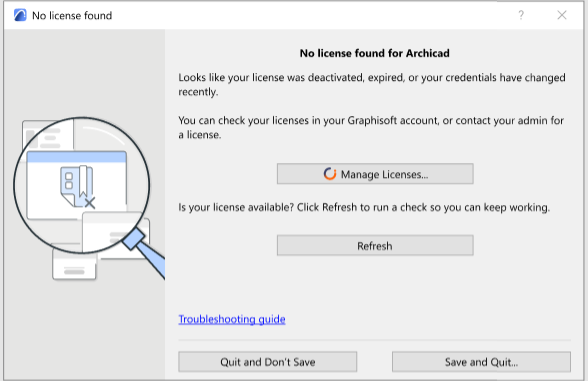
Why is my license missing?
Possible reasons:
•You had an assigned license, but your administrator revoked it and/or assigned it to another user
•You had an assigned license, but it expired (and your contract manager did not renew it, e.g. due to issues with the payment)
•You had an assigned license, but your contract manager canceled the subscription
What should I do now?
One of the following:
•Click Manage Licenses to check you license status in your Graphisoft account, and try to fix it. Then return to this dialog and click Refresh.
•Ask your Graphisoft account administrator or contract manager to assign or buy a license for you
•If you cannot solve the problem here, choose either Save and Quit, or Quit and Don’t Save.
See also Archicad license types.