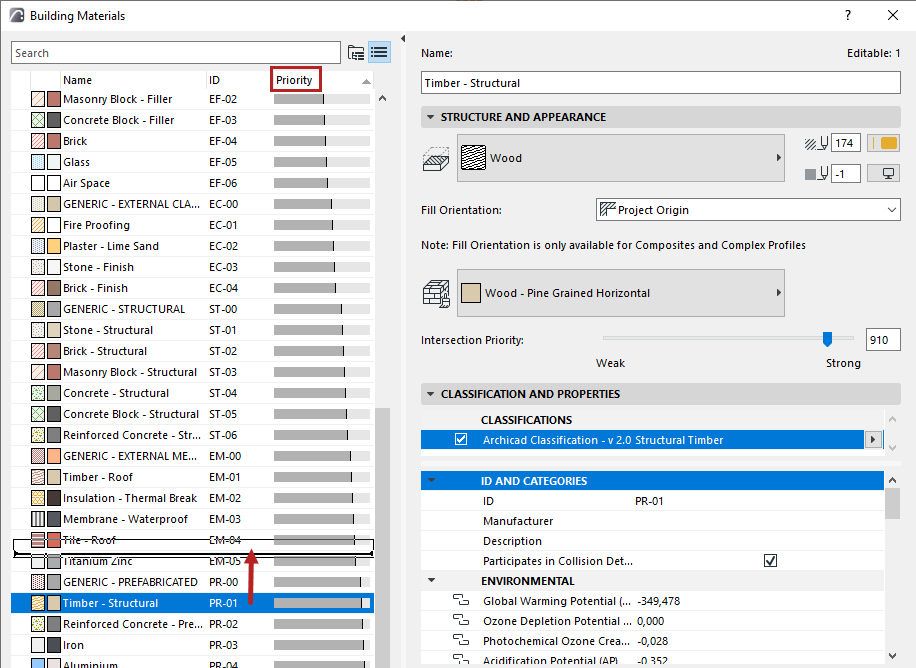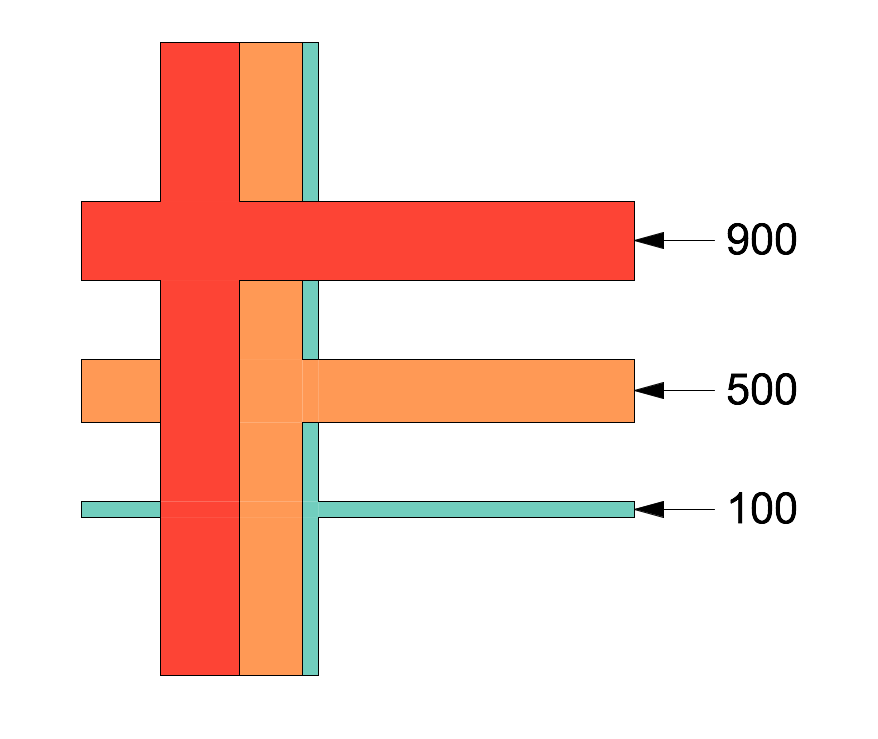
Intersection Priority (Building Material)
Building Material intersection priority affects the way elements intersect and display in model views.
Expressed in numbers, an intersection priority can run from weak - a minimum of 0 - to strong - maximum of 999.
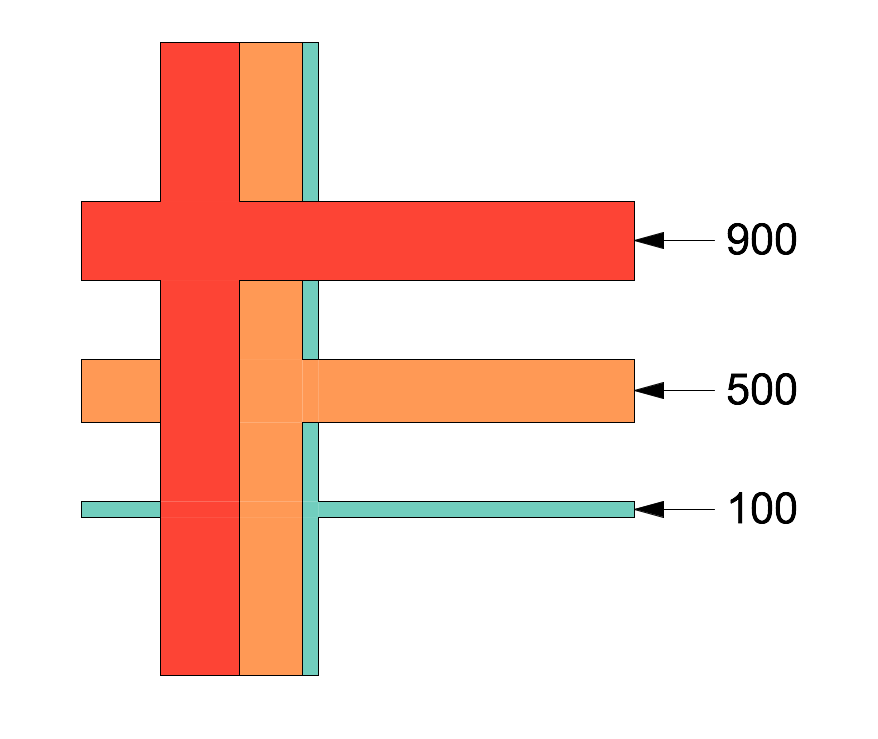
To fine-tune element intersections, you can adjust the Building Material priority.
Note: Any changes you make here will affect all project elements which use that Building Material! To adjust the priority in just one element of the project, create a duplicate Building Material with a different priority.
See also Basic Intersection Principles and Intersecting Elements with Identical Priorities.
Edit Intersection Priority
1.Open the Building Materials dialog:
•Options > Element Attributes > Building Materials
2.Do one of the following:
•Use the slider to adjust a Building Material’s relative priority in its intersections with other construction elements
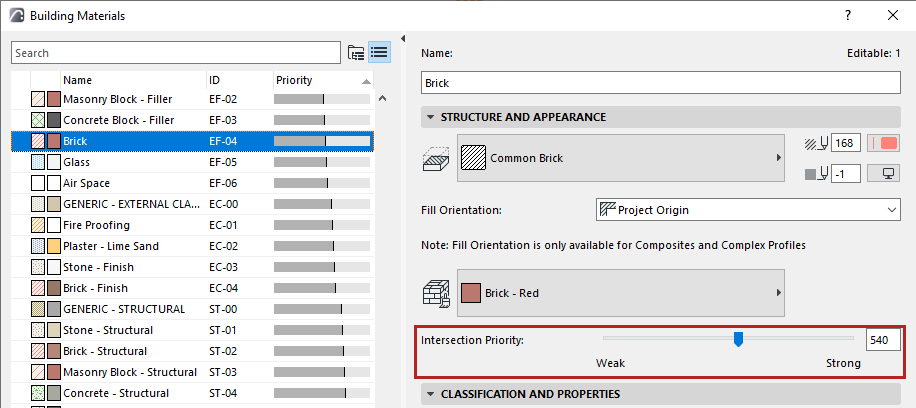
•Click the Priority header to sort by priority, then drag a selected Building Material up or down in the list.Its priority changes depending on its list position.