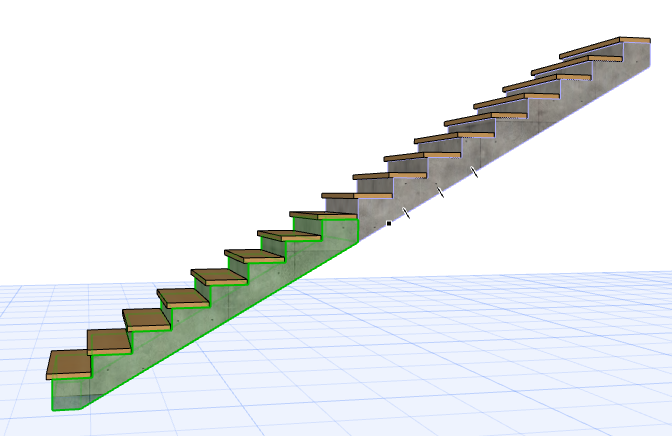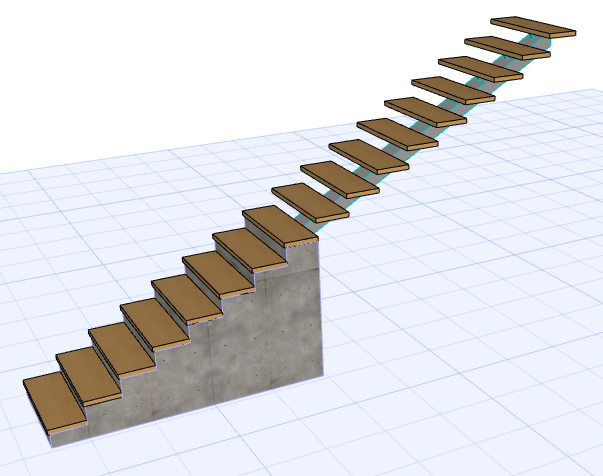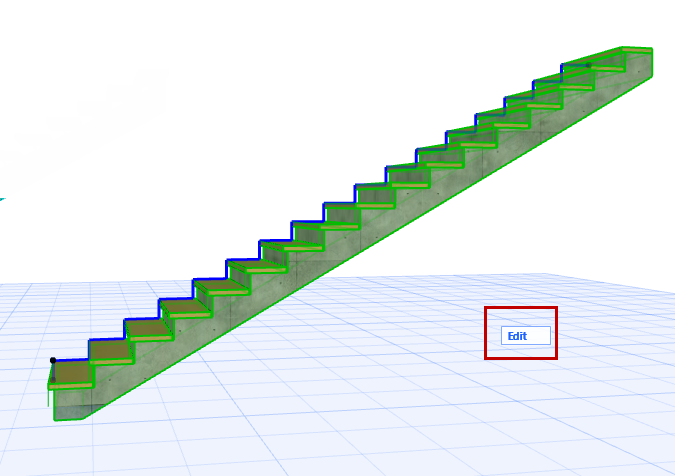
Use this function to obtain multiple Structure types for a single Stair flight.
This command is available in Edit mode, in the 3D window only:
1.Select the Stair in the 3D window.
2.Enter Edit mode.
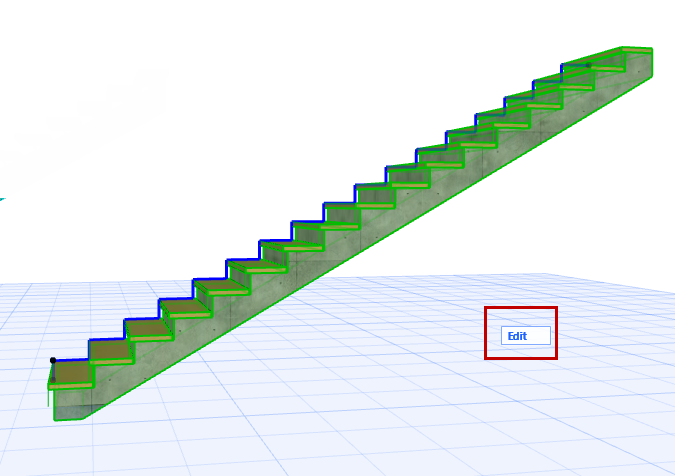
3.Select the Flight structure. (See Select Stair Component for Editing.)
4.From the context menu, choose Split Stair Structure.
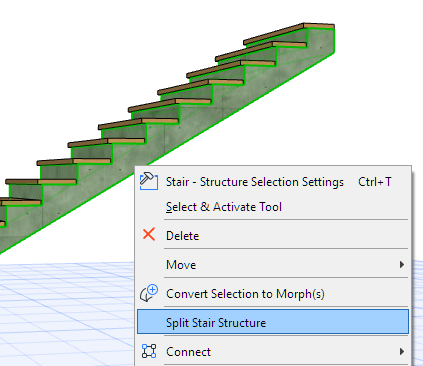
5.Based on the on-screen feedback, drag the cursor and click to split the Structure at the desired point. (The split always occurs at a Riser.)
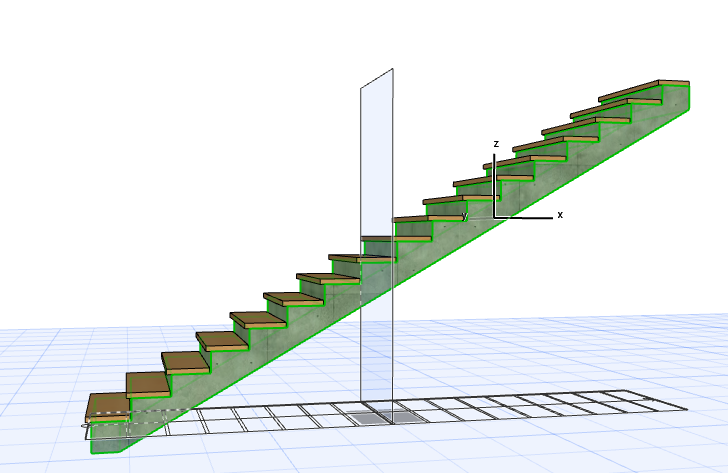
6.Proceed to select and customize each part of the structure separately, as needed. Split the structure as many times as needed.