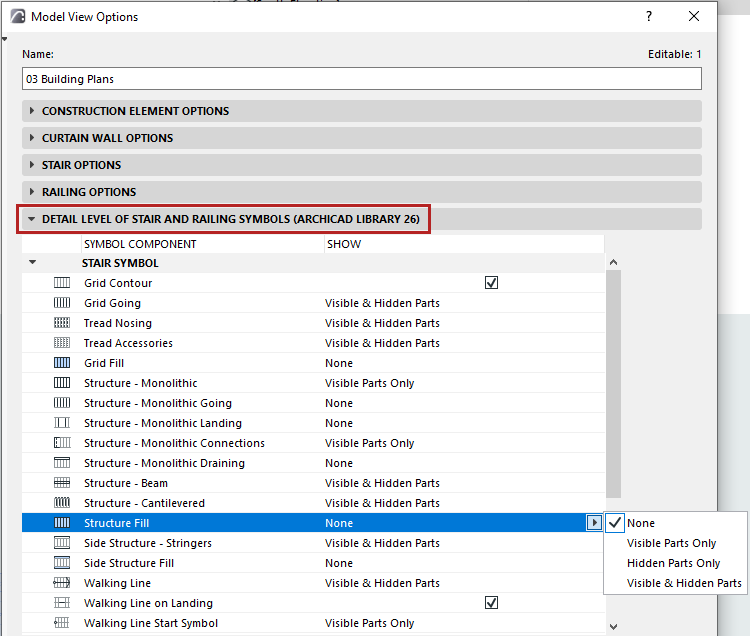
Detail Level of Stair and Railing Symbols
This panel is at Document > Model View > Model View Options.
The list includes Stair Symbol Components and Railing Symbol Components.
Note: Components are listed here only if they are checked in the “Symbol Components” list, in the Stair Options or Railing Options panels of the same dialog box.
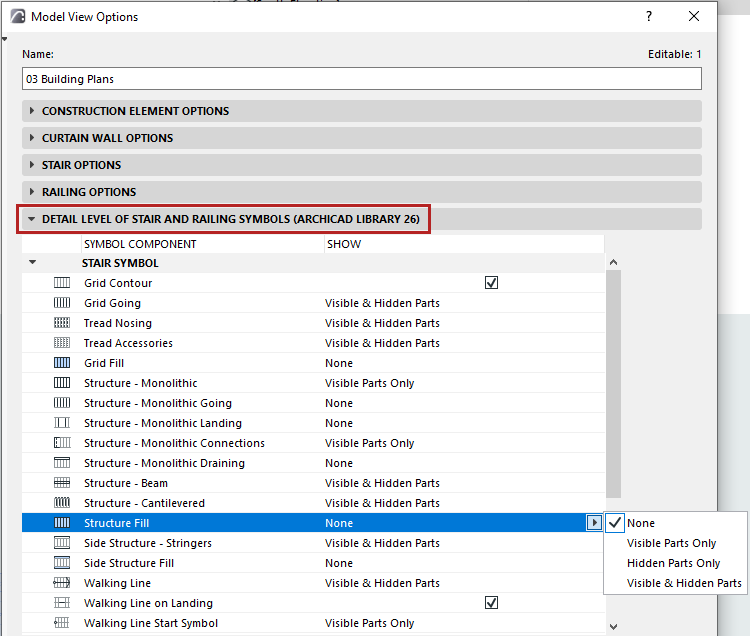
Set the Detail level of each Symbol component, as applicable:
•None
•Visible Parts Only
•Hidden Parts Only
•Visible & Hidden Parts
Visible Parts and Hidden Parts
A Stair’s “Visible Parts” represent the Stair’s primary appearance, and are displayed using the “Visible” line type defined in Stair Settings (usually a solid line).
A Stair’s “Hidden Parts” represent the Stair’s secondary appearance, and are displayed using the “Hidden” line type defined in Stair Settings (usually a dashed line).
See Set Attributes for Each Stair Symbol Component.
Visible parts are usually under the Break Mark; Hidden parts are usually above the Break mark.