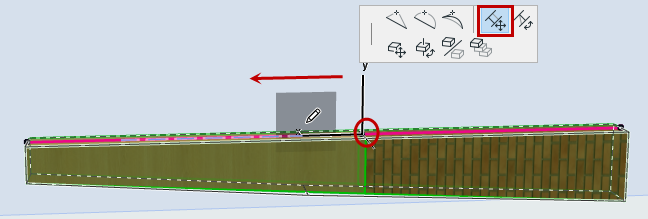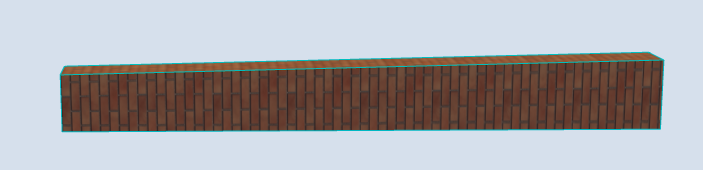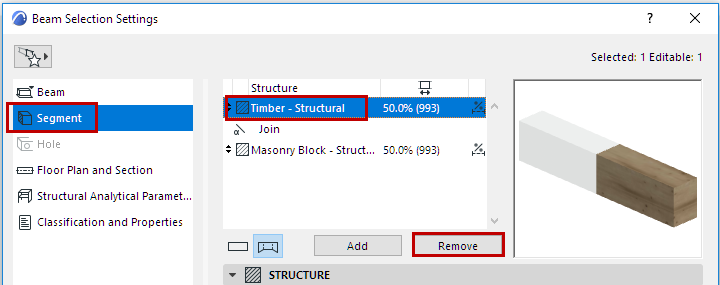
Delete Column Segment or Beam Segment
For a multi-segment Column or Beam, delete a particular segment:
Use Element Settings
1.Select the element.
2.Open Column or Beam Settings - Segment page.
3.Select a segment and click Remove.
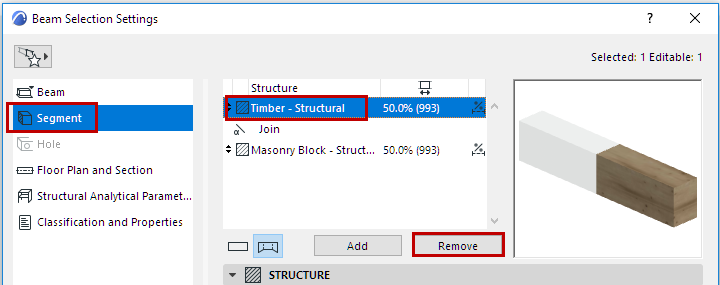
Remove Segment Graphically
1.Select the element.
2.Click the Join hotspot (on the reference axis or reference line).
3.From the pet palette, use Move Segment Join.
4.Drag the join until you reach the end of the segment.