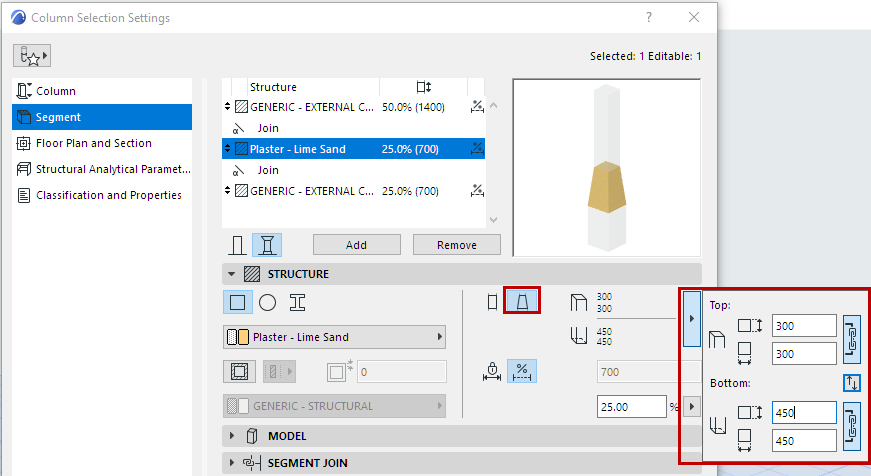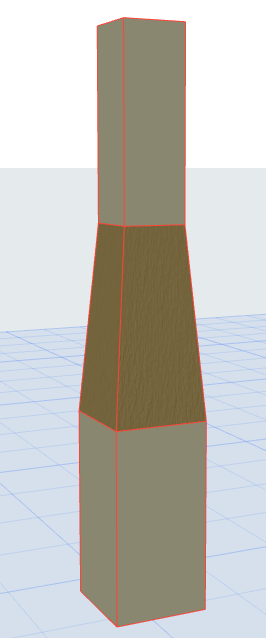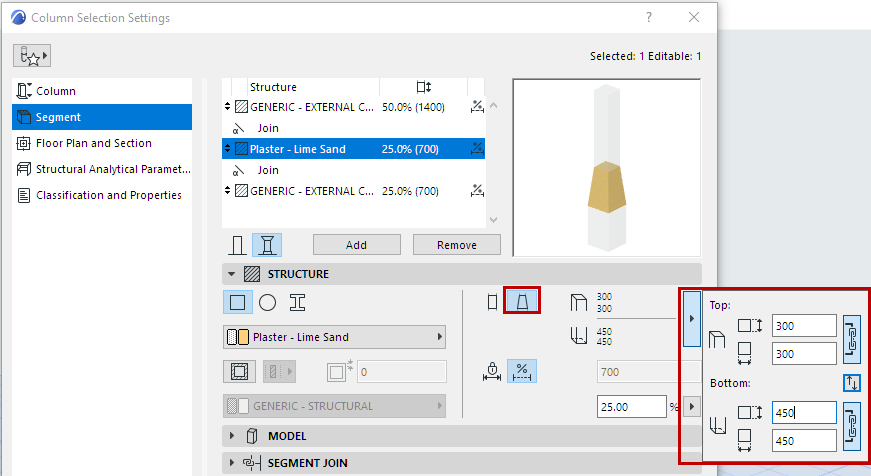
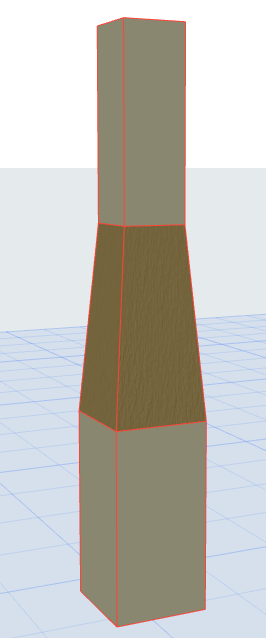
You can created a tapered Column, or taper any single Column segment.
Use the Segment page of Column Settings. (For a multi-segment Column, select the segment to taper.)
1.In the Structure panel, choose Tapered geometry.
2.Use the pop-up to define the cross-section dimensions of the tapered Column (segment) at its top and at its bottom.
–Use the chain icon to make the height/width dimensions equal
–Use the arrow button to reverse the tapering direction