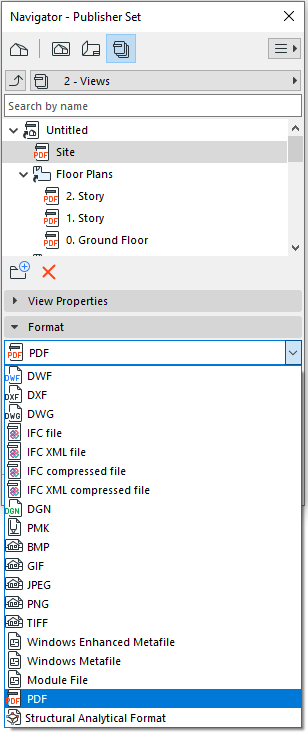
If you chose Save in the Publisher Set Properties dialog box:
Use the Format tab page to choose an image format for saving the item, either individually or by folder.
•Available formats depend on the view you are publishing (e.g. 3D model, or 2D list, etc.)
•Depending on format: choose a Translator and/or click Options for additional settings
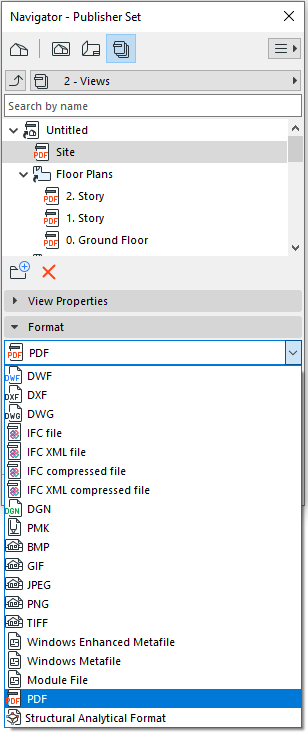
PDF Format
Two options pages are accessible: Document Options and Page Options.
See Create PDF Output Using the Publisher.
PMK Format
The PMK format is a native Archicad drawing format which takes up relatively less hard drive space than many other formats. Saving views in PMK format can be a good workflow if your project is divided among multiple files (e.g. Model pln and Documentation pln).
See Layout Workflow: Larger Projects.
Choose a DXF-DWG Translator to control the content of the published output.
See DXF/DWG Translation Setup.
DXF Format: Merge to one DXF file
If all the items in a folder are Layouts, and if the entire folder is set to DWG format, an additional checkbox appears: Merge to one DWG file. If you use this option:
•The resulting DWG file will contain as many Paper Spaces as the number of Layouts that have been used as Publisher Set items. Thus, an entire Layout Book’s contents can be saved in a single DWG file.
•The resulting DWG file is in Paper Space, and the same translation options apply for all published Layouts.
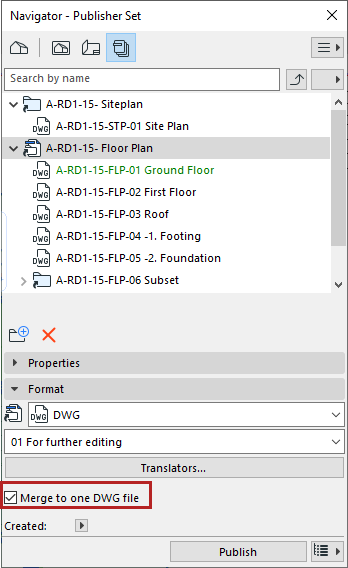
DWF Format: Crop Image to Zoom
If your publishing format is DWF: you can check Crop image to Zoom to crop the image to the current zoom on the Floor Plan.
When exporting an Archicad view for use by AutoCAD, you can ensure that only a selected part of the view is exported: First, publish the view in DWF format to a separate folder, using the Crop image to zoom option. Open the DWFs in Archicad and save them again as DWG files. Only the cropped view will be visible in the DWG file.
For any of the IFC formats, use the pop-up to choose an IFC Translator for Export to control the content of the published output.
See IFC Translators: Overview.
Click the Translators button for information on Translator content.
Structural Analytical Format (SAF)
Choose this format for export Structural Analytical Model views from Archicad to external applications that use the finite element method (FEM).