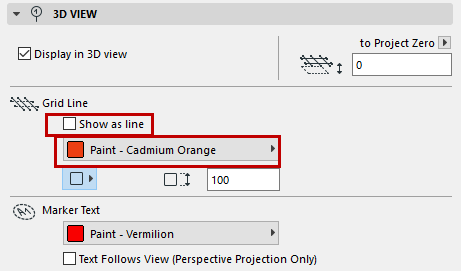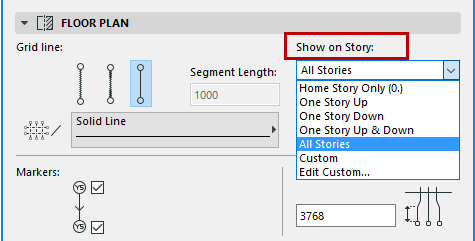
Provided that their layer is visible, Grid elements are visible on:
•the Floor Plan, on any or all stories: Use the Show on Story pop-up in the Grid Settings Floor Plan panel.
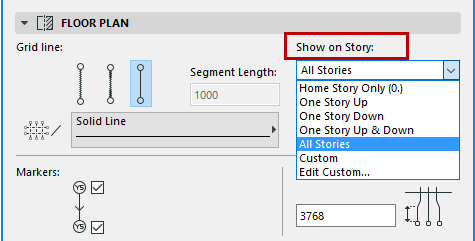
•the Section/Elevation windows, if the Section or Elevation settings allow: Use the Show Grid Elements checkbox on the Grid Tool Panel of Section Settings.
There are two sets of filtering criteria for display of Grid elements on this Section: You can filter by Grid element Story, and/or you can filter by Grid element Name.
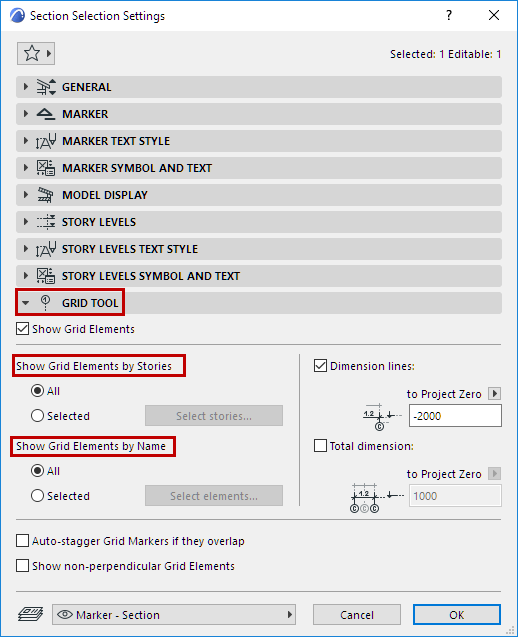
•3D window and 3D Documents, if the Grid element is set to appear in 3D: Use the Display in 3D view checkbox in the 3D View panel of Grid Tool Settings.
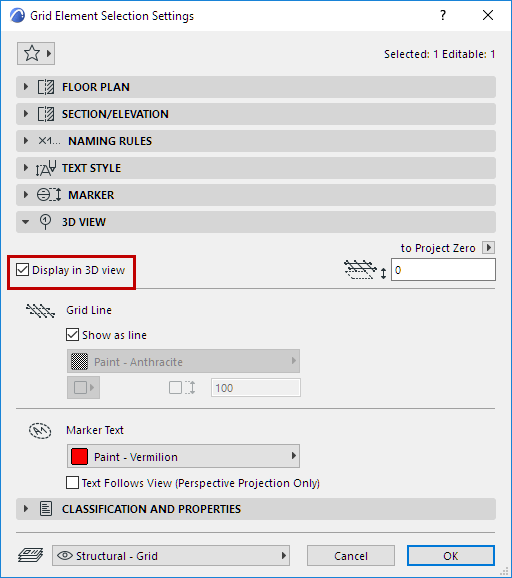
Detail and Worksheet windows will not display the grid elements, just their exploded views.
By default, Grid elements are displayed in 3D as lines only, and are not displayed in renderings. However, you can choose to display Grid elements as model elements in 3D so that they appear in renderings, with a cross-section and surfaces: to do so, adjust the options in the 3D View panel of Grid Settings.