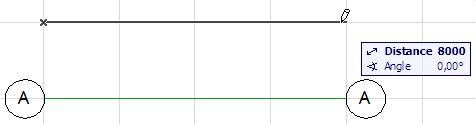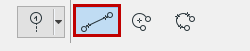
Creating a Straight Grid Element
Grid elements can be created in the Floor Plan or 3D window. The Straight Grid Element method produces one straight Grid Element at a time.
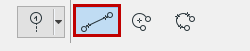
After setting up the element settings or choosing a Favorite, select the Grid Tool. Choose the Straight Grid Element geometry method from the Info Box. Click to place the endpoints and to define the length of Grid Element.
The moment you start drawing the Grid Element, a ghost contour appears and it follows the cursor until you click at the second endpoint.