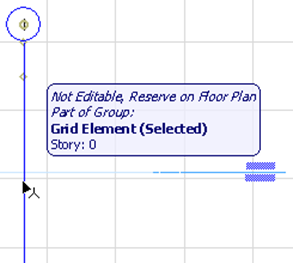
Note: The word “Section” in this document is understood to include Sections, Elevations and Interior Elevations.
When editing Grids in the Section window in Teamwork, certain procedures will require an extra reservation. Context-based pop-up bubbles will inform you of what to do as you work. The extra reservation is required in three cases, detailed below.
Editing Grids in Section
You can reserve a Grid element in Section with the usual reservation methods. However, even after reserving the Grid element, you cannot edit it until you also reserve it on the Floor Plan. The Info Tag notifies you of this if you try to edit a reserved Grid element in Section:
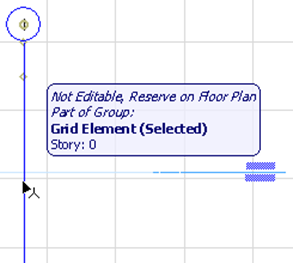
You must go to the Floor Plan and reserve the Grid element in question. Now you may edit it in Section as usual.
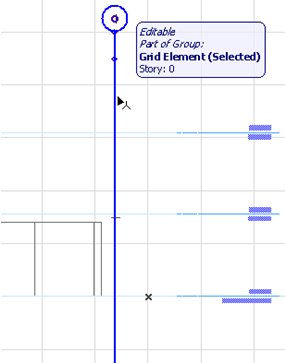
Note: If you reserve and edit a Grid Element on the Floor Plan, the Section will be rebuilt as expected, including the Grid elements; no additional steps are necessary.