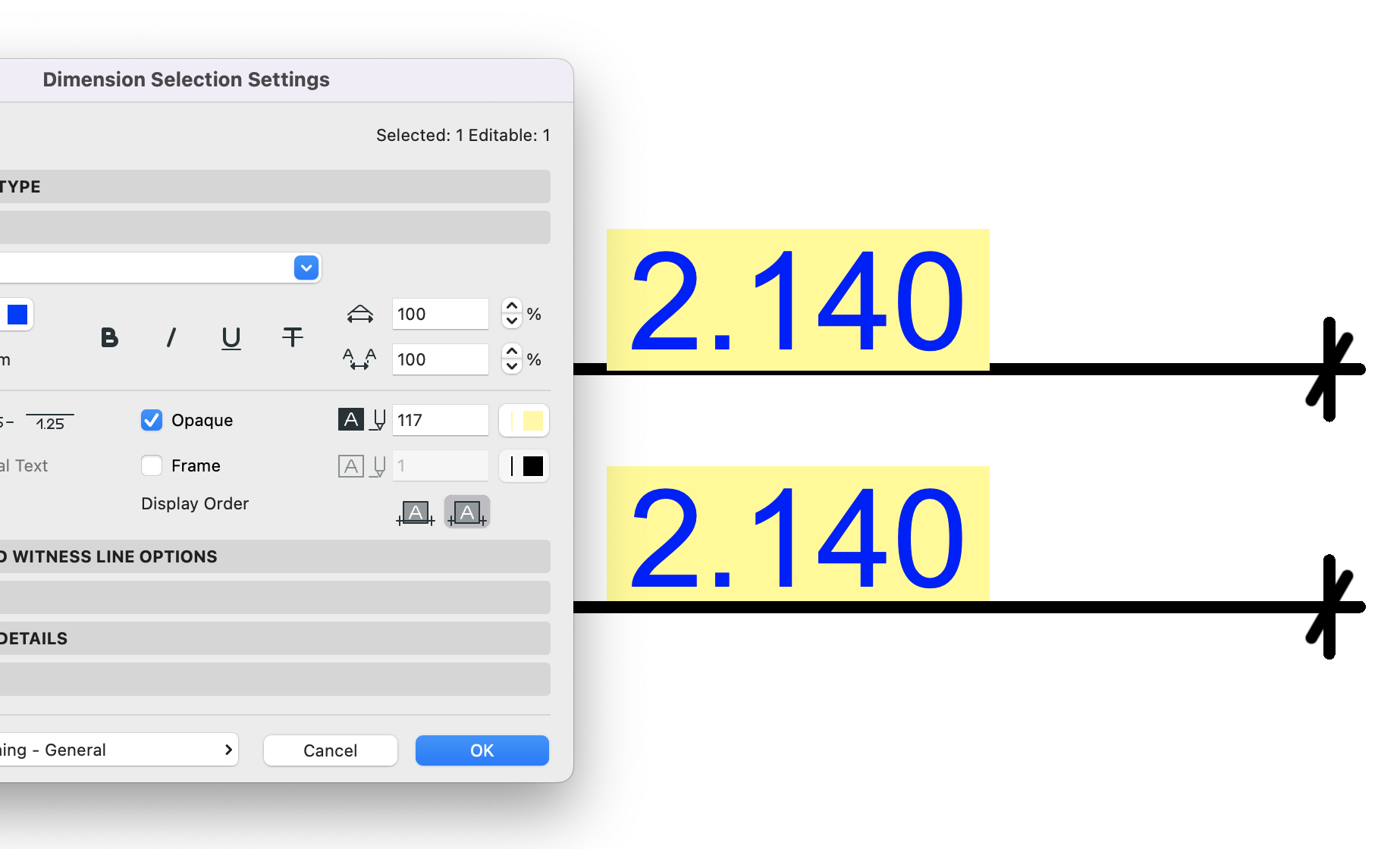
Additional workflow improvements
Set display order for the background of dimension text field, to avoid texts that overlap dimension lines.
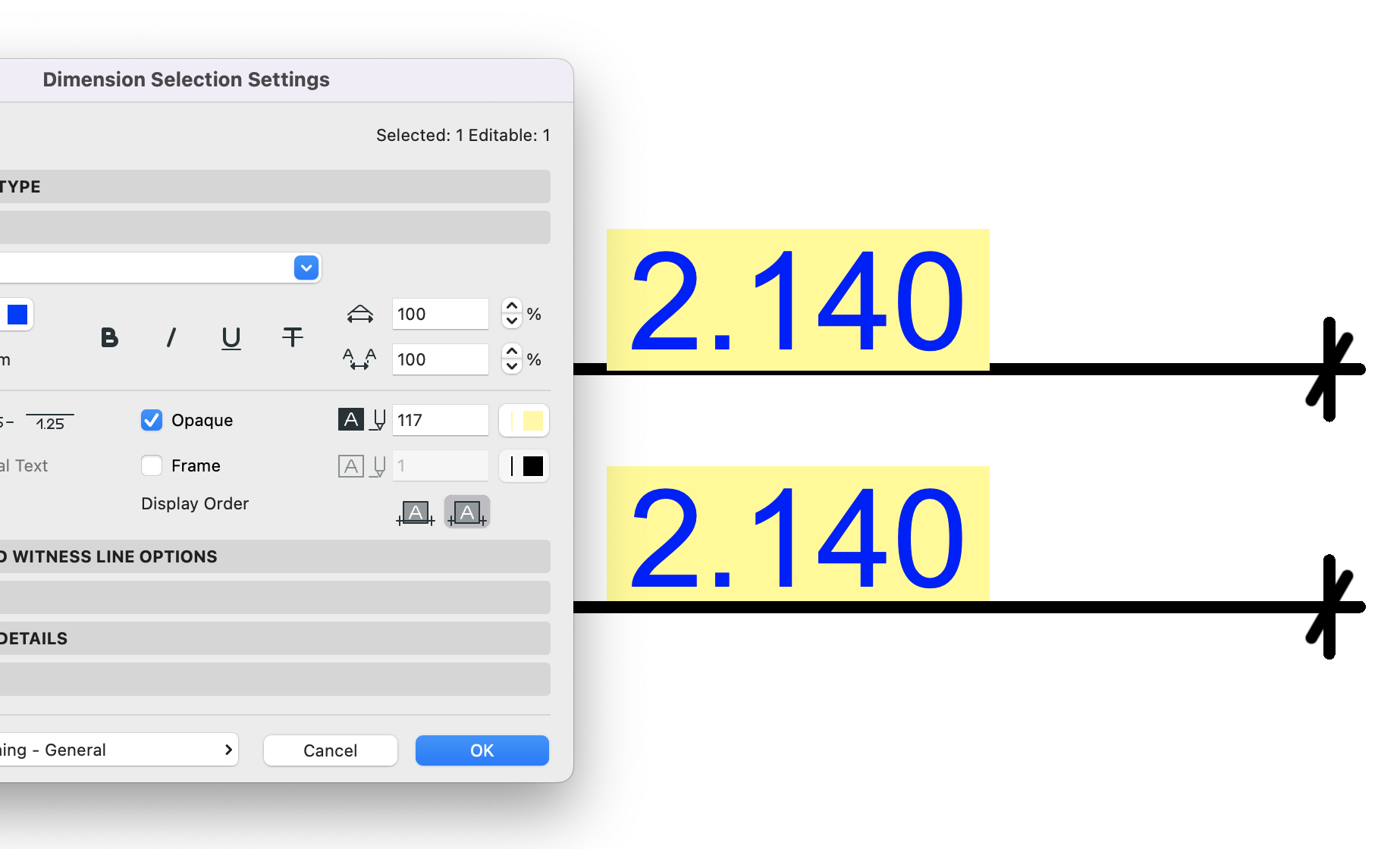
Element Transfer Settings
You can now disable the transfer of ‘Home Offset’ for Slab and Roof. This was already available for Walls, Columns, Beams and Objects. (Previously, a Favorite or inject applied to Slabs and Roofs would always transfer the Home Offset, causing their elevations to change.)
Editing lines and polylines together
Now works reliably and consistently
Grid Tool
The ID and Properties panel is now available in the Info Box, consistent with other tools.
Criteria and Field popups
With the same content and behavior as in previous versions, but now with consistent ordering and grouping of items throughout the interface.
Tracker
New option to multiply or divide tracker values (in addition to existing add and subtract function). For example: with distance value at 2000, type 2/ and enter, the result will be 1000. Or type 2* for a result of 4000. The input field has also been made wider, to more easily see the full value.
Archicad updates
Centrally distribute Archicad updates for all users in a company
Labels
Performance improvement with the selection and redraw of Labels, and the evaluation of user-defined Properties in Labels.
Quick Options Bar
Resizing behavior has been updated, with the addition of the new Design Options. When resizing the Archicad window, Quick Option panels will no longer disappear (as in previous versions) if the window area becomes too narrow. Panels now shrink further to always fit, with an instant tooltip when the panels become narrow.
Dimension text
The “multi-line” field has been renamed back to “Custom” based on user feedback.
Duplicating Profiles
Now opens the Profile Editor like it does when creating a New Profile. In previous versions, the Profile Editor wouldn’t open, and required an extra click to open and edit.