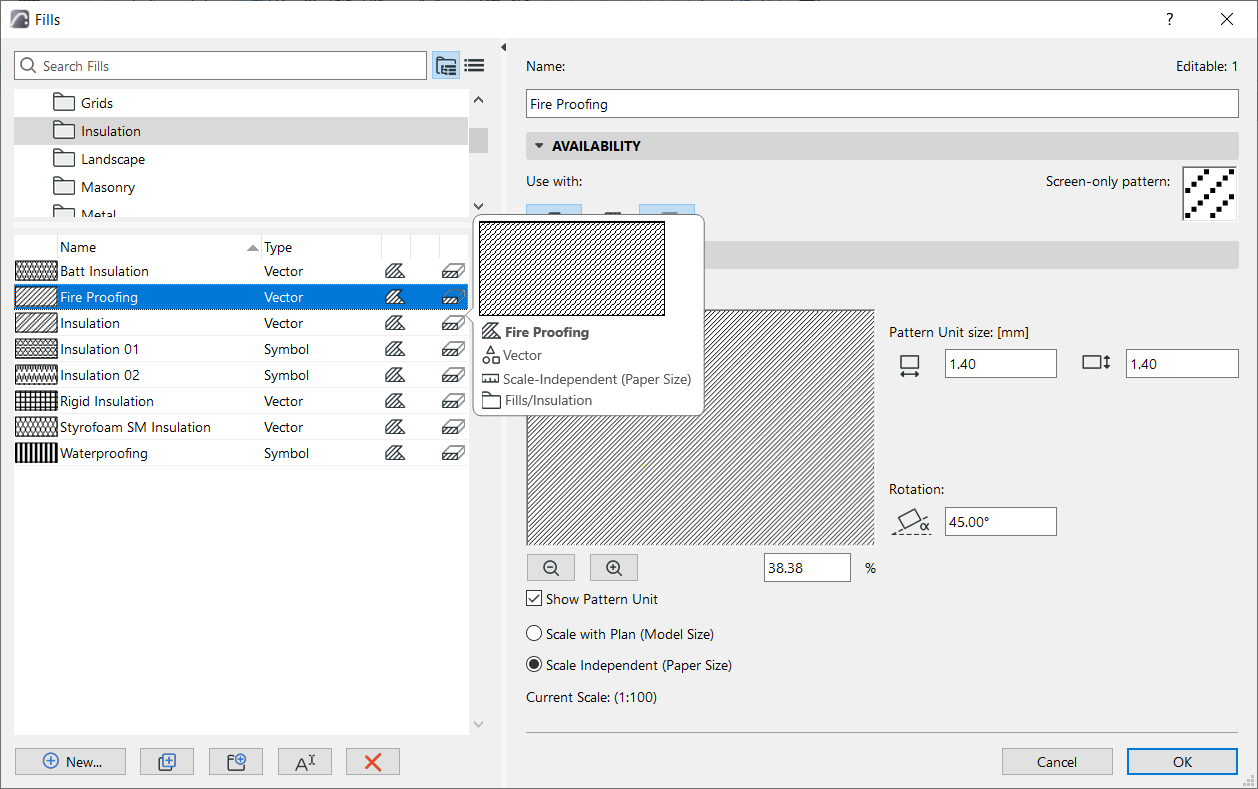
Improving the management of complex BIM project has been a continuous focus for Graphisoft in recent years.
Archicad 26 simplified the attribute management workflows by introducing folders for key attributes. Archicad 27 continues this development, introducing folders and search bar for additional attributes such as Fills and Lines.
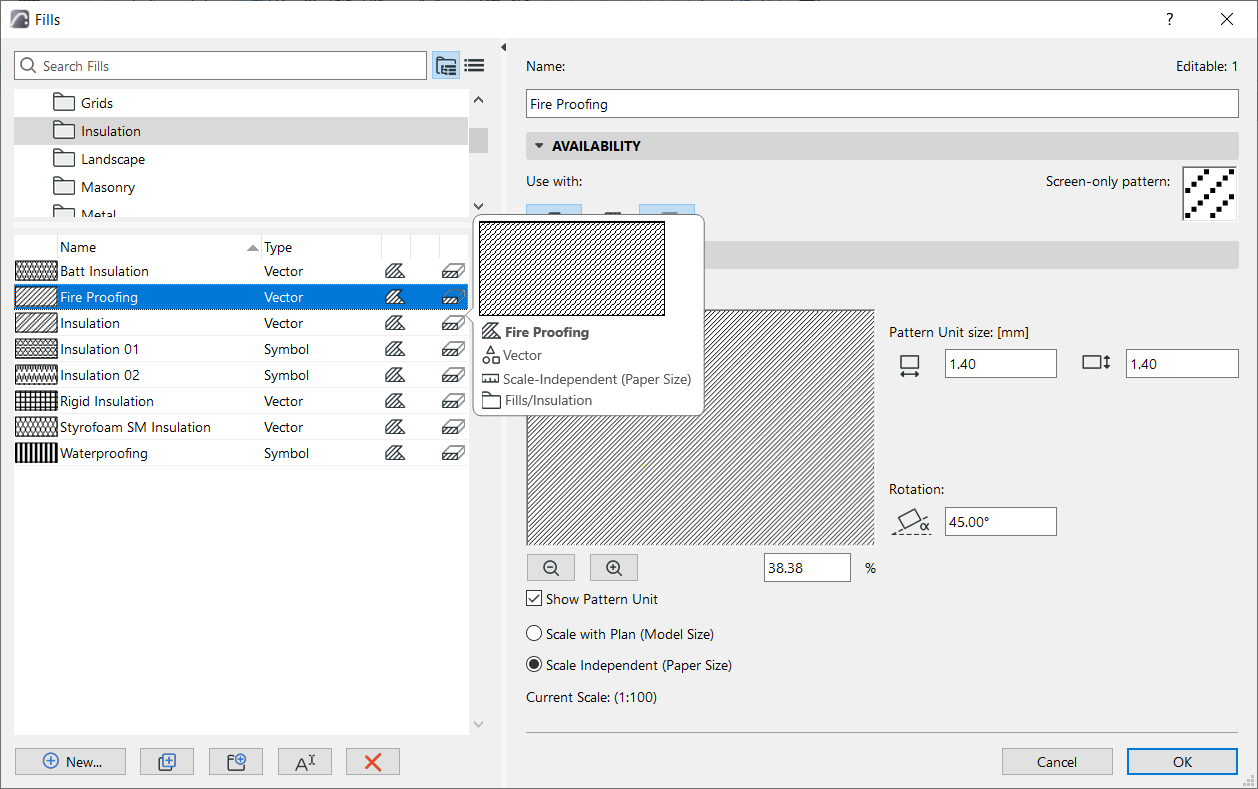
•Attributes are organized in folders in the criteria dialogs, too - making it easier to set up criteria (for example, in Interactive Schedules or Find & Select).
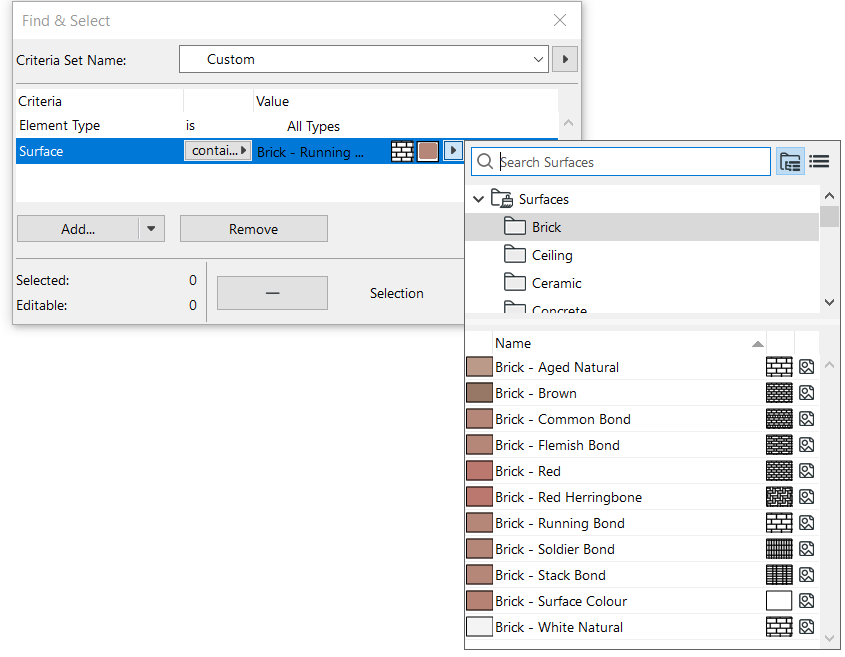
•Besides extending workflows, we also optimized the usability and consistency of attribute-related interfaces to speed up attribute management.
•At attribute import: By default, now import the associated attributes too (previously you had to check them manually)
•All attributes lists: easier to choose the attribute you need, thanks to better previews, more pop-up info, smart search
•All attributes dialogs: use left-right arrow keys to navigate
•All attributes dialogs: fewer steps to create and name a new folder or new attribute (fewer dialogs in the process). To rename: just double-click inline and type.
•Easier access to associated attributes (keyboard shortcut instead of clicking)
•Layers dialog: rearrange the columns as you like (for example, move the Show/Hide icon to be next to Lock/Unlock)
•Attributes Palette: Expanded bubble provides more on-the-fly info about attributes, helping users identify and choose them more quickly (no need to navigate to separate dialog)