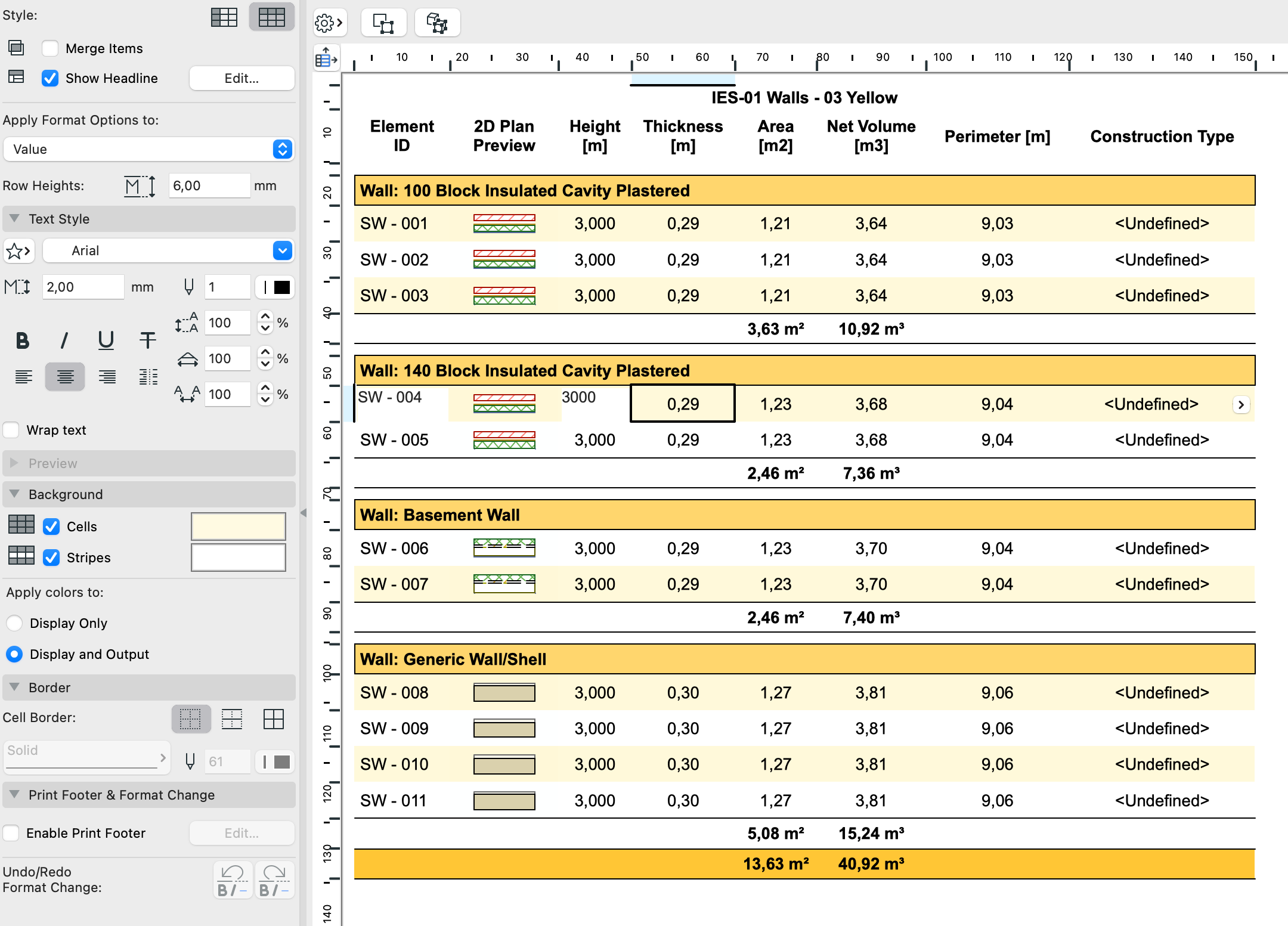
Improved format options for Interactive Schedule
New and improved formatting options for Schedules improve the visualization of data.
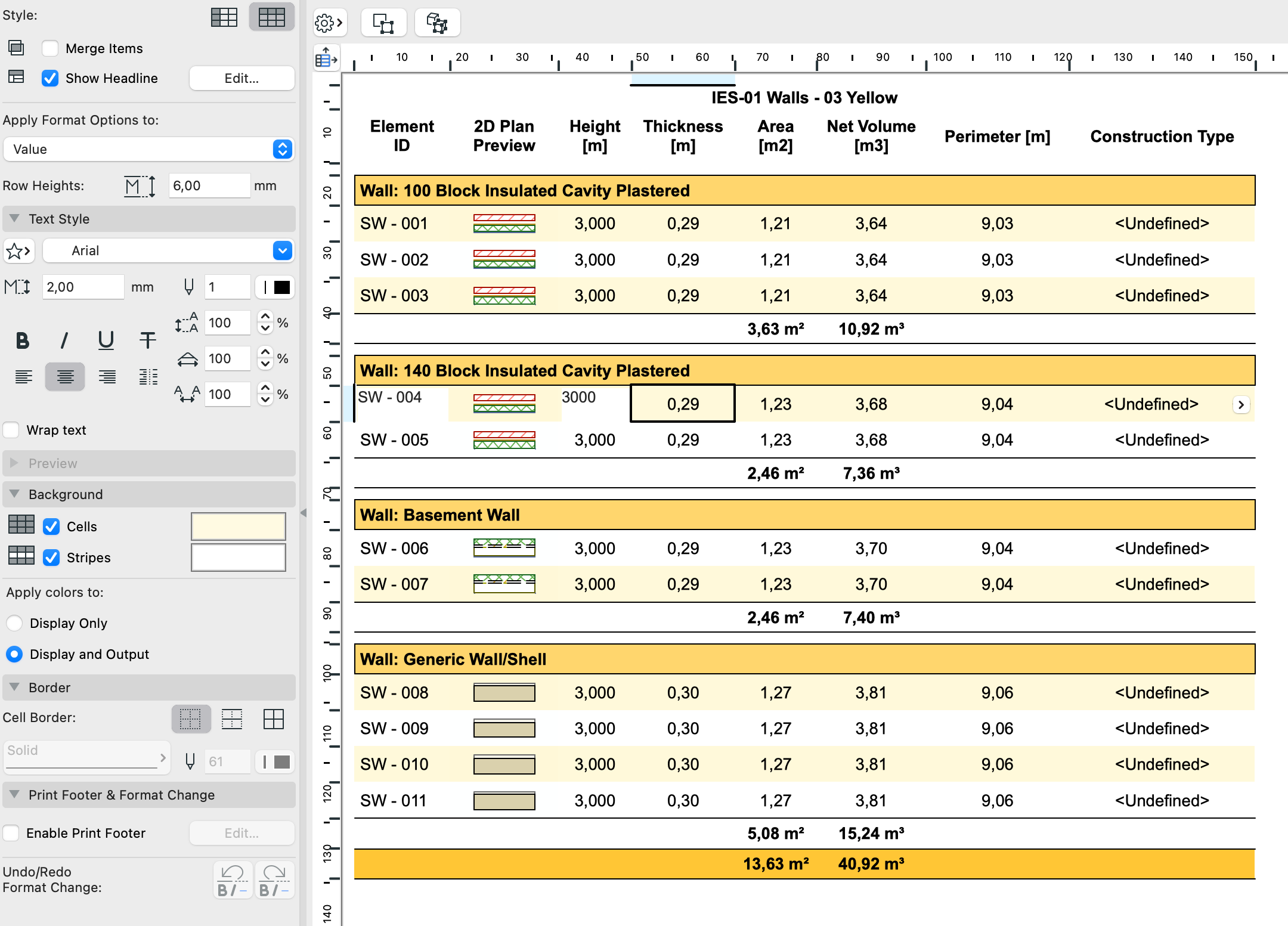
•Cell background colors
–Background colors visually differentiate value types, such as headers and totals
–Alternating striped row color to clearly differentiate rows
–Cell colors can be set to display only or also for output
•Hide columns by setting their width to zero - this lets you remove unnecessary clutter when merging headline cells. Double-click the ruler mark to reset column width, or modify width in the Schedule Cell Size dialog.
•Choose any character to separate the headline fields (such as comma, period, vertical line). Add a space if needed
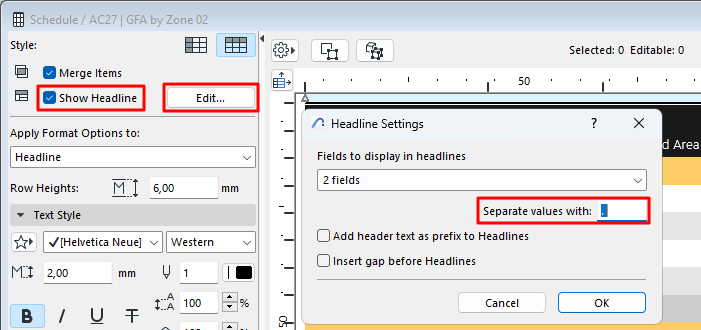
•Improved selection appearance of cells, by creating a bold outline of the currently selected cell and row/column edge highlights helps to know where you are without cluttering the interface with whole row/column selection as in previous versions.