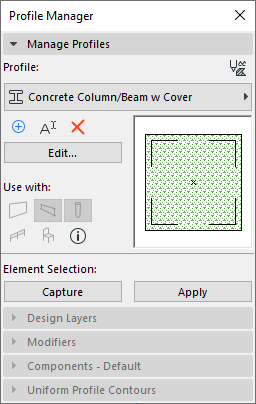
Open from:
•Options > Complex Profiles > Profile Manager
•Options > Element Attributes > Profile Manager
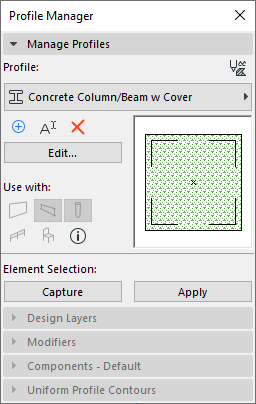
Use Profile Manager to
•Edit or create profiles, in the dedicated Profile Editor window (see Edit Complex Profile)
•Manage the project’s profile attributes
Select profile
Click the Profile selector pop-up and find the one you need.
Like other attribute types, profiles can be organized into folders. View and search available profiles in flat list or folder view.

Note: You cannot create and manage folders in Profile Manager: use the Attributes palette instead. From the top of Profile Manager, click the Attributes shortcut to go there.
See Attributes palette.
Click the New button to create a new profile, or duplicate a current one under a new name.

Click to rename the profile and/or to choose a different folder.

Delete profile
See Delete attributes.