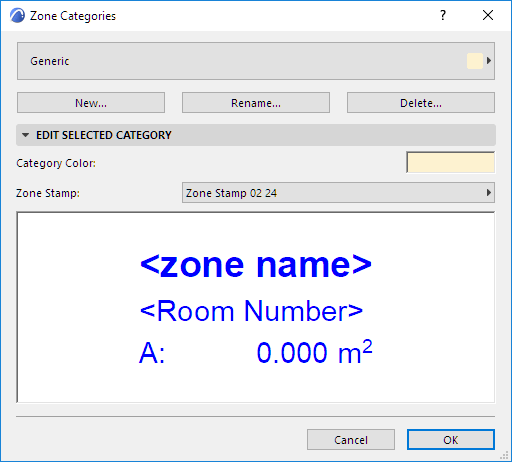
Each Zone you create in your project is assigned a Zone Category in the Zone’s Settings dialog box.
Zone Categories are Archicad attributes.
Zone Category defines:
•the default color of the Zone background (for all Floor Plan Zones, and for cut Zones in Section-type views and 3D Documents), and
•the Zone Stamp object used for the Zone. (see Zone Stamps)
Note: Zone Stamps are turned off by default. (As of Archicad 25, Zones are placed with Zone Labels instead.)
Zone Categories Dialog Box
To define or redefine Zone Categories, go to Options > Element Attributes > Zone Categories.
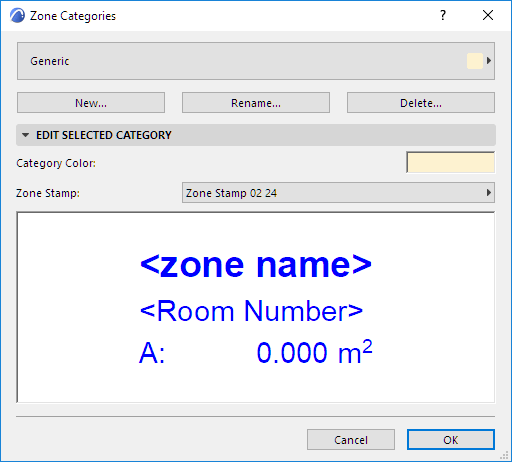
Use the pop-up at top to choose a Zone Category from list of predefined Zone categories. Either edit its properties directly, or choose one of the following commands:
•New: Create a copy of the selected Zone Category under a new name.
•Rename: Rename the currently selected Zone Category.
•Delete: Remove the selected Zone Category from the project.
See Delete attributes.
Zone Stamp pop-up: Choose a Zone Stamp from your loaded library.
Color: Choose a color for the selected Zone Category. (see Zone Stamps)
A preview window helps you visualize the Zone Stamp parameters.