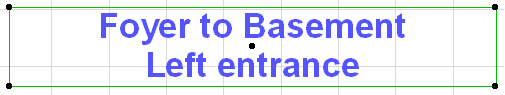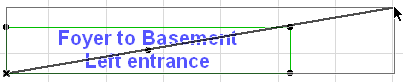
You can change the size of the text inside the text block using a Stretch technique. Select the text block and stretch it with either the Stretch menu command or the pet palette. Move the cursor along the text block’s diagonal, and press the Shift key to constrain it to the diagonal.
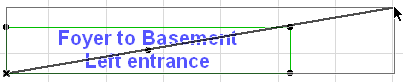
With Shift still pressed, click to define the new size. The font size will grow or shrink proportionally.