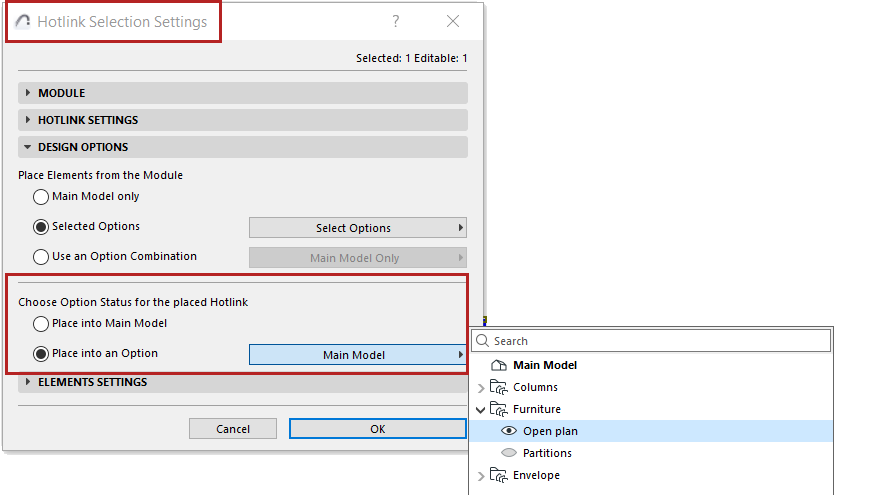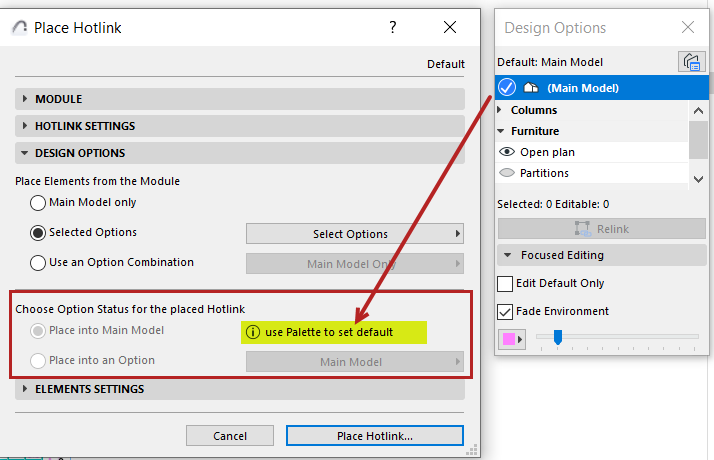
Choose an Option for the placed Hotlink (in host file)
All elements of the placed Hotlink are assigned to an existing Design Option (or to the Main Model) in the host project.
Default host file Option for placed Hotlink
At placement, you cannot choose the placed hotlink’s Design Option: all the hotlink elements are automatically assigned to the Design Option (or Main Model) that is currently the default in the host file. Check the host file’s Design Options palette to see which is the current default.
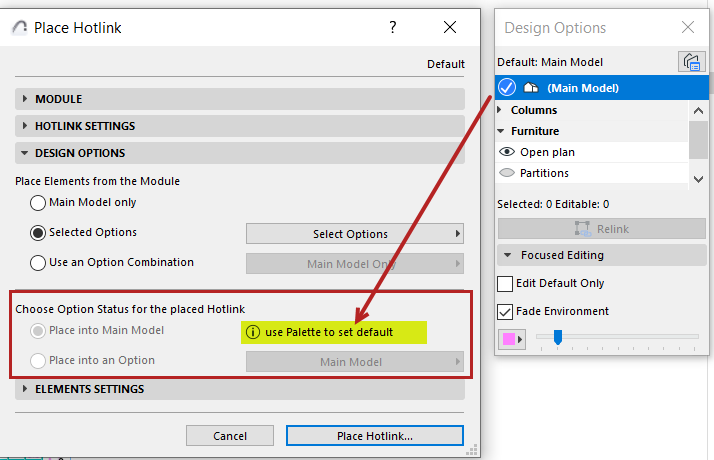
Change host file Option for placed Hotlink
After placement, you can reassign the Hotlink module to a different Option (or Main Model).
1.Select the Hotlink.
2.In Hotlink Selection Settings, choose a different Option or Main Model:
Note: If the new Option is not currently active in the model, you won’t see any of its elements until you activate the Option.