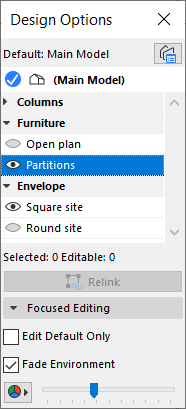
Use one of the following:
•Document > Design Options > Design Options
•Window > Palettes > Design Options
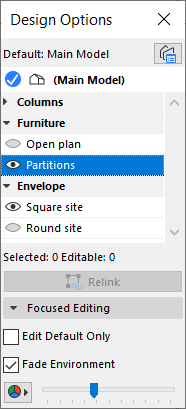
Use the palette while you work with Options in the model: to activate or set a default Option, and to edit a particular Option. You can also relink elements from one Option to another.
Relink elements to a different Option
Use one of the following:
•Document > Design Options > Design Option Manager
•Click the Design Option Manager button from
–Quick Options Bar at the bottom of the window
–Design Options palette
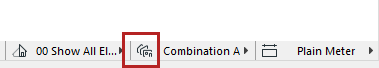
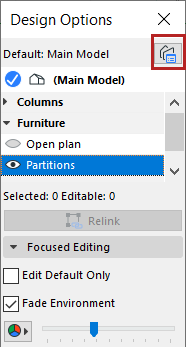
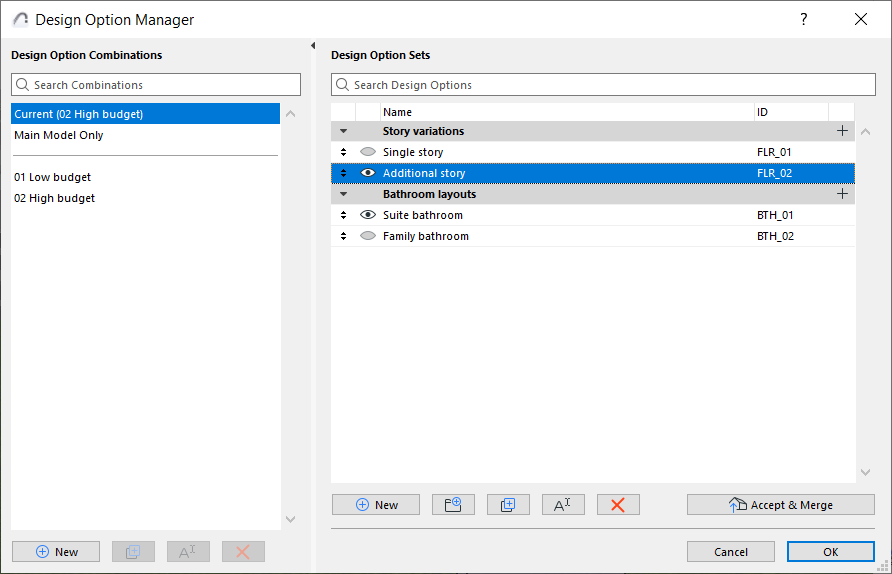
The left side lists Combinations, and the right side lists Design Option Sets and their Options.
Use this dialog to create and manage Options, Sets, and Combinations.
You can also activate Options and save them into Combinations.