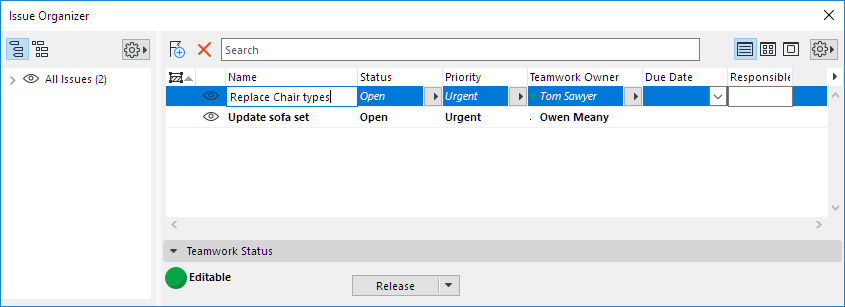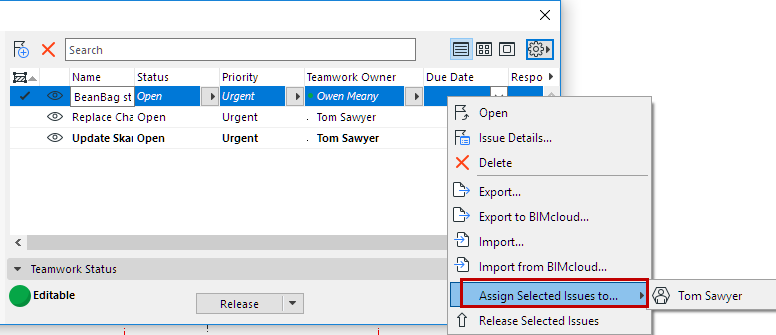
In Teamwork, every suggestion (via its containing Issue) can be assigned to any other user, who is instantly notified.
1.Open Issue Organizer
2.Select the Issue(s) to assign
3.Do one of the following:
–Choose Assign to from the context menu
–In the Teamwork Owner field, click the pop-up to choose a user.
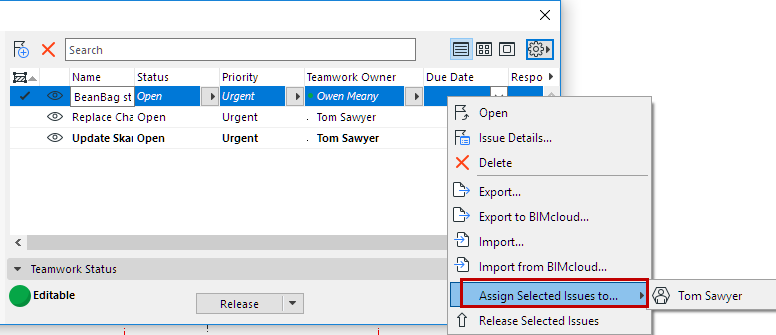
4.In the appearing dialog, add or edit the message as needed, then click Assign.
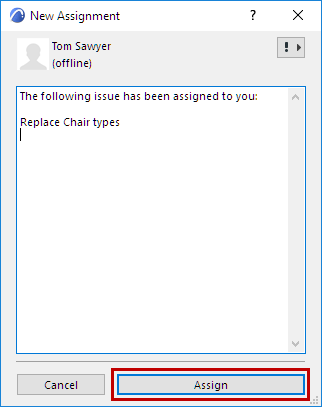
5.The receiving user is notified (via Teamwork Messaging)
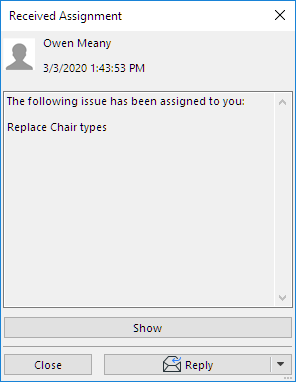
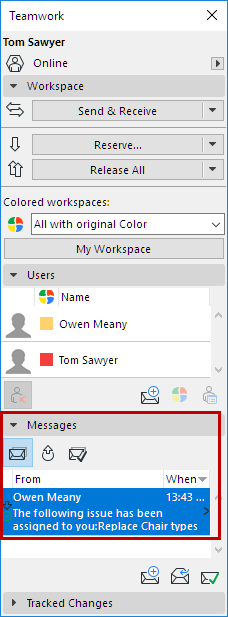
The Issue is now reserved by the user to whom it has been assigned.
6.The new Issue owner can click Show to see Issue Organizer, and handle the Issue as needed.