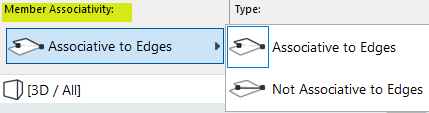
Line Loads can be input on 1D or 2D Members.
1.Activate the Line Load tool.
2.In Tool Settings or Info Box: Select a Load Case for your new Load element (see Load Tool Settings).
3.In the Info Box: Choose whether the Load should be associative to the edges or not. (This is relevant if you are placing the load along a 2D Member edge. See Line Load: Edge Associativity.)
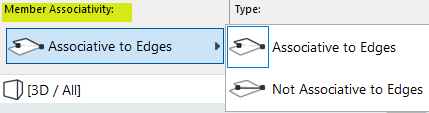
4.As you move the cursor, the potential host element (Structural Analytical Member) is highlighted. You also get a preview of what the Load will look like after placement.
If you are hovering over multiple host elements, use Tab to cycle among them until the right one is highlighted.
5.Click on a Member to specify the start point.
6.Drag the cursor, then click to place the Line Load.
Note: Loads are visible only if they belong to the currently visible Load Case. If you try to place a Load element that does not belong to the currently visible Load Case, you get a notification.
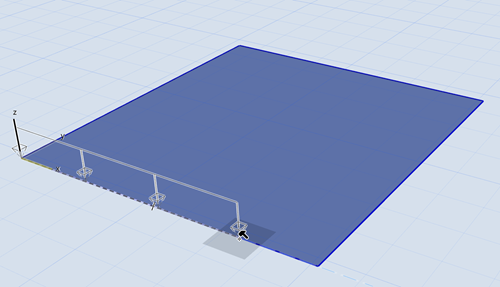
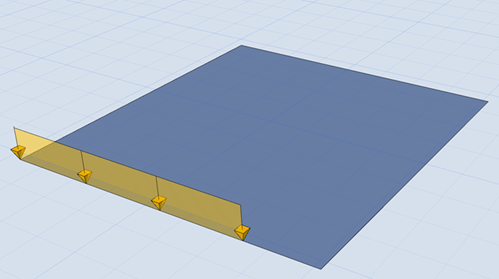
Placing a Line Load
Place Chain of Line Loads on 2D Member Polygon
1.Make sure the Line Load is set to “Associative to Edges.”
2.Click one corner of the polygon, then hover over an opposite corner.
3.Click Tab to see previews of alternative Line Load paths, then click to place.
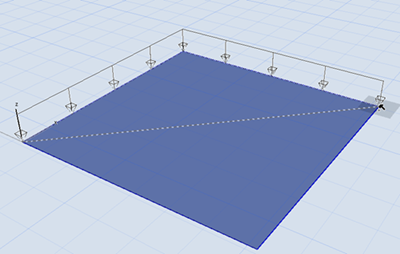
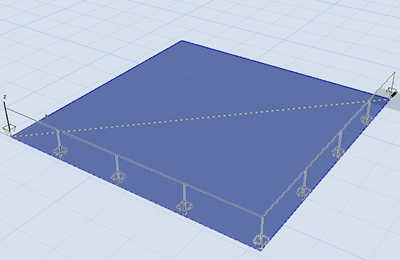
Associative Line Load around Slab edge: click Tab to see alternatives
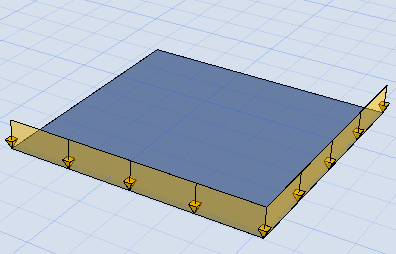
Line Loads on All Edges (Shortcut)
Use the Magic Wand (space + click) to create Line Loads on all 2D Member edges.
Before placing a Line Load, choose its Edge associativity setting in the Info Box. This is relevant for Line Loads on the edge of a 2D Member. (It does not affect Line Loads that do not coincide with a Member edge.)
When you edit the Member edge:
•Associative Line Loads will follow any changes in edge geometry.
•Non-associative Line Loads will not follow changes in edge geometry (but when the Member is dragged, the Line Loads move too).
If you place a Line Load on the edge of an Opening element (e.g. within a Slab), the Load cannot be associative.
In contrast, a Line Load on the edge of a hole can be either associative or non-associative.