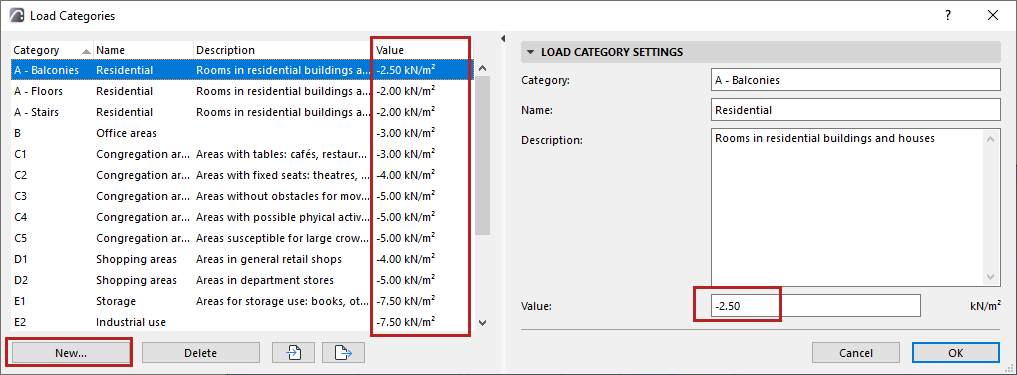
Use Load Categories in the workflow that automatically generates live loads on zones, based on their classification. Load Categories determine the live load values.
1.Open the dialog from Options > Load Categories
2.For each Category, review and set live load values as needed.
–The unit for the value (e.g. KN/m2) comes from the Surface Force setting at Project Preferences > Structural Load Units
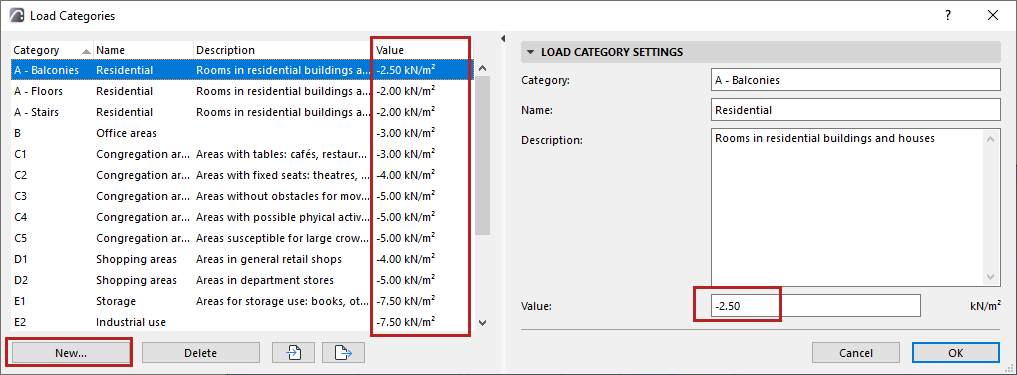
3.Click New to create Load Categories. You can also duplicate and edit an existing one.
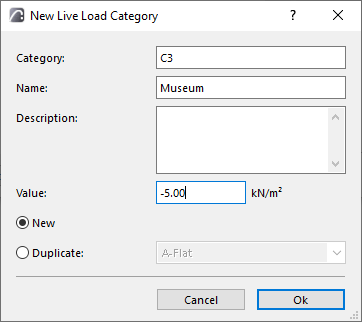 *
*
•Fill in Category, Name, Description, and Value.
•The “Category” text must be unique (you can’t repeat it in the list)
Import/export Load Category values
Use the buttons at the bottom of the Load Categories dialog to export or import Load Categories via an XML file.