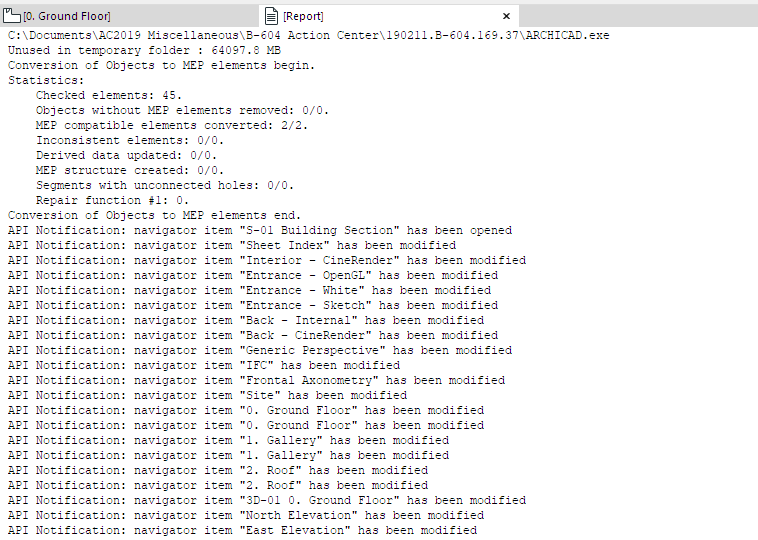
The Report window displays information about the imaging and listing process.
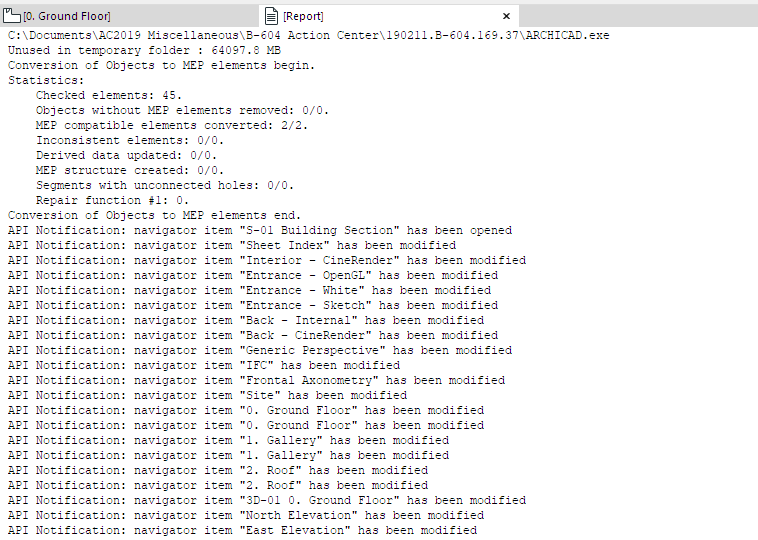
Open Session Report
Use File > Info > Session Report.
The Session Report is also accessible from the Action Center (File > Info > Action Center), which alerts you if the Report contains any issue requiring user action.
Enable Session Report (Work Environment)
To create Session Reports, make sure that the Write Report option is checked, at:
Options > Work Environment > Model Rebuild Options > 3D and Calculation Process Check Controls
It is checked by default.
Contents of Report Window
The Report Window shows info on:
•Imaging processes
•Calculation processes
•Input/output operations
•Name and version number of newly loaded Add-ons
You can use the report to keep track of and compare imaging time for different images.
New information is always added to the end of the report.
The Report is cleared when you close the Project. If you wish to preserve it, save it as a text file.