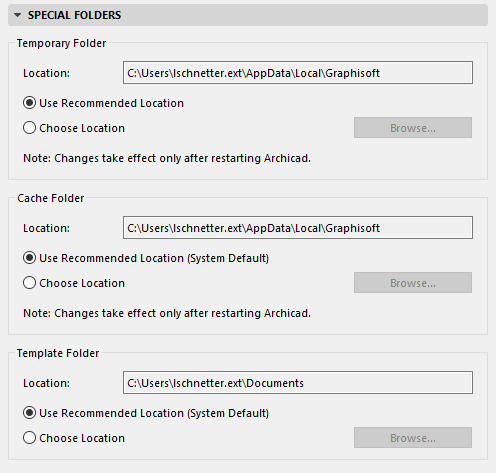
On this screen (Options > Work Environment > Special Folders), you can relocate the Temporary, Cache and Template Folders to a hard disk volume that is different from the default location.
Note: If you choose a custom location which is not available, Archicad will use the displayed system default location.
When using remote network volumes, Archicad’s operations may be affected by the network performance capabilities.
Note: If your startup volume does not have the recommended amount of free space when you launch Archicad, you will have the opportunity (through an alert box) to select another volume during the startup process.
Changes to the folder location settings will take effect after the program is restarted.
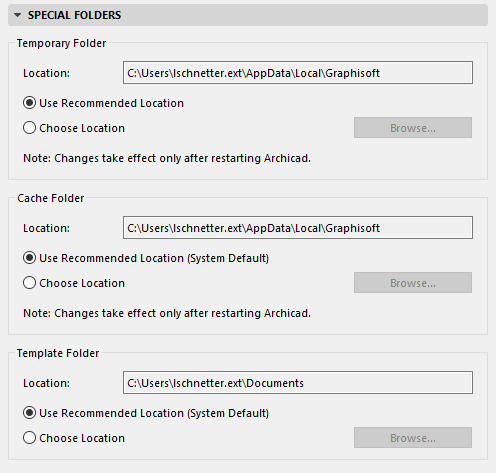
The Temporary Folder stores data required for the quick operation of Archicad.
The Cache Folder stores 3D projections, PhotoRendered images and other project data. The cache data is used when the program generates the image files automatically in the background and stores them in the chosen Cache Folder. Archicad uses the Cache Folder for quick display and updating of images on the screen.
•On Mac, very large hard disks are recommended for advanced imaging, because the Cache Folder can expand greatly when rendering a very complex Project with shadow casting.
•On Windows, Archicad keeps this data in the virtual memory. Set the limitation of the page file to the highest possible value when rendering a very complex Project with shadow casting.
The Template Folder contains template (.tpl) project files shipped with Archicad. Template files do not contain any virtual building elements, but certain attributes and options have been pre-set.