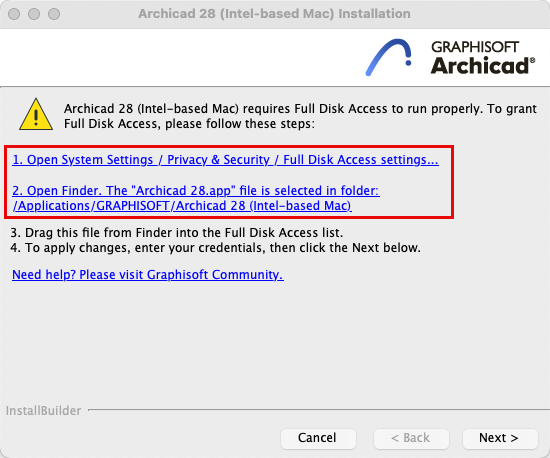
MacOS: Enable Full Disk Access
When installing or updating Archicad on a macOS, you will see a warning: for Archicad to run properly, you must enable Full Disk Access in macOS settings.
Follow these steps:
1.In the Archicad Warning dialog, click the link: Open System Settings/.../Full Disk Access Settings.
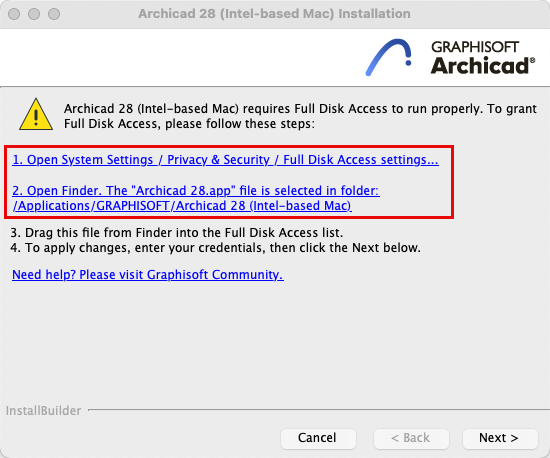
2.At the bottom of the list, click the Plus sign. You may need to enter a password.
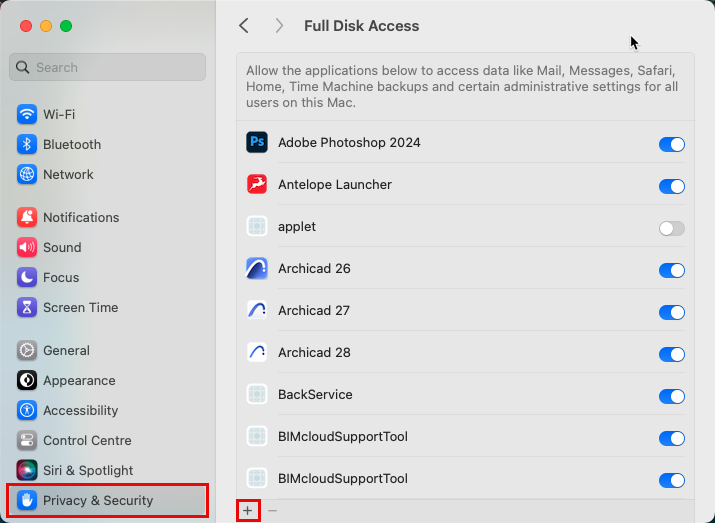
3.Navigate to Applications > Graphisoft > Archicad Folder > Archicad Application.
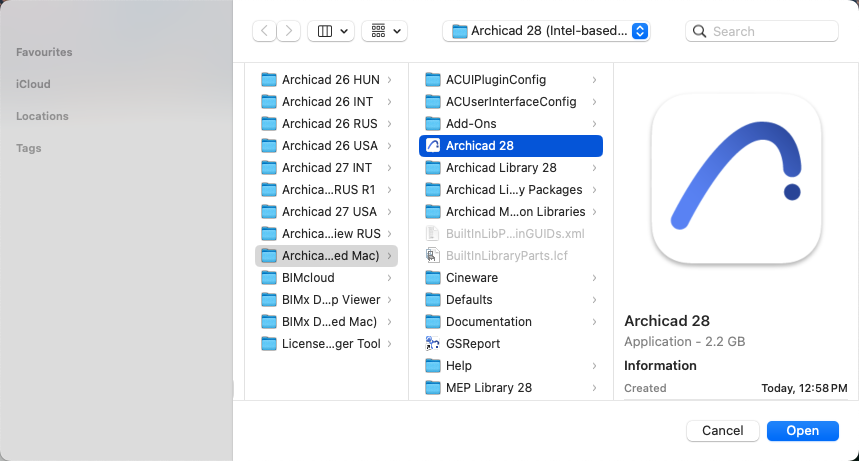
4.Click Open or drag and drop to add it to the list.
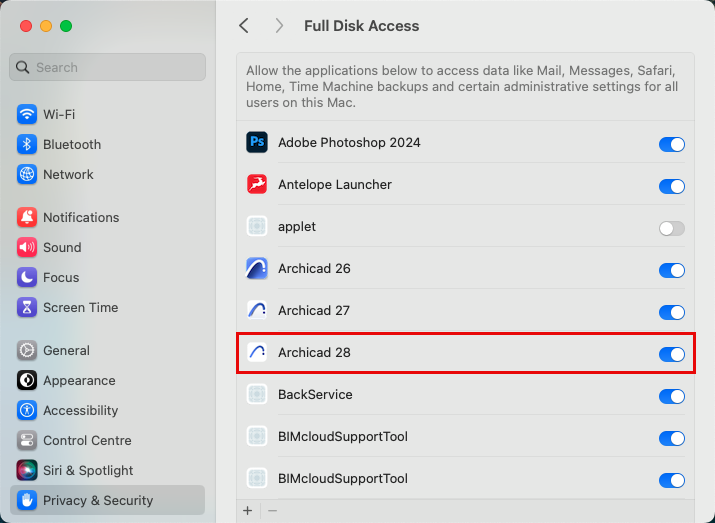
5.Return to the Archicad Installer and click Next to continue.