
Click the Trace toggle button to show or hide the Trace Reference in the current window.
The Trace toggle button is available:
• in the Standard Toolbar

•in the context menu of any window - right-click in an empty space
•in the Trace & Reference Palette
•in the View menu
Set Color of Reference Elements
1.Open the Trace & Reference Palette. (Use Window > Palettes > Trace & Reference, or choose Trace & Reference from the list of Trace Reference commands.)
2.Click the pop-up to choose a uniform color, if desired, for Reference elements.
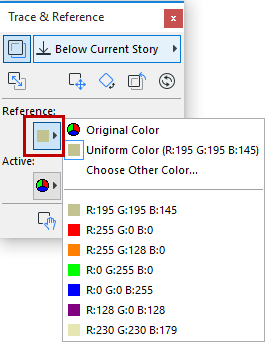
Show/Hide Elements in Reference
1.Open the Trace & Reference Palette. (Use Window > Palettes > Trace & Reference, or choose Trace & Reference from the list of Trace Reference commands.)
2.Click the pop-up to open a checklist of element types. Uncheck any that you do not wish to display in the Reference.
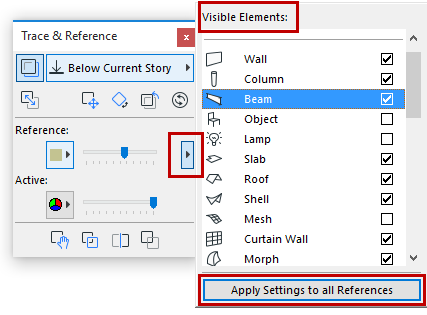
Change you make here apply to the Reference of the current window only. However, to apply the settings in this pop-up to all References in the project, click the Apply Settings to All References button.