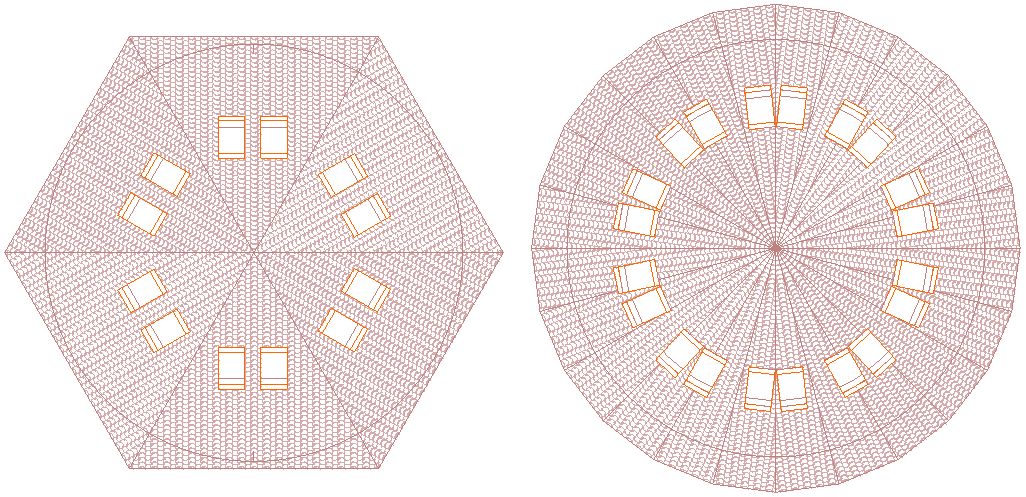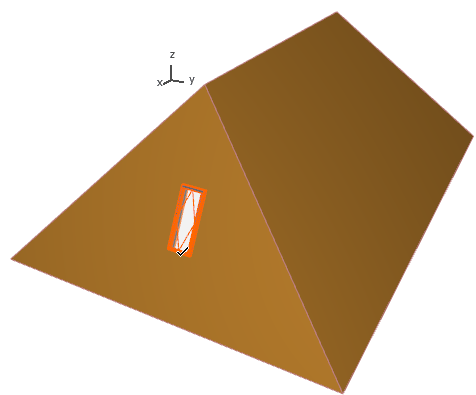
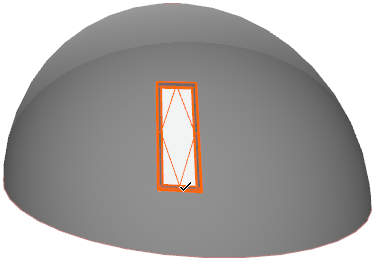
Skylights can be inserted into Roofs or Shells in the Floor Plan or in 3D view.
Select the Skylight tool and click to place it on either a Roof or a Shell. It will be placed by its anchor point as defined in the Skylight Info Box.
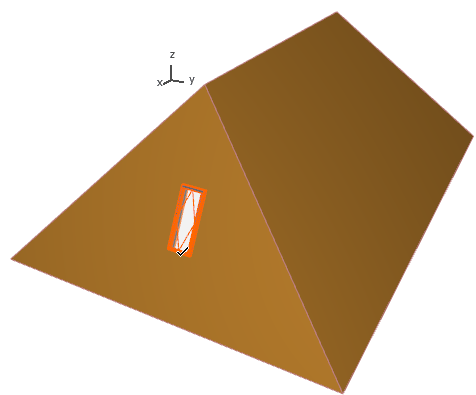
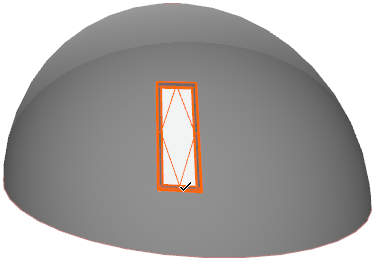
When you drag (or drag a copy of) a Skylight within a Shell, or from one Roof plane to another, the Skylight will automatically adjust itself to the new location.
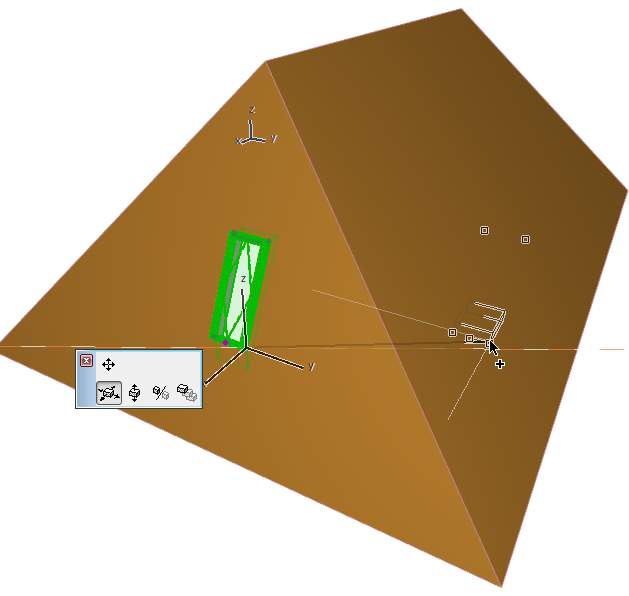
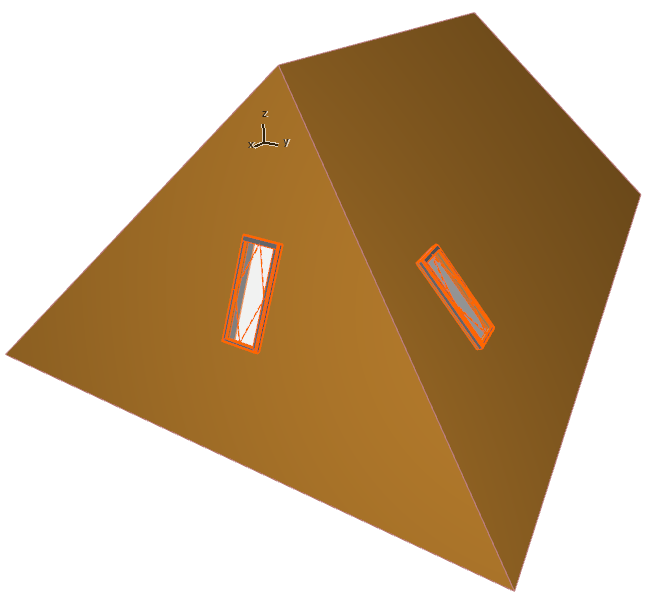
Position Skylight to Curved Roof Plane
When you place or move a Skylight within a curved Roof segment (having a curved pivot line), Archicad can adjust the Skylight placement using one of two logical approaches:
•Assume that the Roof plane you modeled really represents a curved Roof plane
•Assume that the Roof plane you modeled really represents one of several adjacent flat segments
Depending on the assumption, the Skylight may be placed in a slightly different way.
The option, in Roof Settings (or the Info Box), is Skylights and Openings treat segments as curves. By default, it is checked. This means that Archicad assumes that a Roof plane with a curved pivot line represents a curved Roof plane.
•When you place or move a Skylight in a curved segment of a Roof, the Skylight geometry will be adjusted to reflect a curved surface.
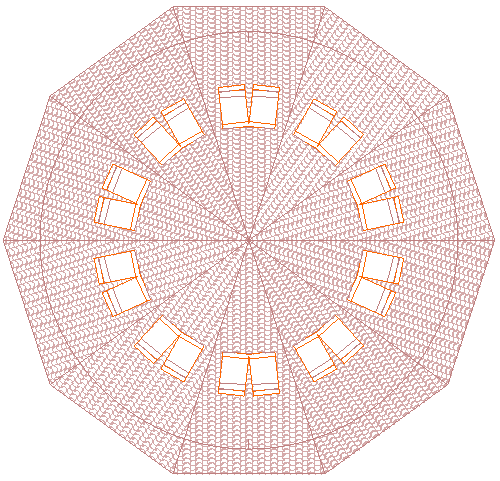
•If you uncheck this option, the Skylight position will reflect that of a Skylight on a flat plane.
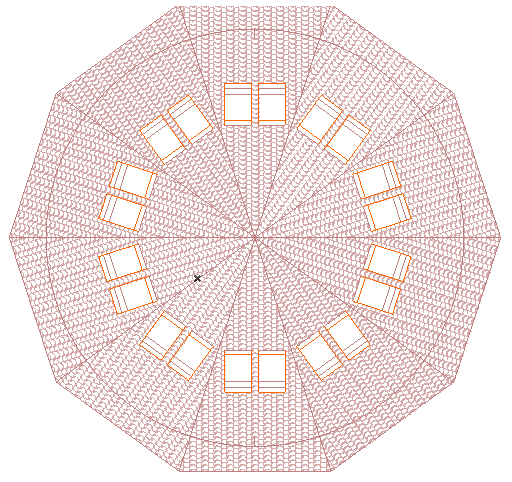
In many cases, this option is not relevant. If your curved Roof segment consists of just a few large flat Roof planes, or else many small planes, the Skylight placement will be as expected.