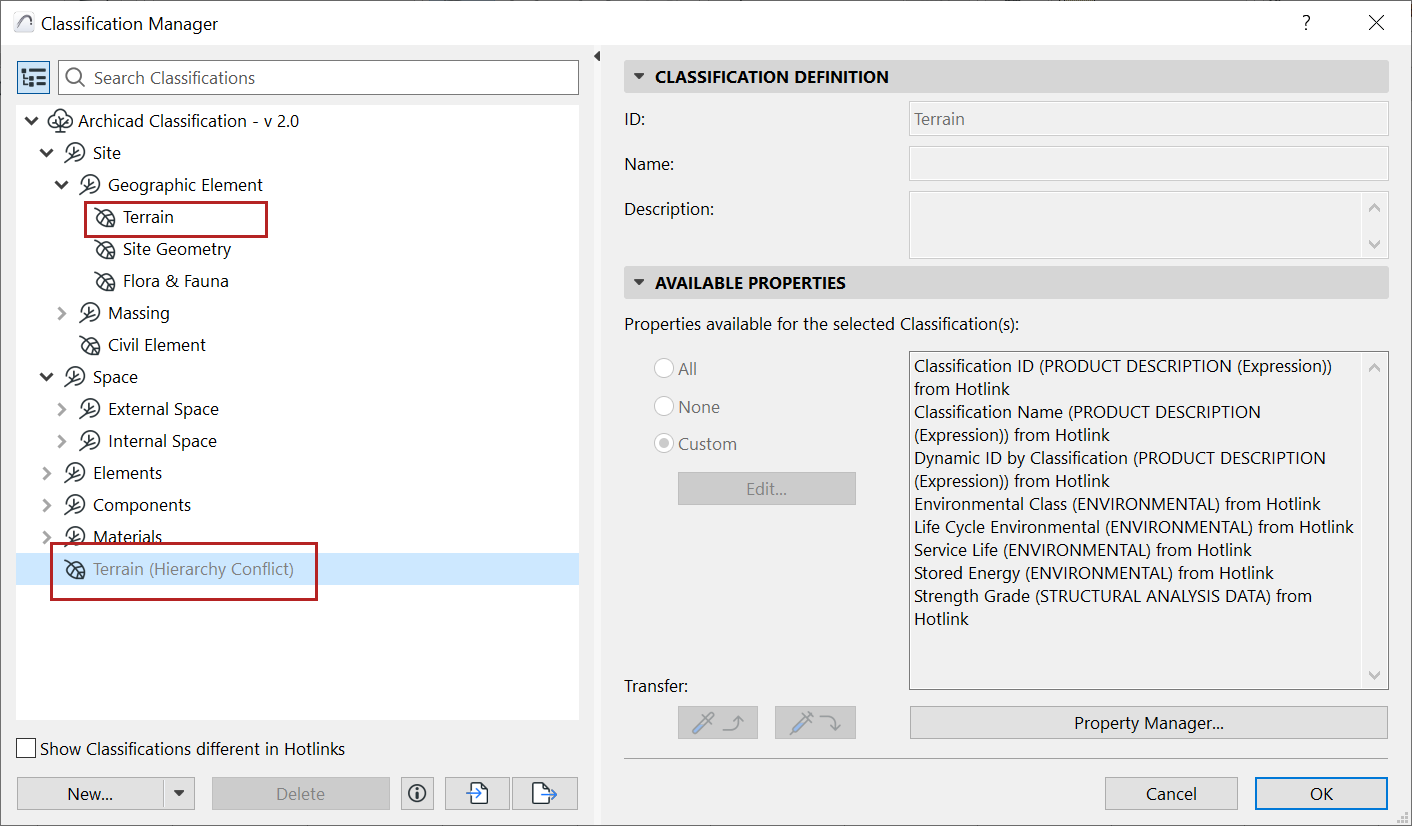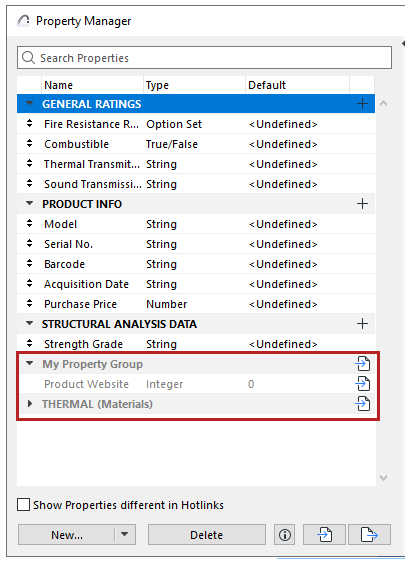
Properties and Classifications in Hotlinks
Recommendation: Use a single, common set of Properties and Classifications
Projects can consist of multiple files, including hotlink modules.
Ideally, everyone working on a particular project - including those providing external hotlink files - should use the same set of Properties and Classifications, with one person in charge of managing them.
Use Import/Export Properties to ensure that everyone uses the same property set.
See Export/Import Properties Between Projects.
New properties from Hotlink Module
If the Hotlink does include elements with new properties/classifications (which do not exist in the host), these are displayed but greyed out in Property Manager and Classification Manager.
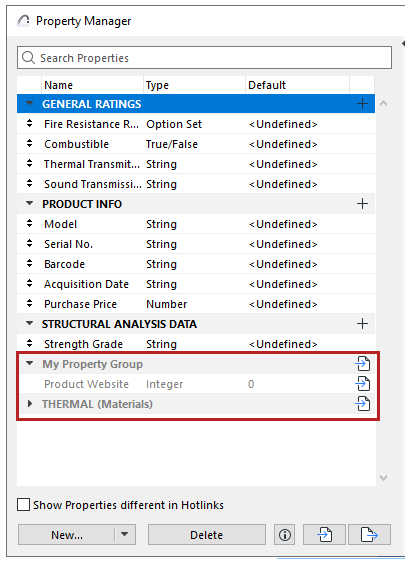
Properties/classifications from Hotlink Modules
•Are searchable
•Can be scheduled and used in labels, like any property
•Are read-only in the host file (they can be edited in the Hotlink source)
To add them the host project, click the Merge icon at the end of the row.
If you plan to use those differing property/classification data for that particular module only, then there is no need to merge them to the host. If you want to use the incoming data more generally, across the entire product, then merge them to the host.
Different properties or classifications from Hotlinks
By default, properties/classifications that differ in Hotlink elements are not listed in the host’s Property or Classification Manager, because they generally pose no problem.
•Where possible, hotlinked elements in the host project will display the same value as in their original source, using the corresponding property of the host file - even if its data type is different
•If it is not possible to display the same value (for example, if the data type in the source was a text, but the data in the host is a number), such values will be “Undefined”
If you do want to see which properties/classifications differ in hotlinks, check Show Properties different in Hotlinks in Property Manager (or Show Classification different in Hotlinks in Classification Manager).
Now the differing items are listed in grey.
For each differing item, an info popup shows details on how its values are interpreted in the host project.
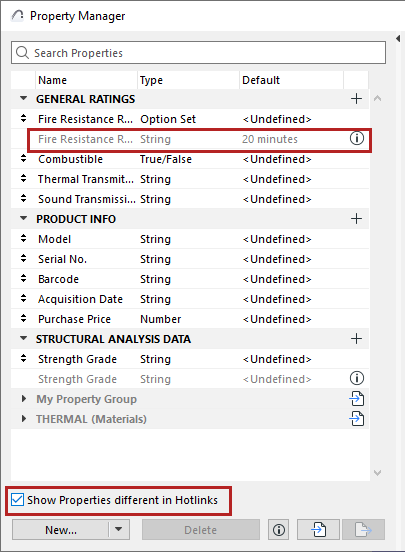
Same Classification but different position in the hierarchy
If a hotlink includes a classification that exists in the host, but at a different hierarchical position in the classification tree: both classifications are always displayed (in all interfaces where you select a classification).
•Hotlinked elements will use the classification according to its position in the hotlink source
•Host elements will use the classification according to its position in the host