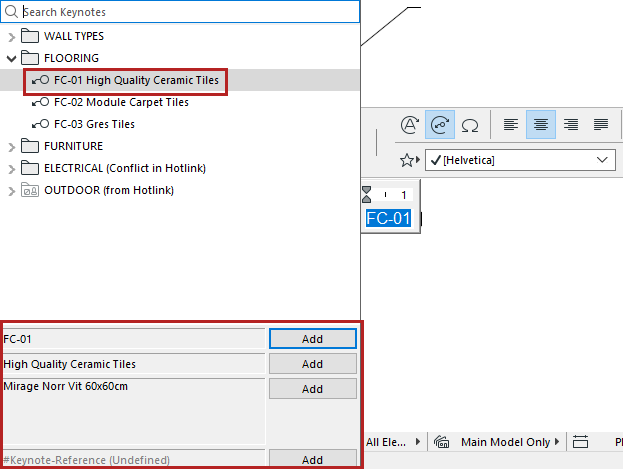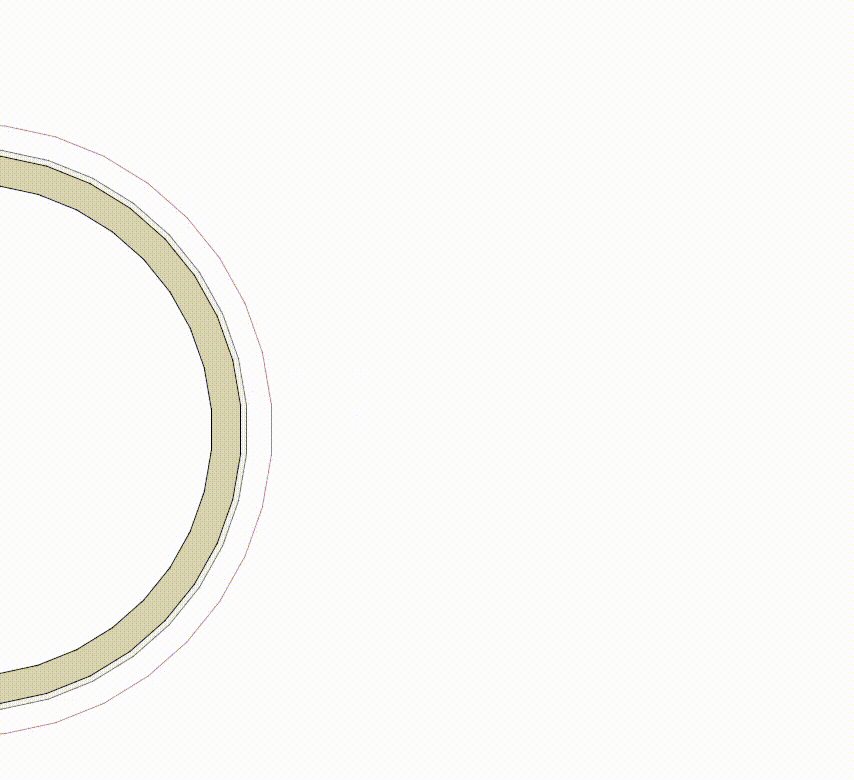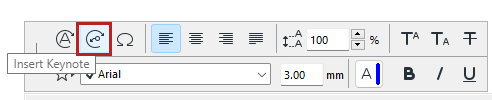
Keynotes work like other autotexts - they can be inserted into the Label or Text.
•Keynote autotext does NOT evaluate the Label’s associated element
•Keynote autotext evaluates its own Keynote data, regardless of the element to which it is attached
1.Place or select a Label (Label type must be Text/Autotext) or Text box
2.Double-click in the text to open the text editor
3.In text editor, click the Keynote picker icon
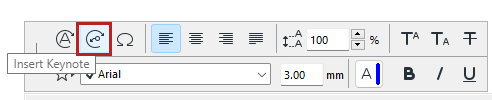
4.Select any Keynote from the list
5.Add the Keynote data you want, using the Add buttons