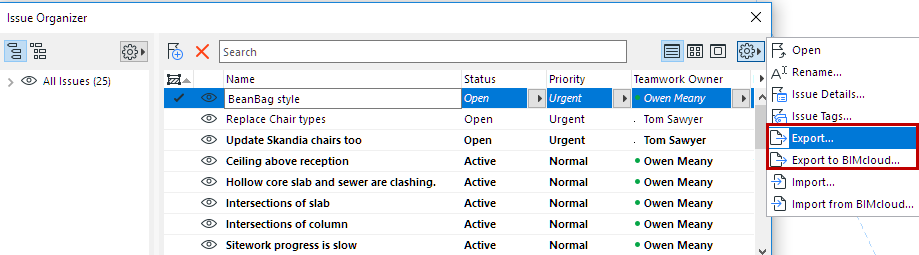
1.Go to Issue Organizer.
2.Select one or more Issues.
3.From the Additional Settings pop-up button:
–Export
–Export to BIMcloud
If needed, log in to BIMcloud. See Log in to BIMcloud.
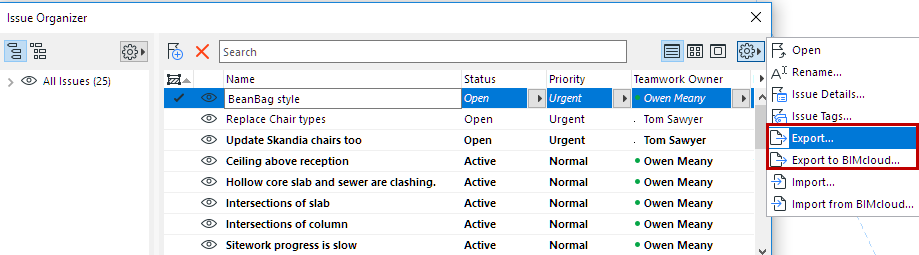
4.Save the file in BCF format. (Choose BCF version 3.0, 2.1, or 2.0 from the Save as type drop-down list.)
5.Click Save.
6.All the exported Issues are saved in a single .BCF file.
Note: When exporting an Issue in BCF format: if the Issue contains a Floor Plan view, it will generate a 3D axonometry top view, with cutting planes at the top and bottom level of the floor.