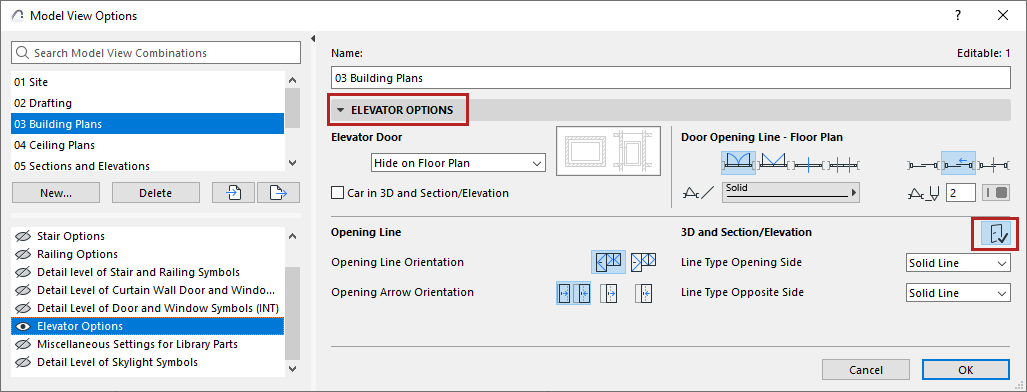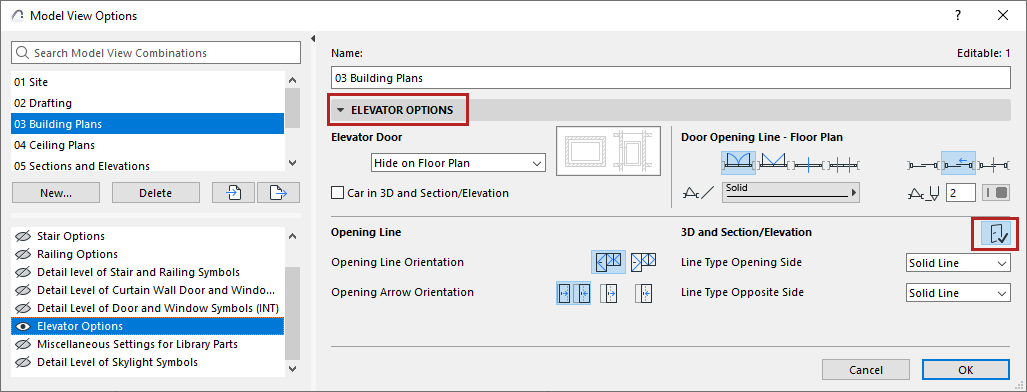
To access this panel, go to Document > Model View > Model View Options.
This panel and its contents depend on the libraries you have loaded.
Choose how to display Elevator objects on Floor Plan, and in Section/Elevation and 3D.
To set Opening Line options for 3D and Section/Elevation, click the door icon in the Opening Line section.