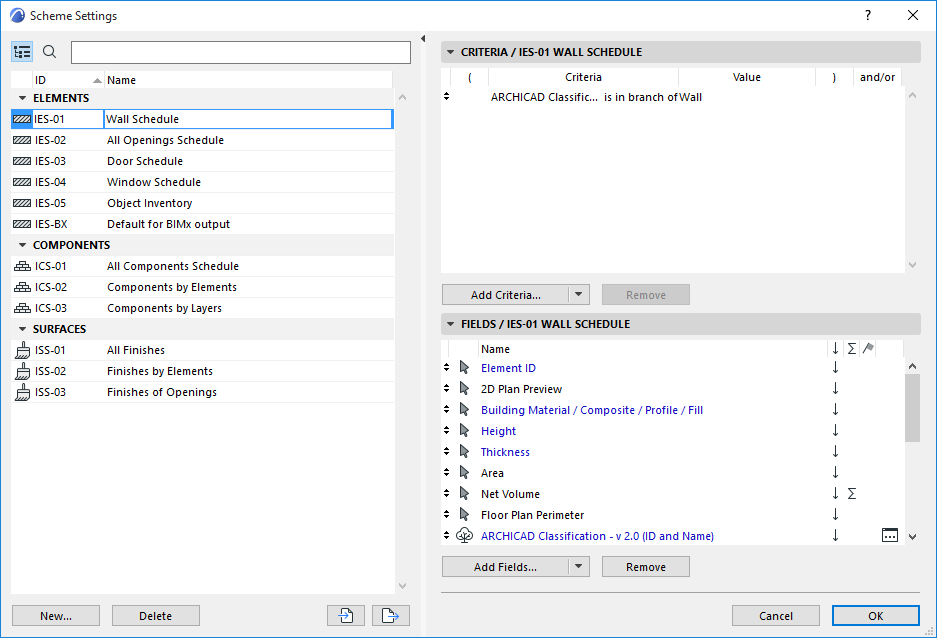
The left panel of Scheme Settings panel lists the available Schemes defined for your project.
Click the panel header items (ID/Name) to sort them in ascending or descending order.
You can rename the Scheme and edit its ID directly in this list.
Edit the Schedule’s Criteria and Fields in the panels at right.
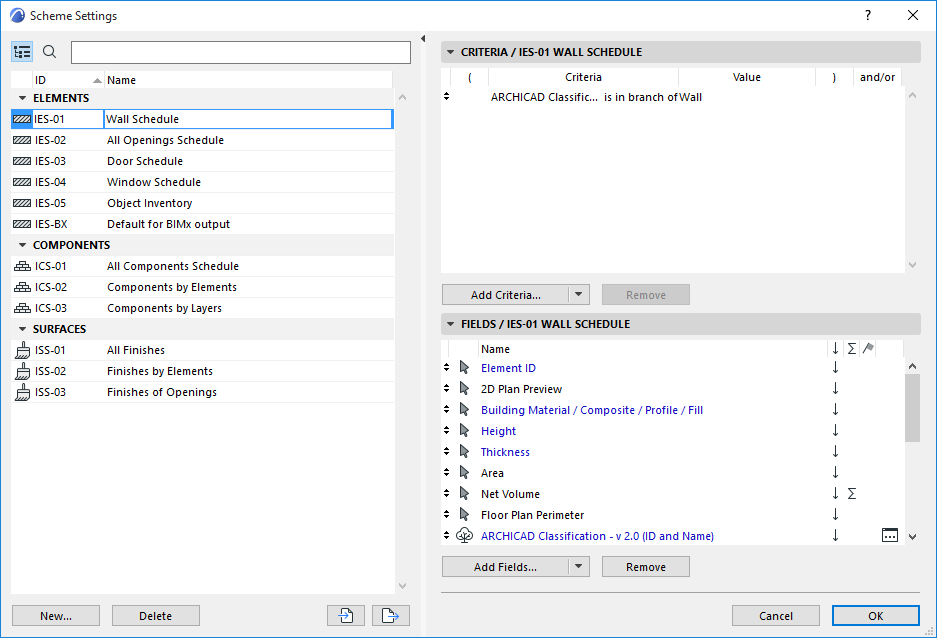
•New/Duplicate: Click New to create a new Schedule Scheme.
In the appearing dialog box, choose whether to create a new Scheme, or to duplicate the current one.
Choose a name and an optional ID number.
For a new Scheme, choose “Construction Elements,” “Components”, or “Surfaces”, depending on the type of schedule you are creating.
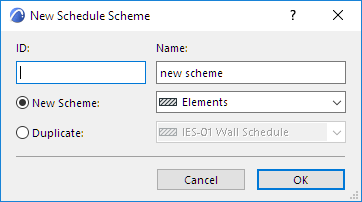
•Delete: Click to delete the selected Schedule Scheme.
•Import: Click to import a Scheme data file (XML format, created with Archicad 8 or above) or a Door or Window Schedule file (created with Archicad 7.0.)
•Export: Click to export the Scheme as an XML file that you will be able to import into another project.