Update components using BIMcloud Installer
Run the update(s) straight from the installer
When you start BIMcloud Installer, the program automatically checks your computer for any existing BIMcloud components (BIMcloud Managers, BIMcloud Servers, Delta Cache), and lists those for which an update is available.
The update process keeps all existing data and configuration intact on the server (users, roles, projects, permissions.)
- Start the BIMcloud Installer.
- Existing components have been detected. It is recommended to
update them. Click Update existing component.
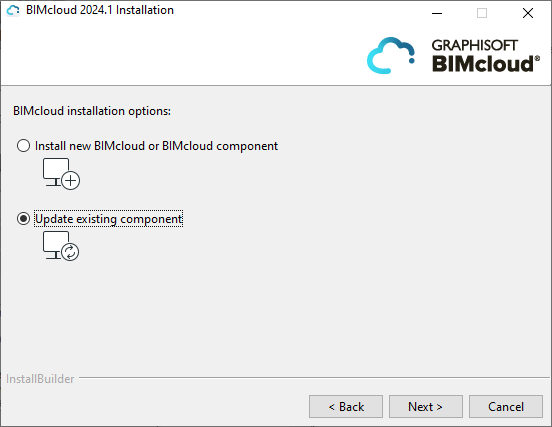
- The updateable components are listed in the popup. Choose one
to update (e.g. BIMcloud Manager or BIMcloud Server). Click Next.
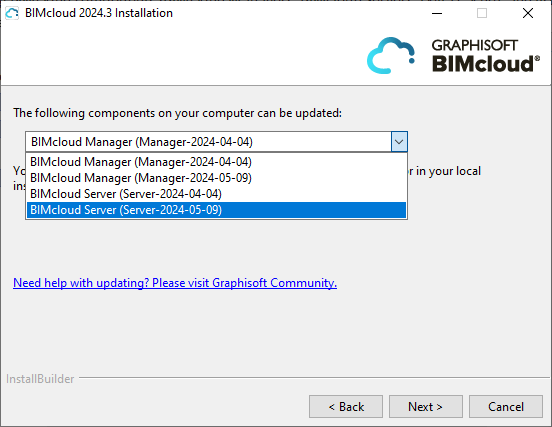
- The component is updated. The older version is removed, and the latest version is installed in its place.
- Click Finish.
- If needed, run the installer again to update any additional components in the list that still need to be updated.
- If all components are up to date, the installer no longer offers the update option.