Permissions for BIMcloud Projects and Teams
Define permissions for Teams assigned to a BIMcloud Project
A BIMcloud Project Team often includes outside consultants with a wide range of different project duties. Use a Team setup that best matches your company’s needs:
To mirror real-life project environments, where different design teams have different liabilities, Teams can be assigned specific permissions to access BIMcloud Projects.
If no such differentiation of responsibilities is needed among the Teams, the manager can grant identical access to all members of all Teams of a BIMcloud Project by selecting the ‘All Team members’ option.
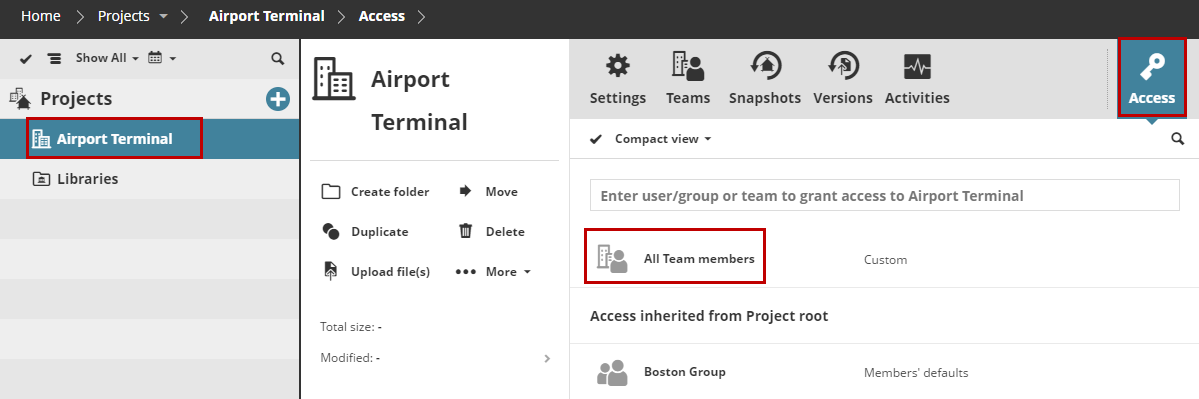
Permission to View BIMcloud Project
A user added to a Team automatically gets the “View BIMcloud Project” permission: the user can see the Team panel of the BIMcloud Project with the list of other Team members. However, they will not automatically see all the sub-items (such as folders) inside the BIMcloud Project.
Dedicated Team Folders
BIMcloud Projects can include dedicated folders for specific Teams, for exclusive data exchange. Each file inside these folders can be modified only by the Team which has permission to modify the folder.
As needed, fine-tune the permissions needed to view or modify these Team folders.