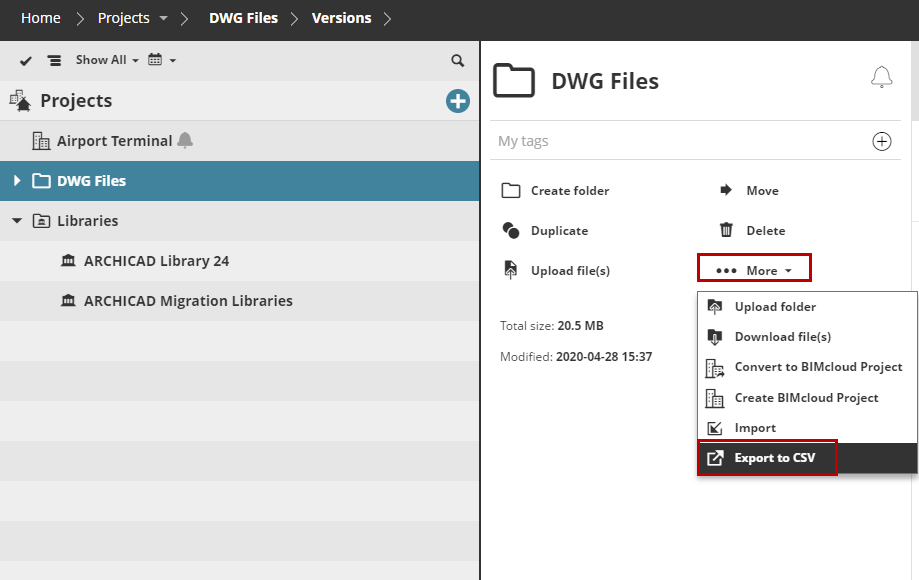Export list of folder contents
Export a list of contents and open it in Excel
A list of the folder contents (Teamwork Projects and all libraries with their key data) are downloaded in CSV format, in a zipped folder. The list can be opened in Excel.
In the Navigator, select any folder.
From the Functions area, click Export to CSV.