Force users to leave Teamwork project
Remove joined users from a Teamwork project
Select one or more projects in the Navigator.
In the Joined users list, hover over a user name to display the Force Leave icon.
Click to Force Leave.
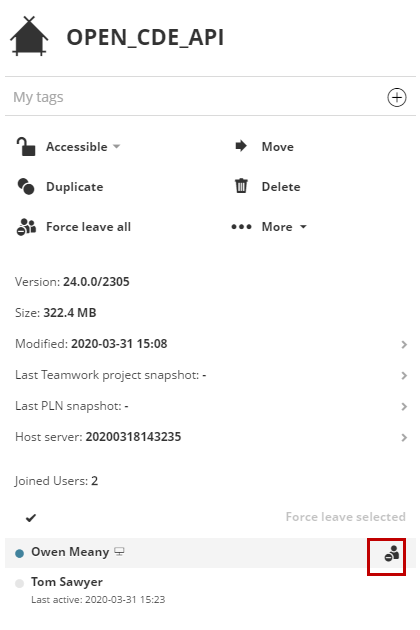
Force Leave multiple users
In the Joined user(s) list, click the checkmark above the list to enable checkboxes.
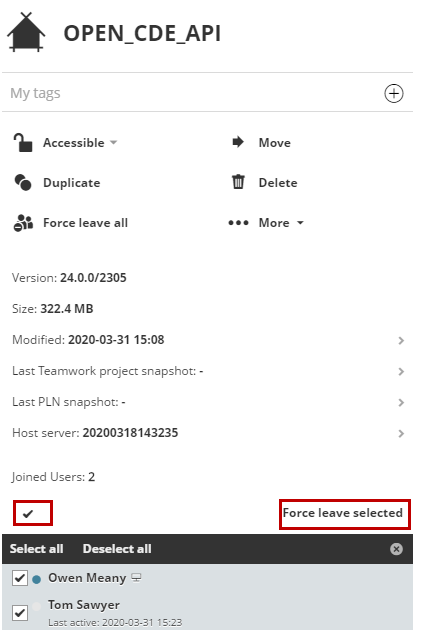
Check users whom you want to Force Leave from the project: The “Force Leave selected” button is enabled.
Click “Force leave selected.”
Note: Force Leaving a user is immediate; the user will not be able
to send in their changes. A Force Leaved user can re-join the project
immediately without further restrictions. If you would like to prevent
the user from re-joining the project, revoke their permissions on
the project’s access panel.