Export Teamwork project or library
Download a Teamwork project or a library from BIMcloud to your computer
This function downloads a Teamwork Project or Library to your computer, with file format .BIMProject or .BIMLibrary).
In the Navigator, select a Teamwork Project or a Library.
From the Functions area, click Export.
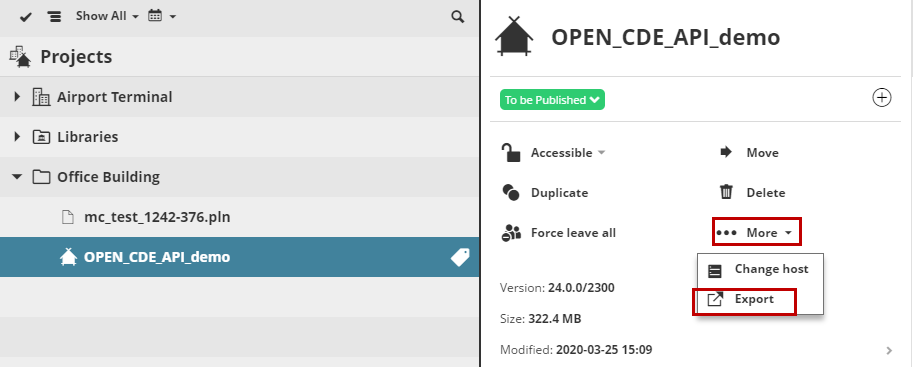
If needed, check options to include snapshots in the exported file.
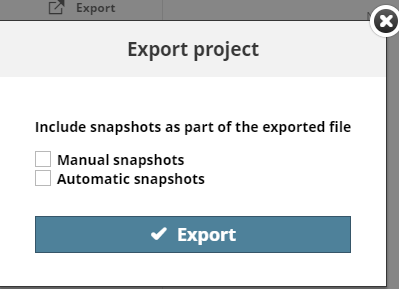
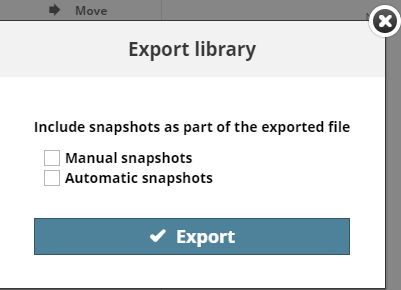
Note: Browse for the file destination if your browser requires it.
Otherwise the exported file will be downloaded into your default
download folder.