Key Features of BIMcloud
Overview of BIMcloud
This page summarizes the structure and features of BIMcloud.
BIMcloud Basic includes a limited feature set.
BIMcloud components
BIMcloud Manager: Management function of BIMcloud
BIMcloud Server: Model handling component of BIMcloud. Multiple BIMcloud Servers can be installed to the same or separate computers
BIMcloud Delta Cache: Optional component which optimizes data transfer between Archicad clients and a BIMcloud Server
The BIMcloud is centrally managed through the BIMcloud Manager, whose browser-based interface provides central management of the BIMcloud Servers, BIMcloud Delta Caches and Archicad clients.
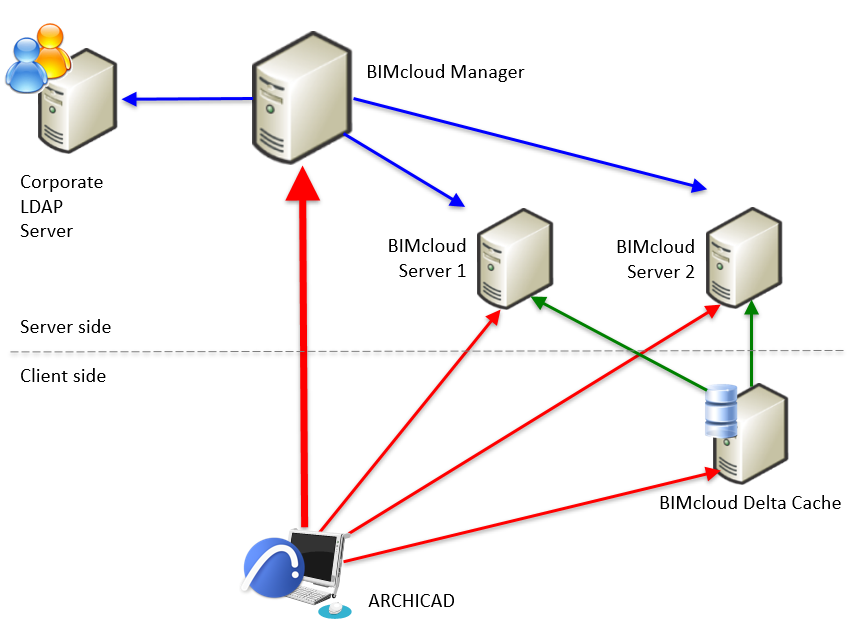
Allows multiple BIMcloud Servers to function within a single BIMcloud
Keeps track of a project's location
Maintains a single, integrated list of users with their defined roles
When a Teamwork user joins or opens a Teamwork project, the BIMcloud Manager automatically redirects to the correct project on the correct BIMcloud Server and ensures the automatic connection without any user interaction. If a server administrator shifts a project from one BIMcloud Server to another, the user can work without interruption, without needing to sign in to a different BIMcloud.
See BIMcloud Servers.
Browser-Based Management
The BIMcloud Manager is a browser-based management interface that controls each aspect of the BIMcloud. This is a zero deployment tool in the hands of server managers: start a web browser on any computer, enter the address of the BIMcloud, and log in.
This solution is accessible from any device with internet access.
In addition to server managers, users with the right permissions can access the BIMcloud Manager to review the status of their projects, access the project Activities list, and modify their personal parameters (e.g. password).
Folder-based Project Organization
The project management interface allows users to create folders for projects and servers.
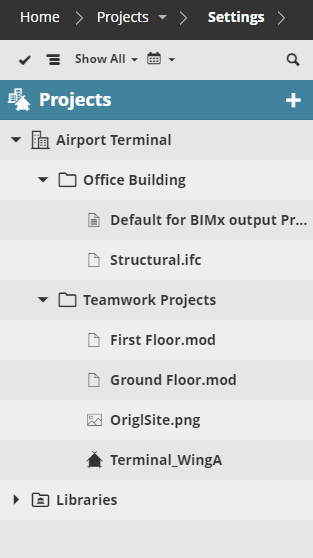
Large firms with many projects must be able to organize them into a logical hierarchy. The folder logic is up to the company's strategy: set up folders based on studios, offices, project types, owners or architects. The folder organization even allows for setting up several completely different business units on the same BIMcloud. The visibility of these folders can be controlled based on responsibilities.
A special type of folder is the BIMcloud Project: a folder-like container, created on the Projects page of BIMcloud Manager. Use a BIMcloud Project to store Teamwork Projects, files of any format, and sub-folders in one place. Unlike regular folders, BIMcloud Projects can have unique Teams of users assigned to them and/or to their sub-items.
The folder organization is not limited to projects. Folder hierarchies enable managers to set up or modify centralized backup strategies and access permissions, because lower-level folders and items in the folder hierarchy inherit these parameters from a higher level. Changing the backup settings for the folder immediately changes the backup settings for all the projects in that folder and all its sub-folders. If a particular project requires unique backup settings, these can be easily customized without affecting the whole system inheritance.
Folders can be also useful for organizing the BIMcloud Servers (for example, all BIMcloud Servers located in a particular office can be organized in a single folder). Their settings are inherited within the folder hierarchy, just as for projects.
Standardized, Secure Communication
All BIMcloud components use the standard http or https protocol for communication.
The https protocol is a trusted and secure communication channel. Utilizing the company's existing certificates, Archicad is able to communicate through this secure channel, enabling work on a BIMcloud from a remote location and preventing 3rd parties from accessing sensitive data.
Streamlined User Management, User Groups
The BIMcloud integrates user management with the company's existing corporate user directory, using the worldwide standardized LDAP protocol.
A large company with many employees generally has a User Directory service. The BIMcloud - like other software (e.g. email server, intranet) - can connect to this User Directory, or even to several user directories simultaneously. User directory groups can be replicated on the BIMcloud Manager. Additional and/or ad-hoc user groups can be created if needed.
Users who log in to their office computers use the same login name and password to join a Teamwork project. This can greatly simplify the maintenance of the company user list.
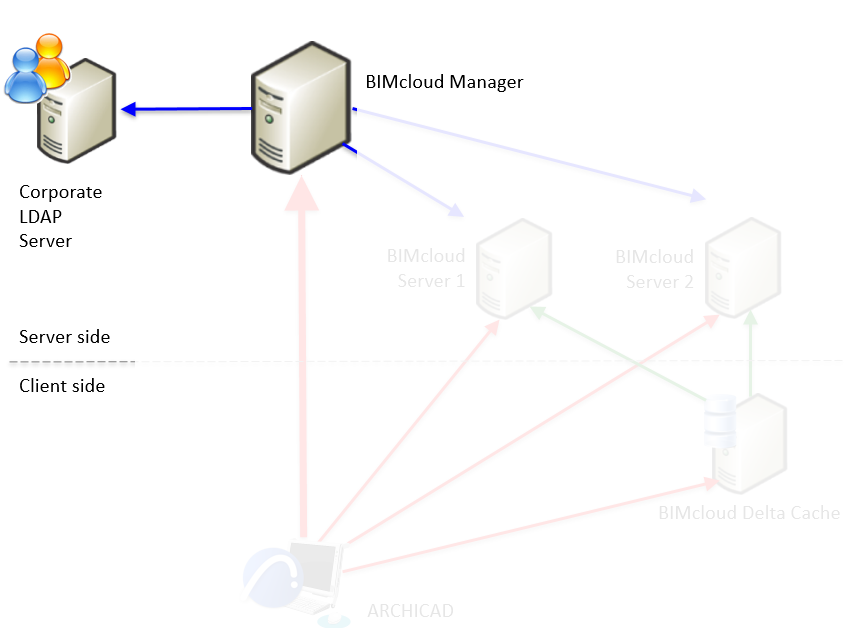
Detailed Management Permissions
The BIMcloud allows the fine-tuning of user permissions for all resources on the BIMcloud (e.g. users, roles, libraries).
A large firm with far-flung offices may well have multiple users with different levels of server manager competencies. The BIMcloud allows you to configure this at a very detailed level. For example, each server manager has access only to the users they need to manage. Similarly, a server manager's right to manage hardware functions (e.g. restart) can be limited to a particular server.
If subcontractors are also allowed to work on the BIMcloud, their access can be restricted to their particular project: they will not be able to see any other projects, users or settings of the BIMcloud.
See Access
Panel.
Multi-Language Support
The language of the BIMcloud Manager interface can be changed on the fly from a language pop-up - located at the top-right corner of the interface.
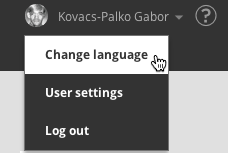
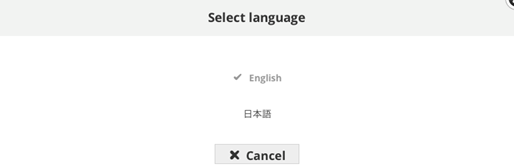
Companies with multiple offices across multiple continents will probably use the local languages in each office. Users from the local offices logging in to the BIMcloud Manager can change their language to a preferred one. This change has no effect on anyone else in the company, or on the settings and modifications made on the BIMcloud Manager.
BIMcloud Delta Cache
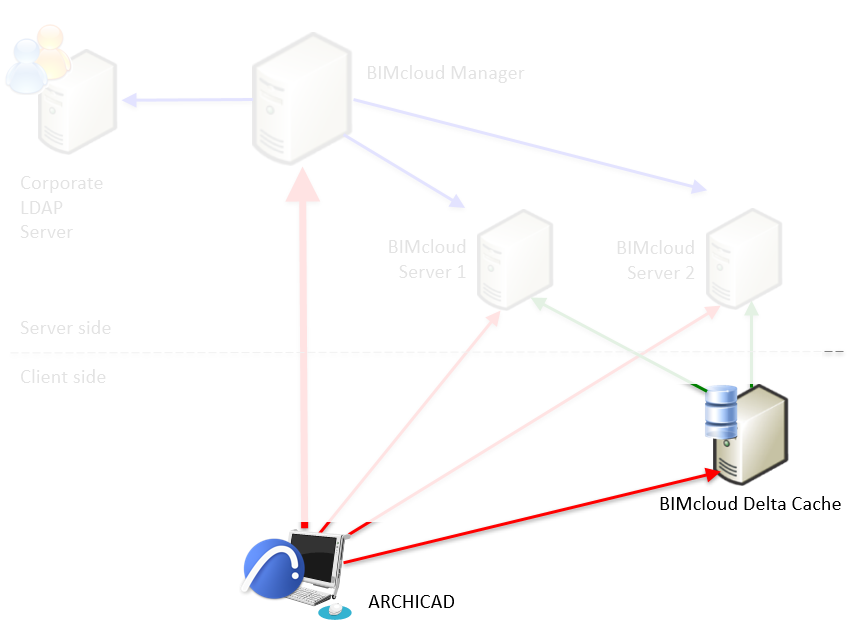
If multiple Archicad clients are working from the same location, while the project is hosted on a remote BIMcloud Server, the same data must be downloaded multiple times - once for each client. This redundancy increases server load and reduces available bandwidth.
The BIMcloud Delta Cache component optimizes data transfer between the Archicad clients and a BIMcloud Server by caching the data on the client side. Once an Archicad client downloads a part of the project, the data will be cached locally by the BIMcloud Delta Cache and offered to the next Archicad client who requests the same data.
See BIMcloud Delta Cache.