Welcome to BIMcloud SaaS
Open your BIMcloud
Open your BIMcloud Manager from a browser.
Use the address (domain name) that you configured as part of the purchase process. For example: https://myarchitecturalfirm.bimcloud.com
If you have forgotten your domain name, please refer to the confirmation email we sent you after the purchase.
Use this same BIMcloud address from Archicad, to connect to or share a Teamwork project. See Log in to BIMcloud in Archicad Help
Log in to BIMcloud
If you are connected to BIMcloud SaaS via your Graphisoft account (GSID), please sign in with your GSID credentials.
Otherwise, log in with your BIMcloud user name and password.
Users who connect to BIMcloud via GSID manage their passwords on the GSID page.
- For local users on BIMcloud (non-GSID):
- Password must have at least 12 characters
- Password must include at least one of each of the following:
- a lower case letter from the English alphabet
- an upper case letter from the English alphabet
- a number
- a special character from the following list:
- . ! # $ % & ' * + = ? ^ _ ` { | } ~ -
Company admin on BIMcloud
The company admin’s icon is shown with a star. The admin has full rights to everything: create users, manage projects, and assign permissions, plus all Teamwork permissions.
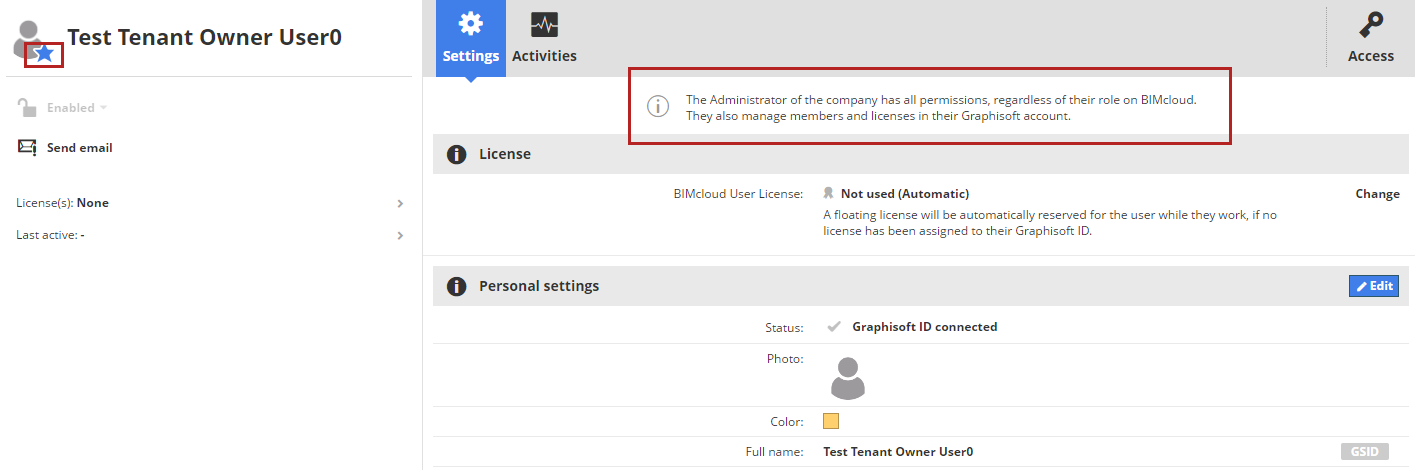
See also Working in BIMcloud Manager.
Context-Sensitive Help
On any page of BIMcloud Manager, click the question mark at top right.
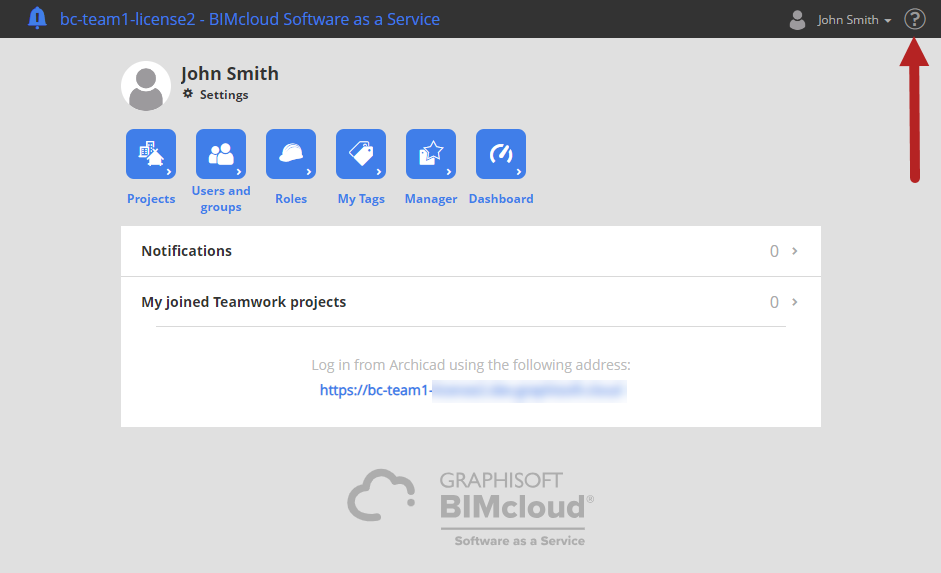
The Help will open to a description of the currently active content/panel.
Help in PDF format
Access the Help in PDF format: BIMcloud.pdf
Additional Resources
See the BIMcloud-related Knowledge base articles at the Graphisoft Community site.
For Technical Support: