

Type Mapping Preset for IFC2x3 Schema
Type Mapping Preset for IFC4 Schema
How to Fix Error Warnings in the Type Mapping Dialog
Archicad includes two Presets for Type Mapping for IFC Export. Each Preset is optimized for a supported IFC Schema: IFC2x3 or IFC4.
If you use the predefined Presets, as shown in the images below, the mapping will be correct.
|
|
|
|
Type Mapping Preset for IFC2x3 Schema |
Type Mapping Preset for IFC4 Schema |
If you customize the Type Mapping preset or change the Schema definition, this may result in mapping definitions that are obsolete or incorrect, because the IFC type definitions differ somewhat for IFC2x3 and IFC4.
Archicad’s IFC Translators dialog and the Type Mapping subdialog will alert you about any incompatible Type Mapping definitions, and help you fix them.
Here, you have a custom Type Mapping Preset that is supposed to be compatible with the IFC4 Schema. But the warning indicates a problem:

Click the three-dot button to open the Type Mapping Preset dialog.
Here, too, the problem is indicated.

Click the Info button to find out more.
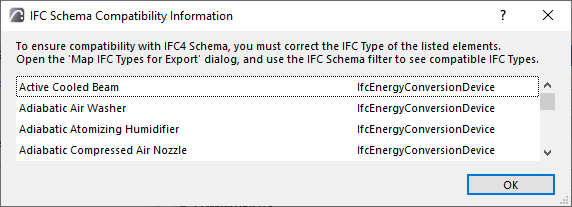
Click OK to return to the main dialog, then click to open Map IFC Types for Export dialog...
Set the filter to “Show IFC Entities for IFC4 Schema,” as shown in the image below.
This will set up the dialog box so that you are forced to choose mapping definitions compatible with IFC4.
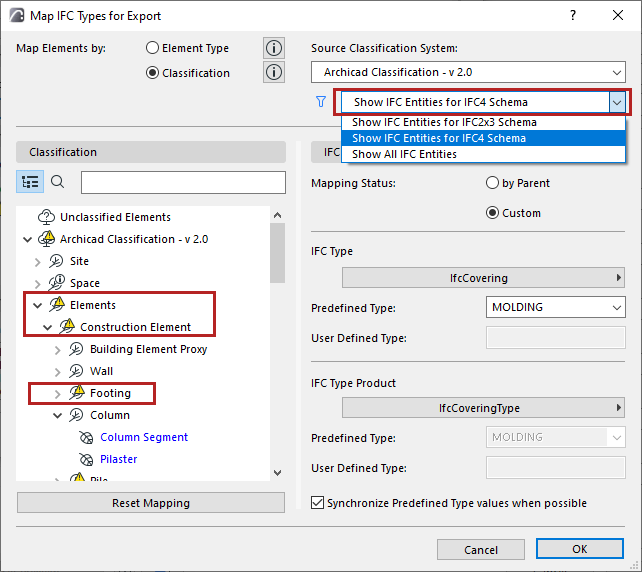
In the left-hand tree view, you can see the Classification items that have errors: they are marked with warning triangles. These items were probably mapped correctly for IFC2x3, but since naming standards have changed or been expanded, you have to re-map these items to use the corresponding new terms for IFC4. This will be easy.
1.Select the problem Classification item (e.g. Footing).
Its mapping definitions are on the right. The IFC Type is okay, but the IFC Type Product is missing.
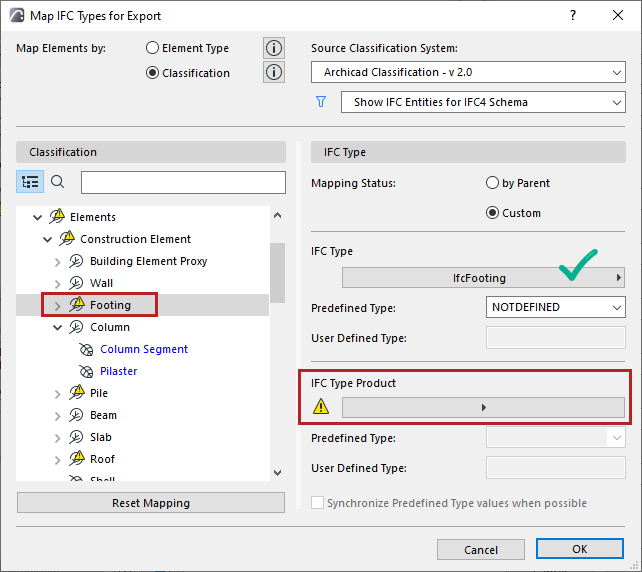
2.Click the IFC Type Product pop-up to see compatible mapping choices. Select one and click Choose.
Repeat this re-mapping for each of the problem elements to ensure that your Type Mapping preset is compatible with IFC4.