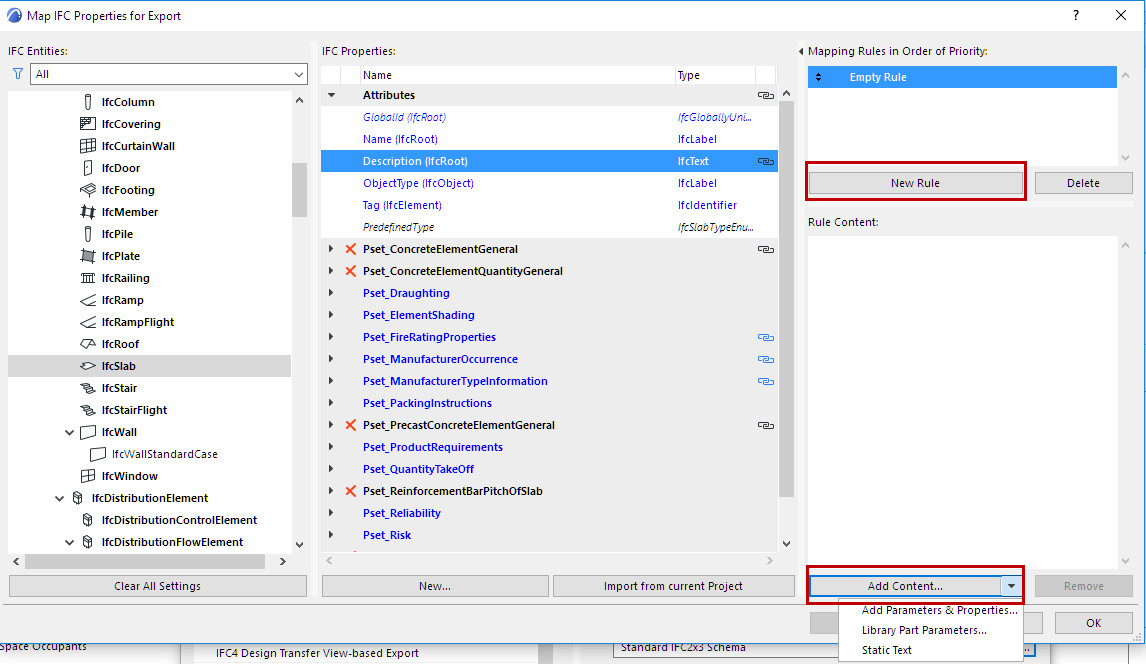
1.Select the IFC Property which you would like to map. Data in italic type cannot be mapped.
2.Click on the “New Rule” button. The “Empty Rule” field appears.
3.from the “Add Content” drop-down button, select fields from among the content types:
–Parameters & Properties
–Static Text
Note: If a rule contains more than one field, the fields are always a concatenation of fields converted to a string.
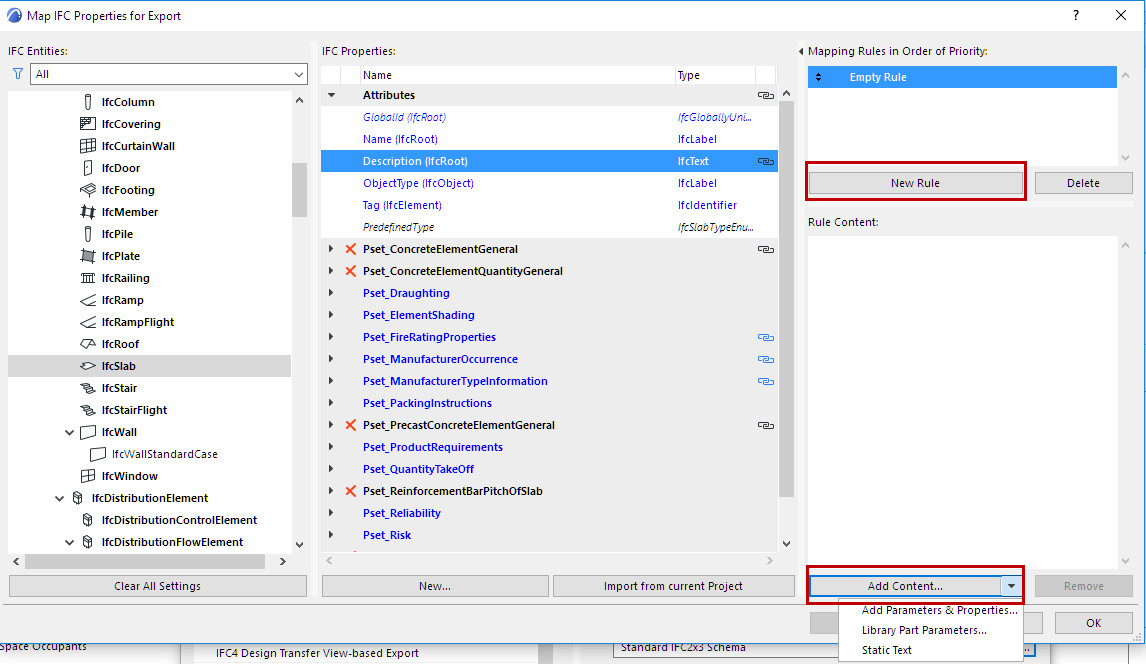
You can assign multiple rules to a single property. This is useful, for example, if several tools will generate the same IFC element type. Rules will be applied in the order in which they appear on the user interface: the first valid rule will be applied.
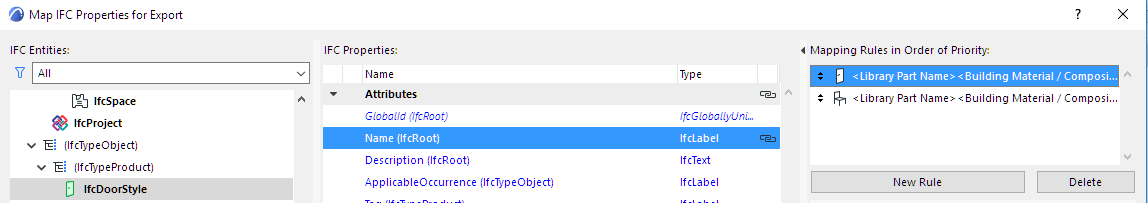
A string-type field can be split.
In the Rule Content, for a selected string-type field: Click on the pop-up to open Splitting settings:
For example, use a split to cut out a particular fragment of a Library Part Name.
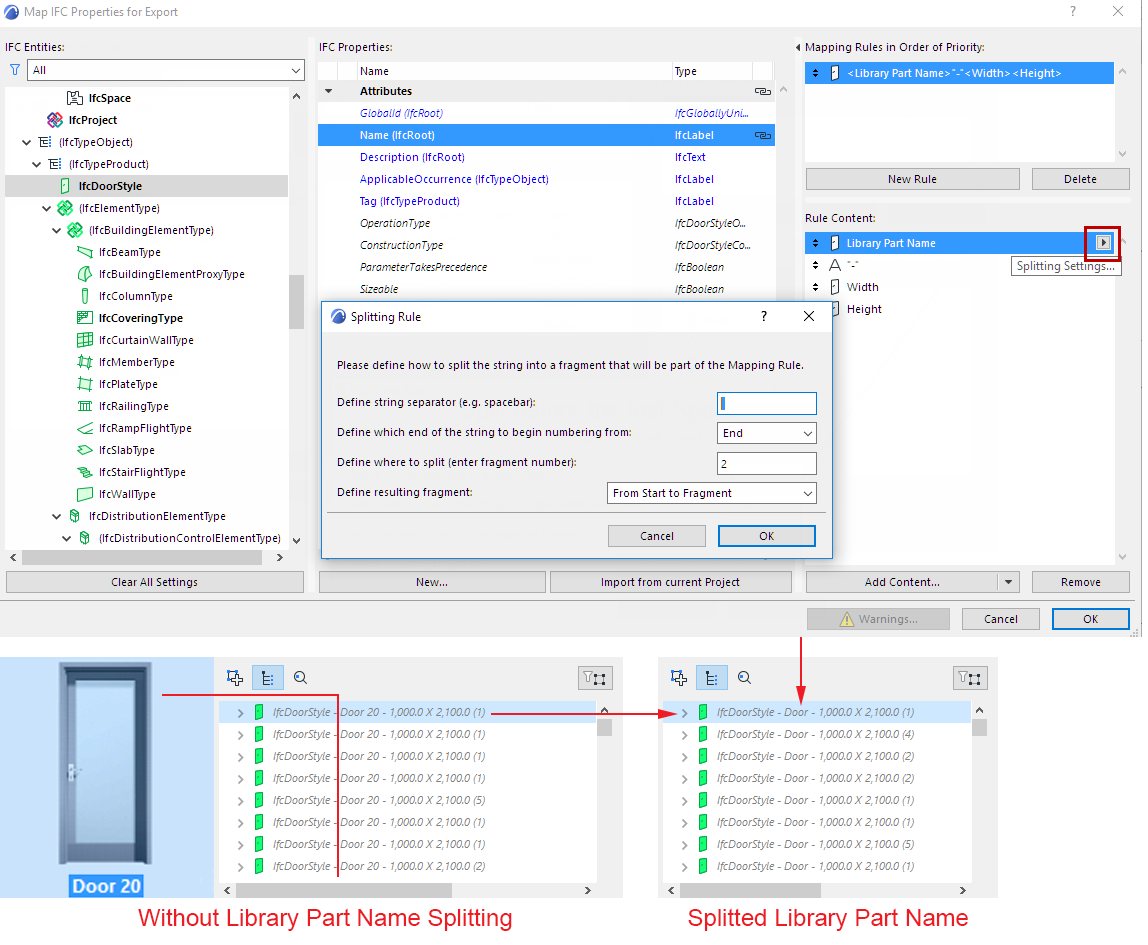
Library Part Parameters
Library Part Parameters can be set in two ways:
•Library Part dependent: The selected Library Part parameter will be in effect only for elements that contain this parameter. If the Library Part parameter was defined at the Object subtype level, then the parameter mapping will take place for the child elements, too. For example, if we are mapping the “gs_list_cost”variable parameter of the GS Door Object subtype, then the mapping will be in effect for all Doors (and ifcDoors) which are child Library Part elements of the GS Door (such as Door, Double Door, Metal Door, etc.) See examples below.
•Library Part independent: the parameter variable (e.g. “gs_list_cost”) will be in effect for the mapping, regardless of which Library Part it was chosen from. For example, if you select the “gs_list_cost” parameter of the Double Door for mapping as a Library Part Independent parameter, then the mapping will take place for every Door that accesses the “gs_list_cost” parameter. If this door parameter is used for mapping at the IfcElement level, then it will be mapping for all IFC entities which are child entities of the IfcElement and which include the “gs_list_cost” parameter (such as Furnishing elements, e.g. Armchair and Chair). See examples below.
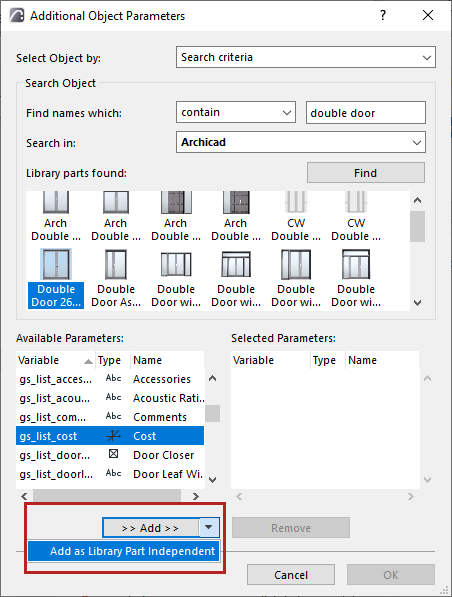
Note: If a mapping rule involves a Library Part parameter which is not loaded in the project, then the rule, the mapped IFC data, and the mapped IFC Entity data are all shown in red.