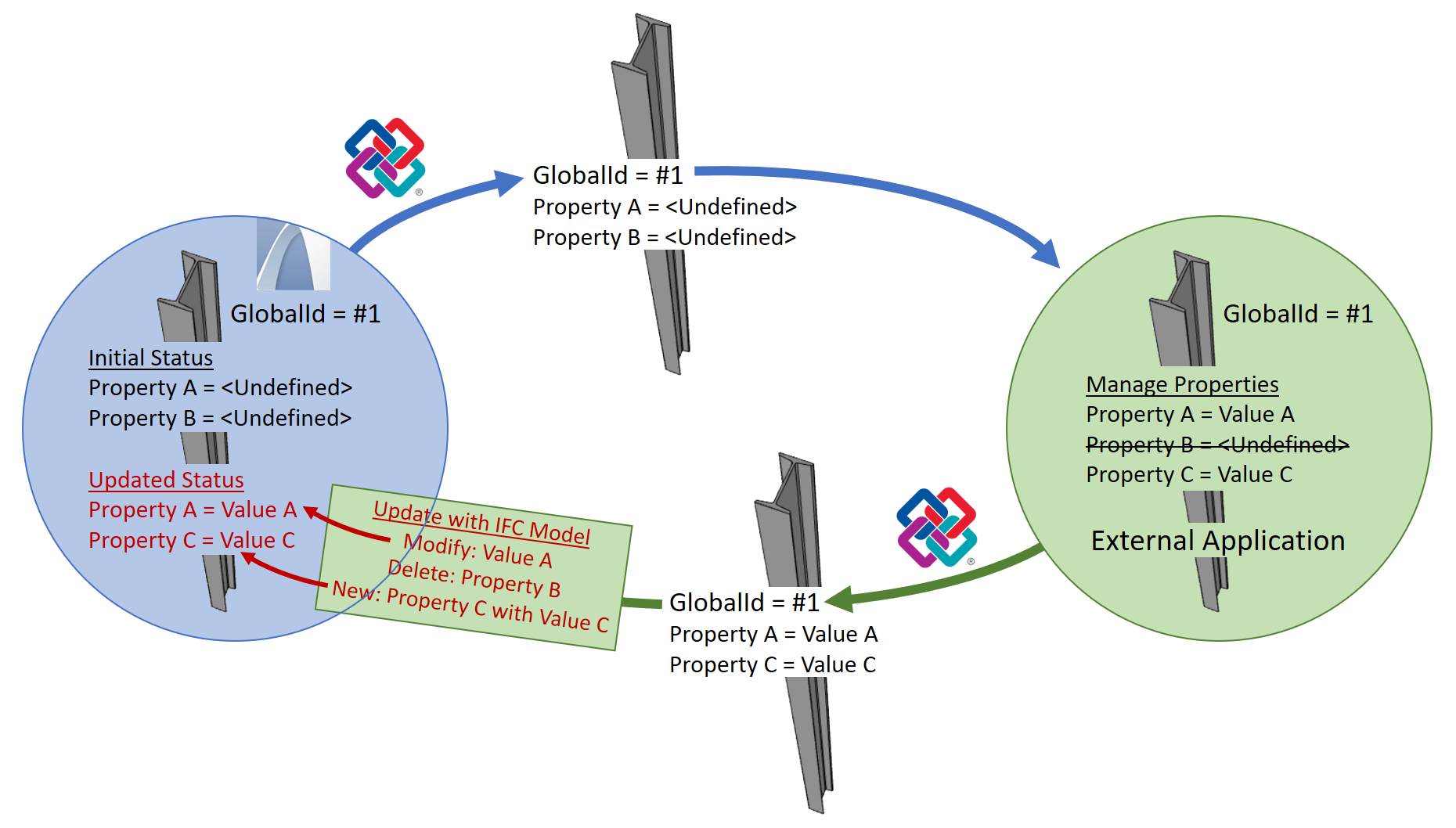
This command (File > Interoperability > IFC > Update with IFC Model) updates the current Archicad project content with an IFC model.
Use this if the Archicad project and the IFC file contain elements in common, and if you want to add to or modify the project elements’ data using IFC data.
•Exported Archicad properties that are mapped to IFC properties are updated, provided that the correct Translator settings are used at both export and import. (Archicad 22 and later)
•“Elements in common” are those whose GlobalId Attribute is the same in both the host project and the imported IFC model.
•“IFC data” include IFC Attributes, IFC Properties and IFC Classification References
Thus, this command is optimized for tracking and updating changes to property data. This command is not suitable for updating model element changes.
Notes:
◦Property update using this command works properly only if Property and Type Mapping definitions are used correctly and consistently, both at export and at import
◦Deleted elements and modified elements are ignored!
◦Geometry data (size, color, layer) will not be updated or modified.
◦Properties of locked project elements will not be updated or modified.
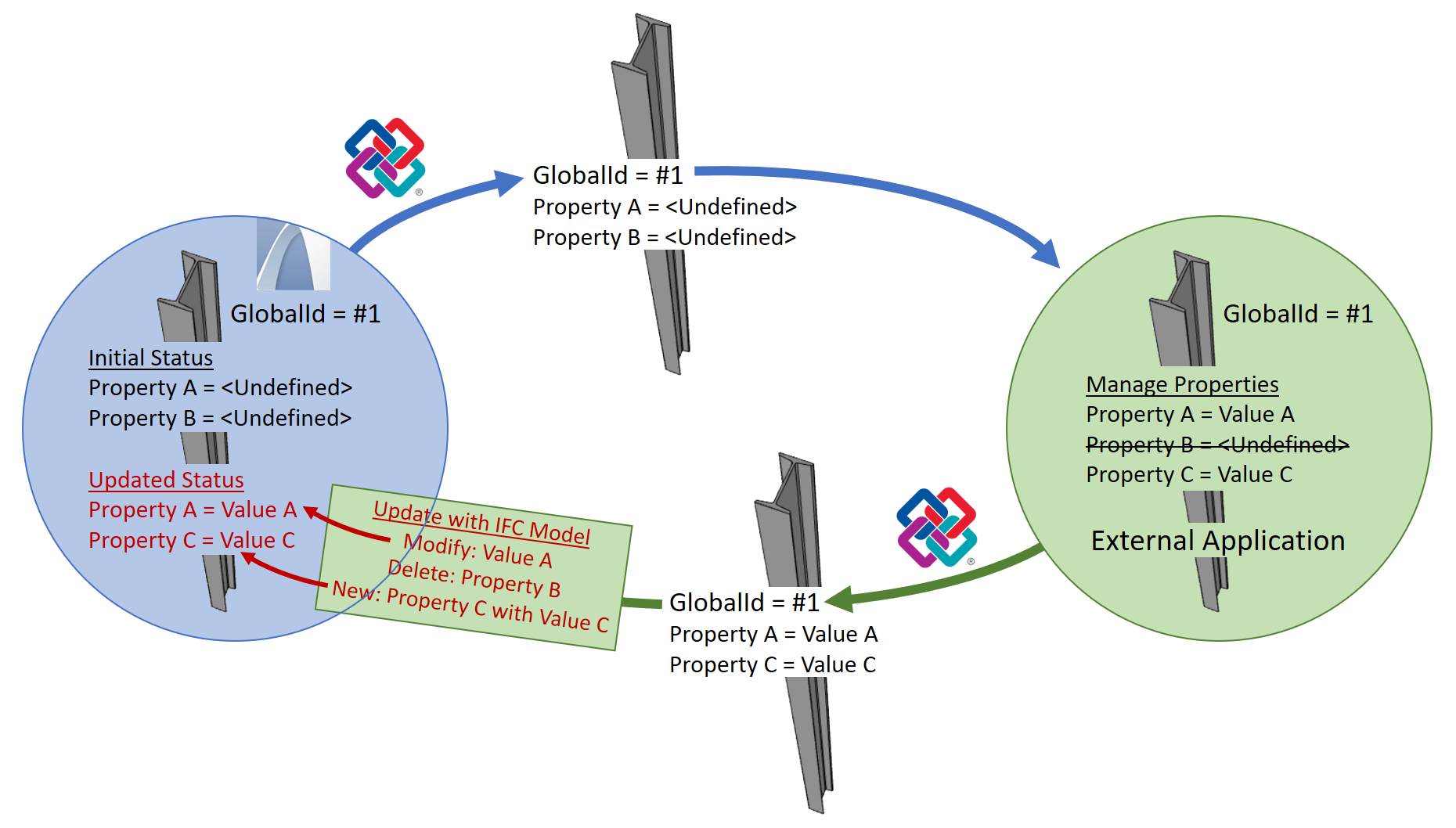
Workflow for Update
1.Go to File > Interoperability > IFC > Update with IFC Model.
In the Open dialog:
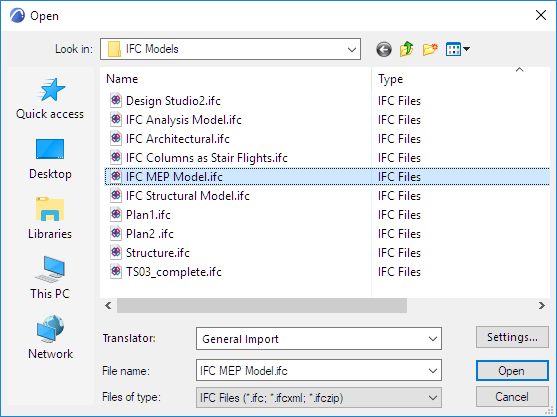
◦Browse for an IFC model.
◦Choose an appropriate Translator for Import. The Translator should use Property and Type Mapping settings that are analogous to those used when the original Archicad model was exported to IFC.
2.Click Open.
3.In the appearing dialog, set the update options as needed (see Update Options, below).
4.Click OK.
Example Workflow: Property Mapping at Export and Import
1.The Archicad model is exported to IFC, using the File > Save As IFC command.
Archicad elements are exported together with their IFC data. Based on the Translator for Export - Property Mapping for Export preset (which also depends on the Type Mapping for Export preset), Archicad properties are mapped to IFC properties.
2.An external consultant works on the IFC model, deleting some properties, modifying others, and adding some new ones.
3.The edited model is imported back to Archicad using File > Interoperability > IFC > Update with IFC Model.
4.New and modified IFC properties are added and updated in the Archicad model, based on the mapping definitions of the Translator for Import - Property Mapping for Import preset.
•Important: To map the properties back to existing Archicad properties, make sure you activate the option to Import as Archicad Properties.
Check the options to specify which data to update in the Archicad model.
Note: These update data options are only relevant for incoming IFC Attributes and IFC Classification References. Properties are updated based on Translator-based property mapping definitions at export and import.
•Merge new model elements from IFC
•Merge new from IFC: IFC Attributes and IFC Classification References which do not yet exist in the host project will be added to elements in common.
•Override existing if modified in IFC: For elements in common, the project data will be modified by the corresponding data values from the merged IFC file. Corresponding data: Attribute and Classification Reference must have the same name.
Note: This is a full override: all values for data items having the same name will be modified.
•Remove existing if missing in IFC: For elements in common, project data which do not exist in the merged IFC file will be removed.