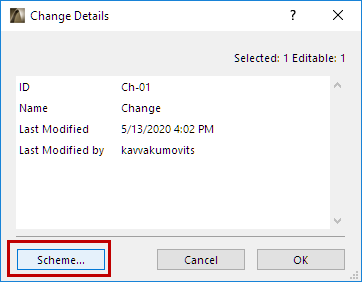
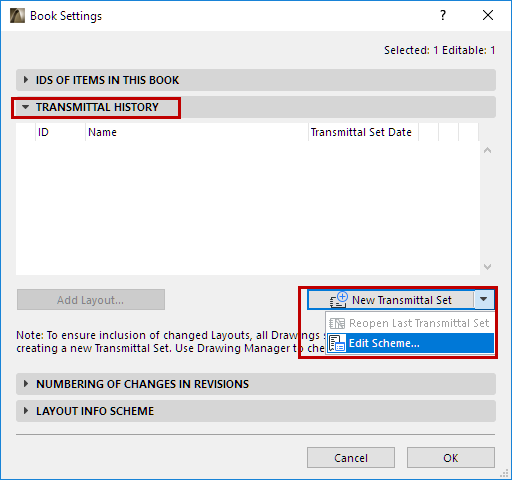
Revision Management: Default Schemes in the Template
To help you get the full benefit of the Revision feature, the ARCHICAD template for each language version includes predefined defaults for the Revision-related interface. Among these:
•Master Layout with Revision History object
•Default data for the Change Tool, Change Scheme and Transmittal Set Scheme
•New default Project Indexes: Change List, Transmittal History
If you are using your own company template instead of the ARCHICAD template, you will not see these items in your project by default. You can do the following:
To access the Revision History (a GDL object)
•Make sure you migrate your library, or that you can otherwise access the Revision History object (from Object Tool Settings), and place it on a Master Layout as needed.
To access default Change Scheme or Transmittal Set Scheme data fields:
1.Open the ARCHICAD 25 template file.
2.Open the Edit Scheme dialog:
•for Change Scheme: from Change Details
•for Transmittal Set Scheme: from Book Settings
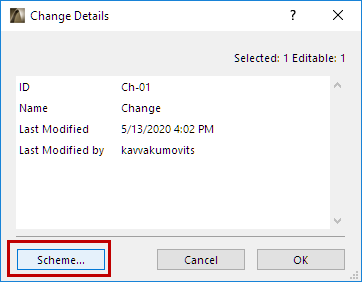
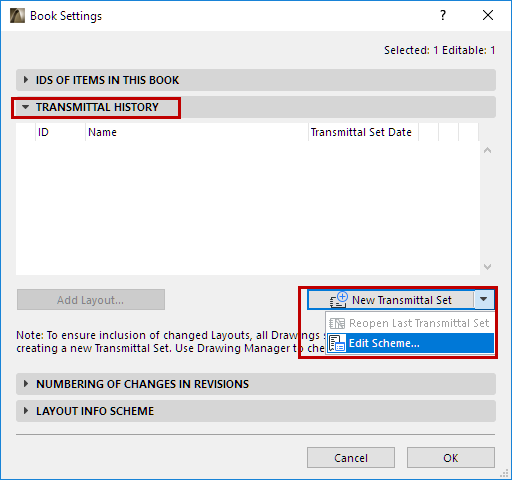
3.Click Export to save the Change/Transmittal Set Scheme to a location on your computer.
4.Open your own project/template.
5.From Edit Change Scheme (or Edit Transmittal Set Scheme), click Import to bring in the Scheme.
To access the Change List and Transmittal History (Project Indexes):
1.Open the ARCHICAD 25 template file.
2.Open Document > Project Indexes > Index Settings to access the predefined Project Indexes.
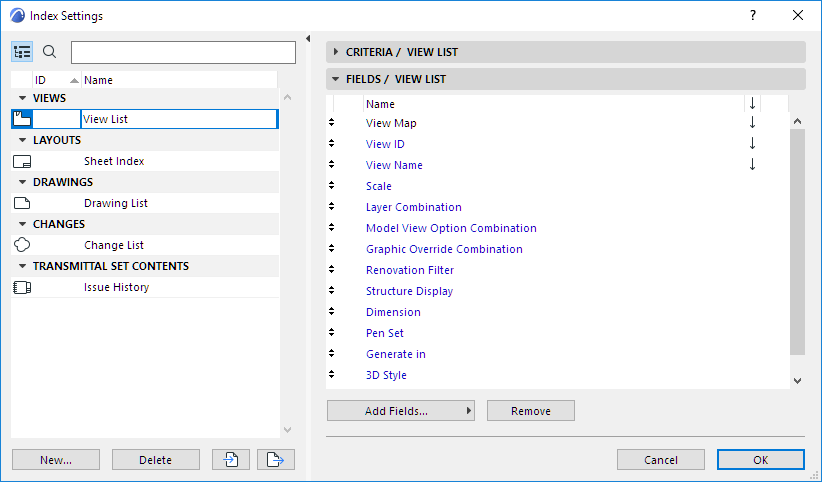
3.For each desired Index file (e.g. Change List, Transmittal History), click Export to save it to a location on your computer.
4.Open your own project/template.
5.From Index Settings, click Import to bring in the Indexes.