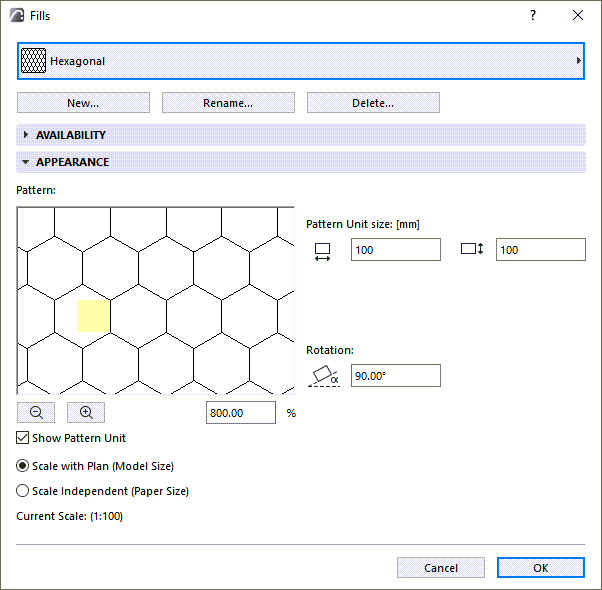
Edit Vectorial Fill Appearance
Use the Appearance panel of the Fills Dialog Box (Options > Element Attributes > Fills) to edit vectorial fills.
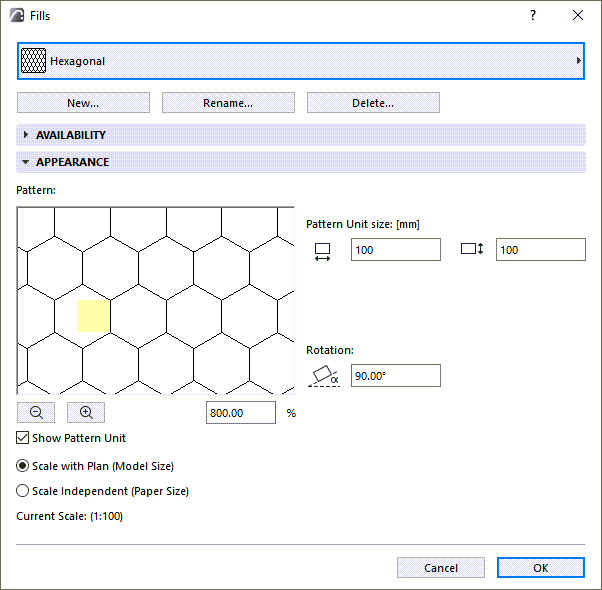
To change the vectorial pattern, select the fill you want to modify in the pop-up list at the top of the dialog box.
Show Pattern Unit: Check this box to place a highlight over the symbol unit in the preview window.
Use the Zoom buttons to see the pattern close up.
Choose a Scaling option: seeScale of Fills.
Pattern Unit size: Enter values for the horizontal and vertical pattern size.
Rotation: You can rotate the pattern by the value entered here.